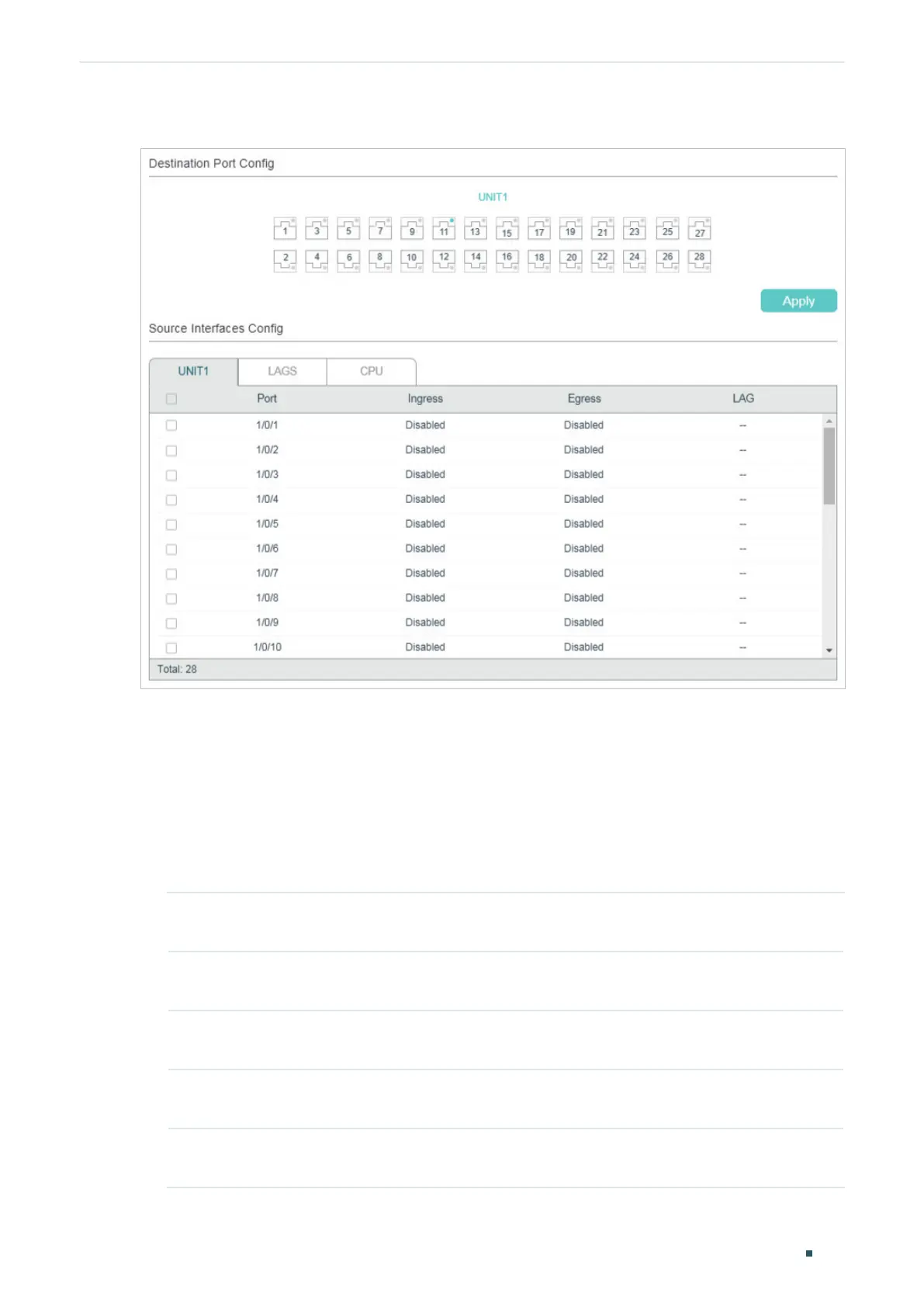Mirroring Traffic Mirroring
User Guide
955
Figure 1-2 Configure the Mirroring Session
Follow these steps to configure the mirroring session:
1) In the Destination Port Config section, specify a destination port for the mirroring
session, and click Apply.
2) In the Source Interfaces Config section, specify the source interfaces and click Apply.
Traffic passing through the source interfaces will be mirrored to the destination port.
There are three source interface types: port, LAG, and CPU. Choose one or more types
according to your need.
UNIT1 Select the desired ports as the source interfaces. The switch will send a copy of
traffic passing through the port to the destination port.
LAGS Select the desired LAGs as the source interfaces. The switch will send a copy of
traffic passing through the LAG members to the destination port.
CPU When selected, the switch will send a copy of traffic passing through the CPU to
the destination port.
Ingress With this option enabled, the packets received by the corresponding interface
(port, LAG or CPU) will be copied to the destination port. By default, it is disabled.
Egress With this option enabled, the packets sent by the corresponding interface (port,
LAG or CPU) will be copied to the destination port. By default, it is disabled.
