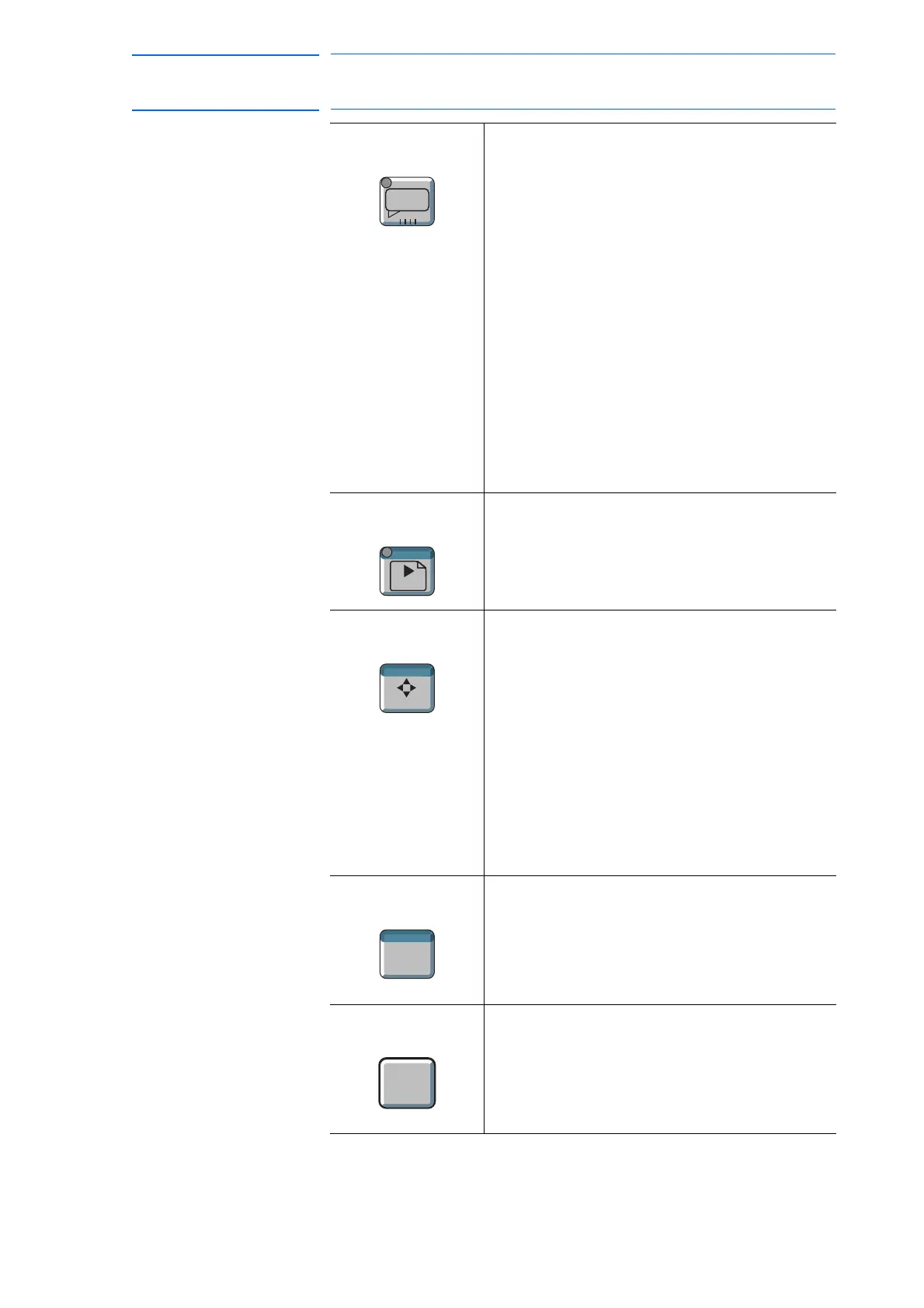1-7
155507-1CD
RE-CSO-A037
DX100
1 Introduction
1.2 Programming Pendant
[DIRECT OPEN] Displays the content related to the current line.
• To display the content of a CALL job or condition
file, move the cursor to the next line and press
[DIRECT OPEN]. The file will be displayed for
the selected line. Display content will vary
depending on the type of instruction used in the
job.
Example:
For a CALL instruction, the content of the called job will
be displayed.
For a work instruction, the content of the condition file
will be displayed.
For Input/output instructions, the input/output condition
will be displayed.
• The lamp on this button is lit while the direct
open is ON. Press this button while the lamp is
lit to return to the previous window.
[PAGE] Displays the next page.
The page can be switched only when the lamp on this
button is lit.
[SHIFT] + [PAGE]
Switches to the previous page.
[AREA] Moves the cursor in the following order : “Menu
Area””General-Purpose Display
Area””Message Area””Main Menu Area”. If no
item is displayed, the cursor does not move.
[SHIFT] + [AREA]
The language can be switched when the bilingual
function is valid. (Bilingual function is optional.)
[AREA] + DOWN
Moves the cursor from the general-purpose display
area to the operation button when the operation button
is displayed.
[AREA] + UP
Moves the cursor to the general-purpose display area
when the cursor is on the operation button.
[SHIFT] Changes the functions of other keys by pressing
together.
Can be used with [ASSIST], [COORD], [AREA],
[MOTION TYPE], [ROBOT], [EX. AXIS], cursor key or
Numeric key to access alternate functions.
Refer to the description of each key for the alternate
[SHIFT] functions.
[INTERLOCK] Changes the functions of other keys by pressing
together.
Can be used with [ASSIST], [MULTI], [TEST START],
[FWD], or Numeric key (Numeric key customize
function), [ROBOT].
Refer to the description of each key for the alternate
[INTERLOCK] functions.
