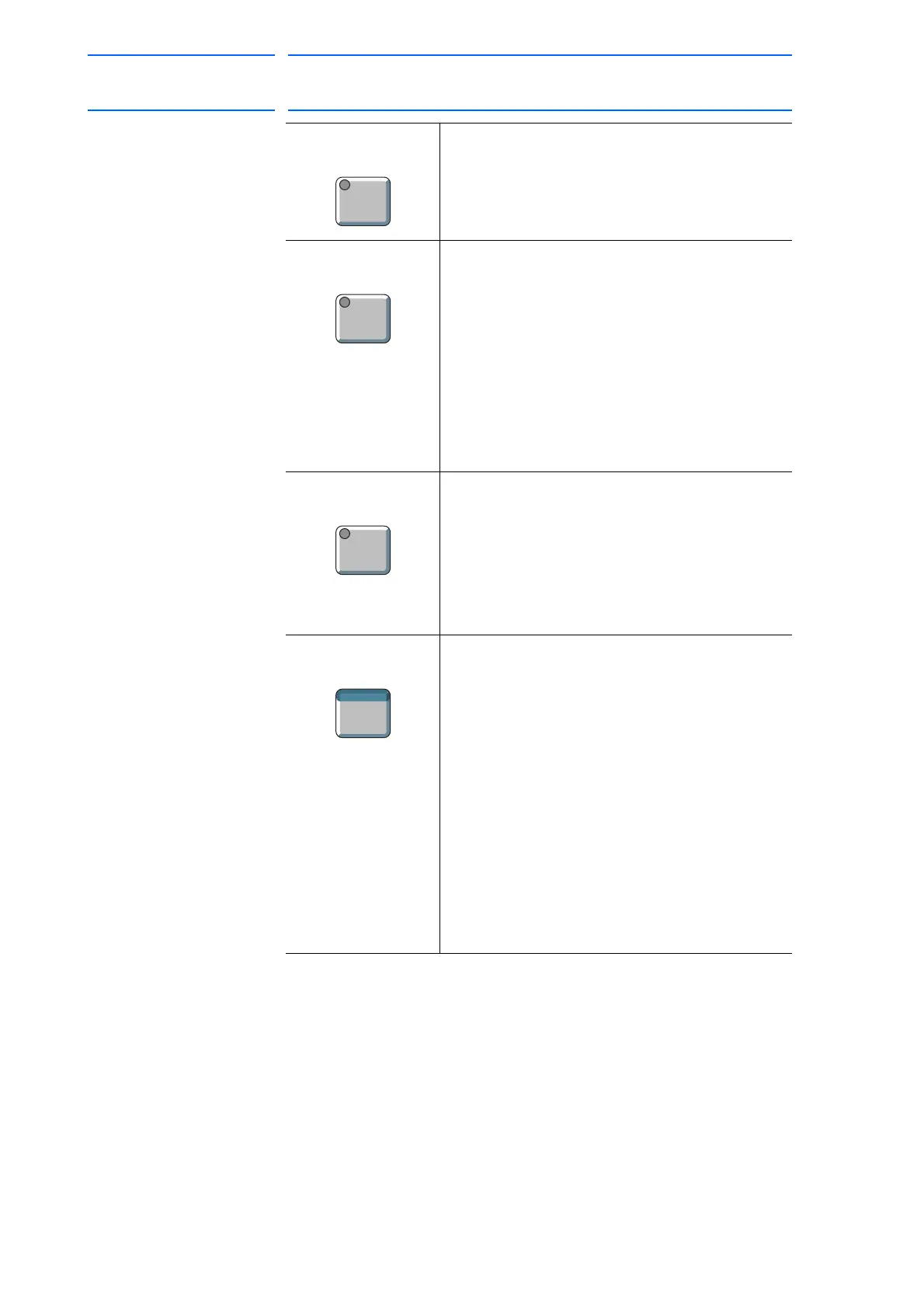1 Introduction
1.2 Programming Pendant
1-8
155507-1CD
RE-CSO-A037
DX100
[INFORM LIST] Displays instruction lists of commands available
for job editing.
[ROBOT] Enables the robot axis operation.
[ROBOT] is active for the system where multiple
manipulators are controlled by one DX100 or the
system with external axes.
[SHIFT] + [ROBOT]
The robot under axis operation can be switched to a
robot axis which is not registered to the currently
selected job.
[INTERLOCK] + [ROBOT]
Switches the application when several applications are
set to a robot.
[EX. AXIS] Enables the external axis (base axis or station axis)
operation.
[EX.AXIS] is active for the system with external axes.
[SHIFT] + [EX. AXIS]
The external axis under axis operation can be switched
to an external axis which is not registered to the
currently selected job.
[MOTION TYPE] Selects the interpolation type for playback
operation.
The selected interpolation type is shown in the status
display area on the screen.
• Each time this key is pressed, the interpolation
type changes in the following order:
"MOVJ"" MOVL""MOVC""MOVS"
[SHIFT] + [MOTION TYPE]
The interpolation mode changes in the following order:
"STANDARD"" EXTERNAL REFERENCE
POINT"*" CONVEYOR"*
Interpolation type can be changed in any mode.
*: These modes are purchased options.
