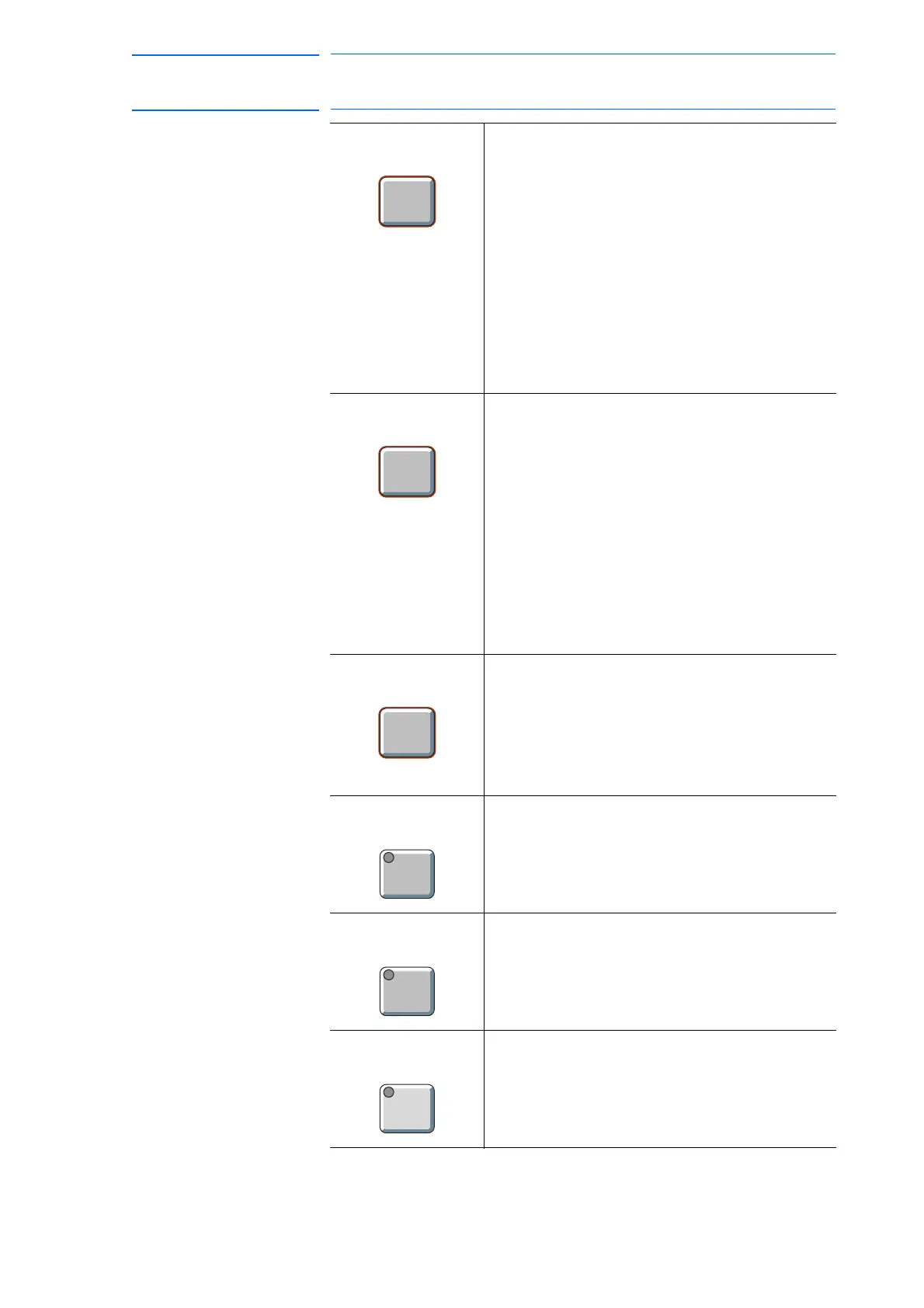1-9
155507-1CD
RE-CSO-A037
DX100
1 Introduction
1.2 Programming Pendant
[TEST START] Moves the manipulator through taught steps in a
continuous motion when [TEST START] and
[INTERLOCK] are simultaneously pressed.
The manipulator can be moved to check the path of
taught steps. Operation stops immediately when this
key is released.
• The manipulator operates according to the
currently selected operation cycle: "AUTO",
"1CYCLE", or "STEP".
• The manipulator operates at the taught speed.
However, if the taught speed exceeds the
maximum teaching speed, the operation
proceeds at the maximum teaching speed.
[FWD] Moves the manipulator through the taught steps
while this key is pressed.
• Only move instructions are executed (one
instruction at a time, no welding instructions).
[INTERLOCK] + [FWD]
All instructions are executed.
[REFP] + [FWD]
Moves to the reference point of the cursor line. See
section 3.3.1.3 “Moving to Reference Point” on page 3-
27 .
The manipulator operates at the selected manual
speed. Make sure that the selected manual speed is
the desired one before starting operation.
[BWD] Moves the manipulator through the taught steps in
the reverse direction while this key is pressed.
• Only move instructions are executed (no weld
commands).
The manipulator operates at the selected manual
speed. Make sure that the selected manual speed is
the desired one before starting operation.
[DELETE] Deletes the registered instruction.
• Deletion completes when [ENTER] is pressed
while this key lamp is lit.
[INSERT] Inserts a new instruction.
• Insertion completes when [ENTER] is pressed
while this key lamp is lit.
[MODIFY] Modifies the taught position data or instruction.
• Modification completes when [ENTER] is
pressed while this key lamp is lit.
