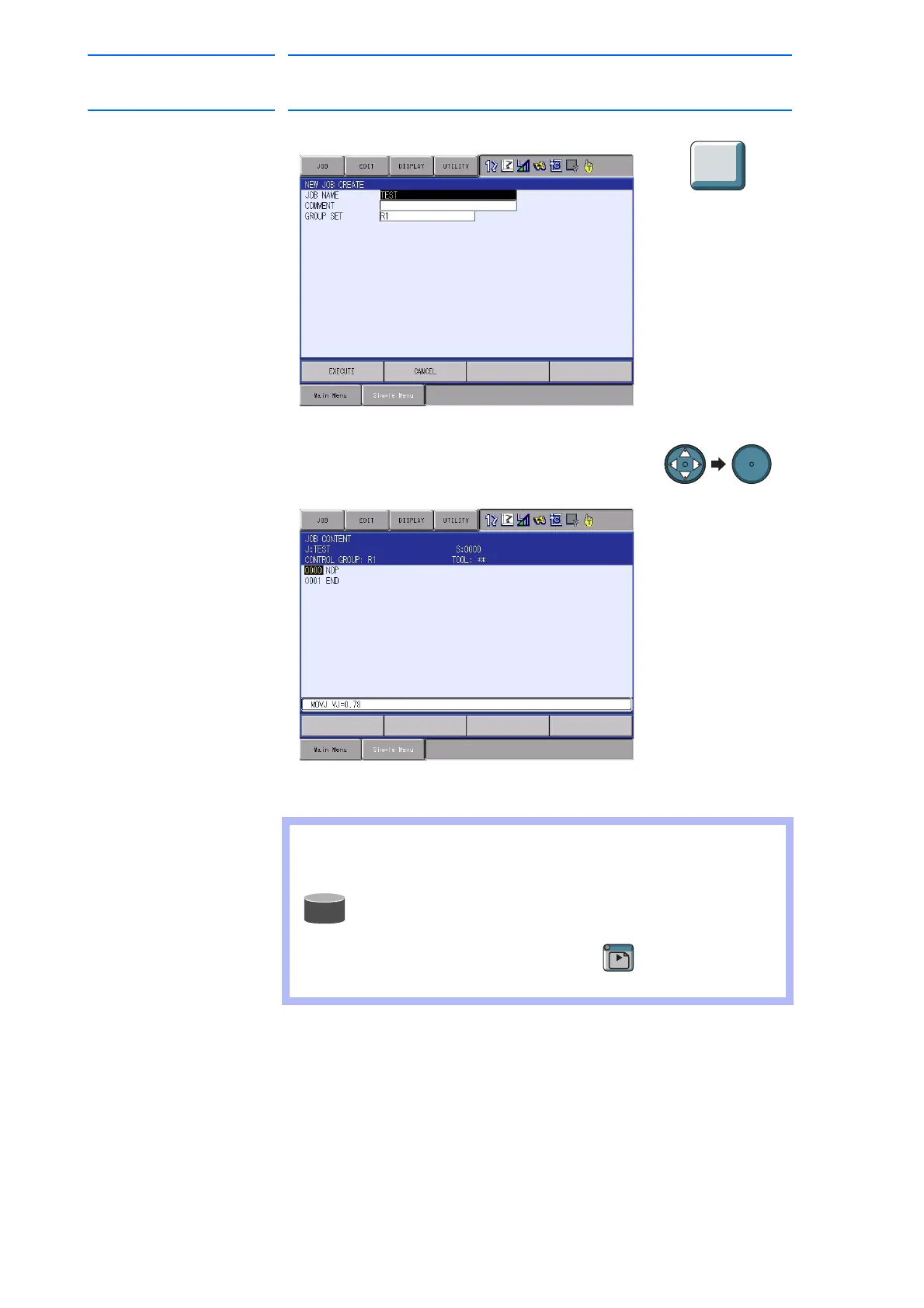9 General Purpose Application
9.1 Simplified Teaching and Playback
9-3
155507-1CD
RE-CSO-A037
DX100
7. Press [ENTER] to register.
8. Move the cursor to “EXECUTE” and press
[SELECT]. The job “TEST” is registered and the
job is displayed. The NOP and END instructions
are automatically registered.
Characters which can be Used for Job Names
Job names can be created from numbers and the
alphabetical letters. The input display can be switched
between upper-case characters, lower-case characters, and
symbols by pressing the page key during the operation
5. Up to 32 characters can be used.
