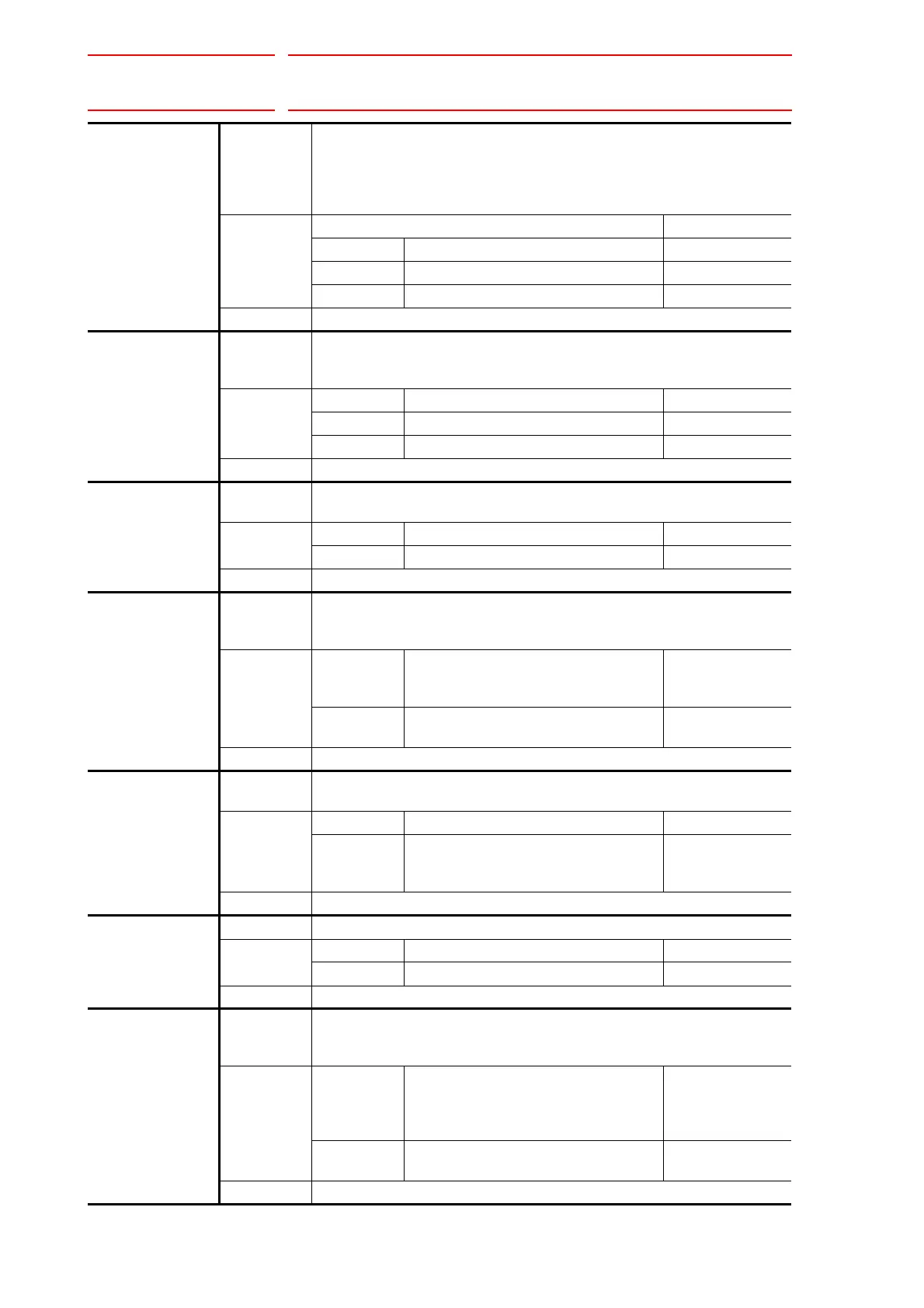11 Table of Basic Instructions
DX100 11.5 Operating Instructions
11-14
MFRAME Function Creates a user coordinate using the position data for the given three points
as definition points. <Data1> indicates the definition point ORG position
data, <Data2> the definition point XX position data, and <Data3> the
definition point XY position data.
Format: MFRAME <user coordinate> <Data1> <Data2> <Data3>
Additional
Item
UF#(<user coordinate number>) 1 to 24
Data1 PX <variable number>
Data2 PX <variable number>
Data3 PX <variable number>
Example MFRAME UF#(1) PX000 PX001 PX002
MULMAT Function Obtains the matrix product of Data2 and Data3, and stores the result in
Data1.
Format: MULMAT <Data1> <Data2> <Data3>
Additional
Item
Data1 P <variable number>
Data2 P <variable number>
Data3 P <variable number>
Example MULMAT P000 P001 P002
INVMAT Function Obtains the inverse matrix of Data2, and stores the result in Data1.
Format: INVMAT <Data1> <Data2>
Additional
Item
Data1 P <variable number>
Data2 P <variable number>
Example INVMAT P000 P001
SETFILE Function Changes the contents data of a condition file into the numeric data of Data1.
The contents data of a condition file to be changed is specified by the
element number.
Additional
Item
Contents
data of a
condition file
WEV#(<condition file
number>)(<element number>)
Data1 Constant,
D<variable number>
Example SETFILE WEV#(1)(1) D000
GETFILE Function Stores the contents data of a condition file in Data1. The contents data of a
condition file to be obtained is specified by the element number.
Additional
Item
Data1 D <variable number>
Contents
data of a
condition file
WEV#(<condition file
number>)(<element number>)
Example GETFILE D000 WEV#(1)(1)
GETPOS Function Stores the position data of Data2 (step number) in Data1.
Additional
Item
Data1 PX <variable number>
Data2 STEP# (<step number>)
Example GETPOS PX000 STEP#(1)
VAL Function Converts the numeric value of the character string (ASCII) of Data2 into the
real number, and stores the result in Data1.
Format: VAL <Data1> <Data2>
Additional
Item
Data1 B <variable number>,
I <variable number>,
D <variable number>,
R <variable number>
Data2 Character string,
S <variable number>
Example VAL B000 “123”
