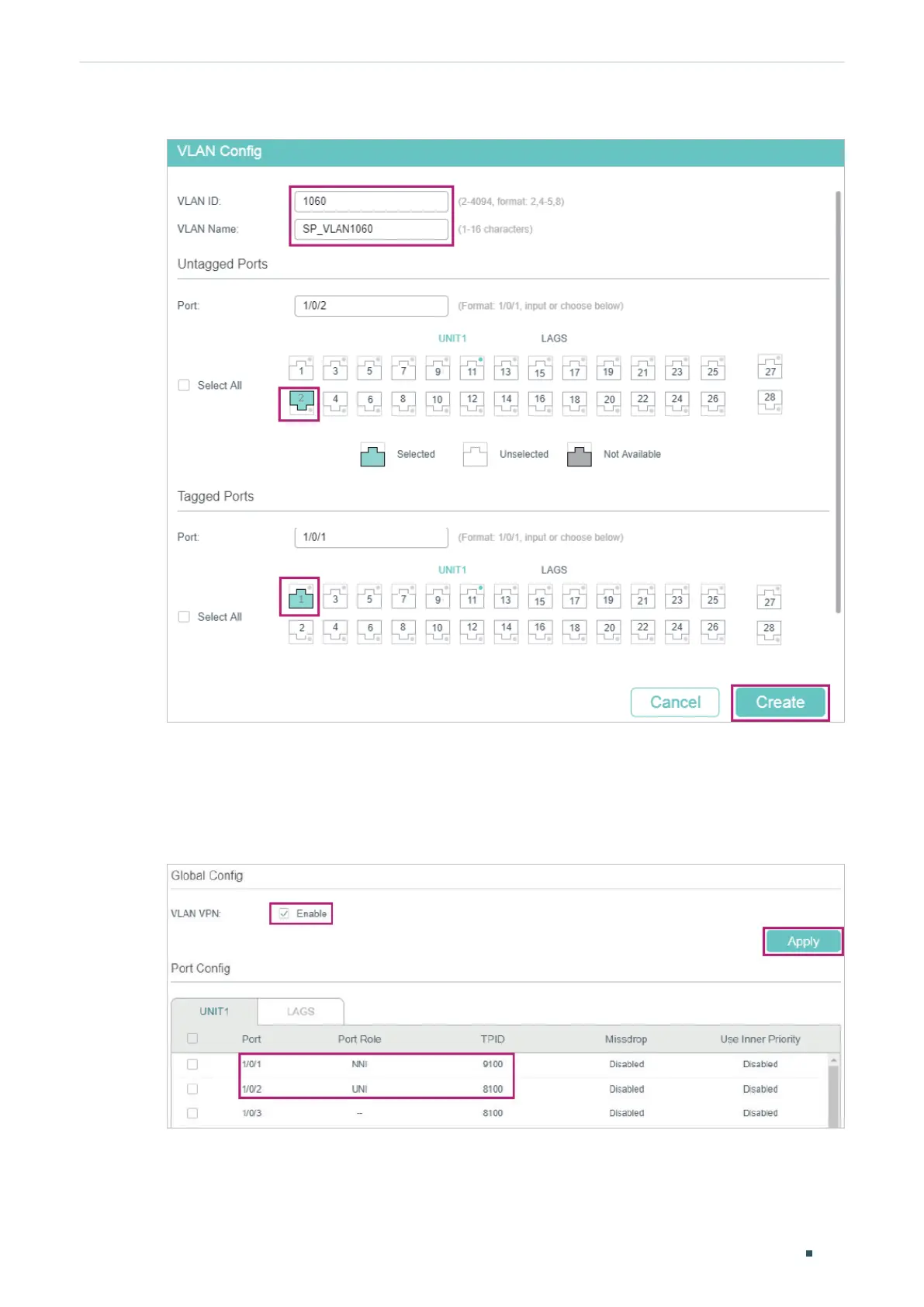Configuring VLAN-VPN Configuration Examples
User Guide
249
Figure 4-14 Create VLAN 1060
2) Go to L2 FEATURES > VLAN > VLAN VPN > VPN Config, enable VLAN VPN globally;
set port 1/0/1 as NNI port and port /1/0/2 as UNI port. Specify the TPID of port 1/0/1 as
9100.
Figure 4-15 Enabling VLAN VPN Globally and Configuring the Ports
3) Go to L2 FEATURES > VLAN > VLAN VPN > VLAN Mapping, enable VLAN Mapping
globally. Then configure VLAN mapping for the UNI port 1/0/2.
