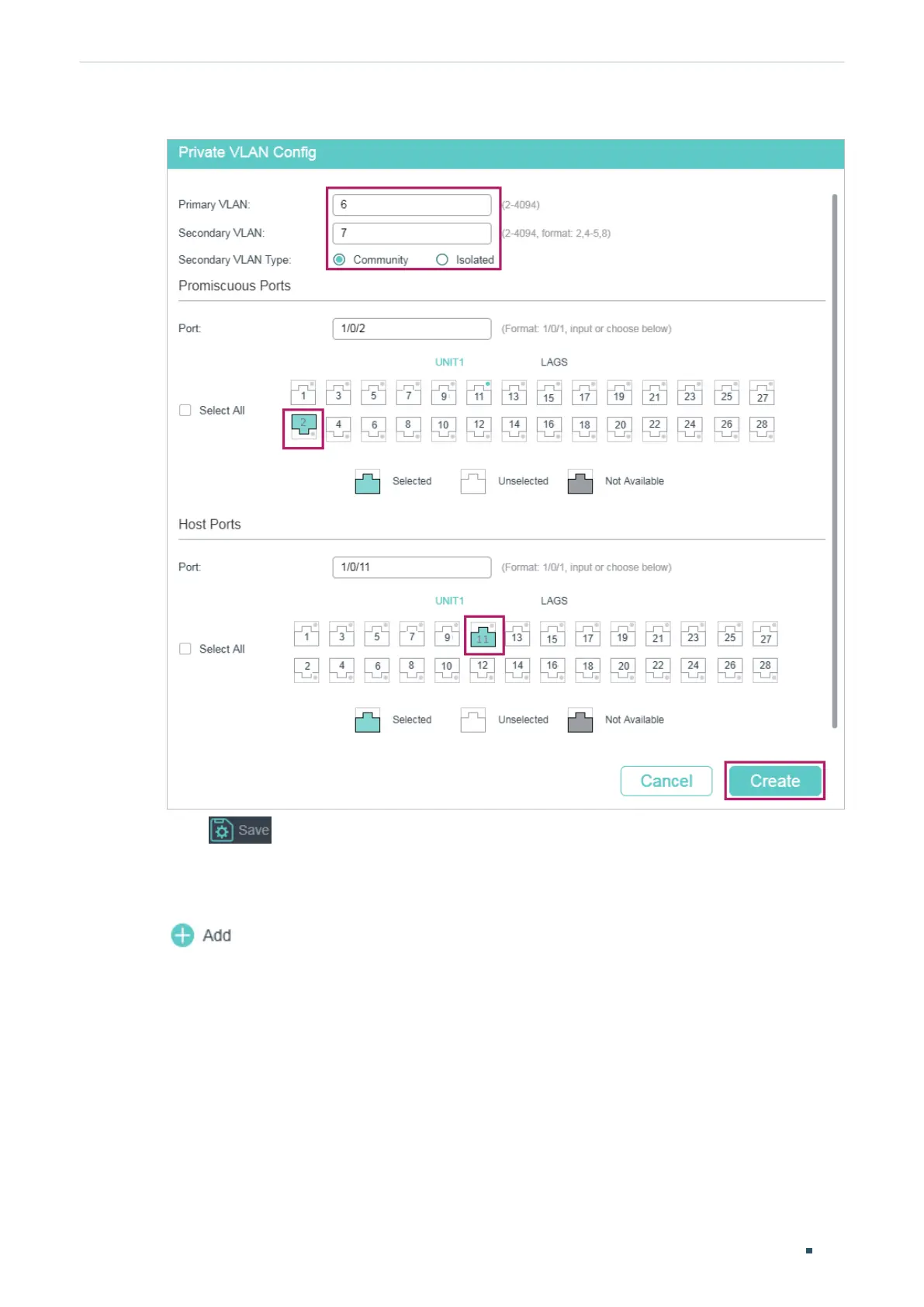User Guide 286
Configuring Private VLAN Configuration Example
Figure 3-3 Creating Primary VLAN 6 and Secondary VLAN 7
3) Click to save the settings.
■ Configurations for Switch C
1) Choose the menu L2 FEATURES > VLAN > 802.1Q VLAN > VLAN Config and click
to load the following page. Create VLAN 6 and add untagged port 1/0/3 to
VLAN 6. Click Create.
