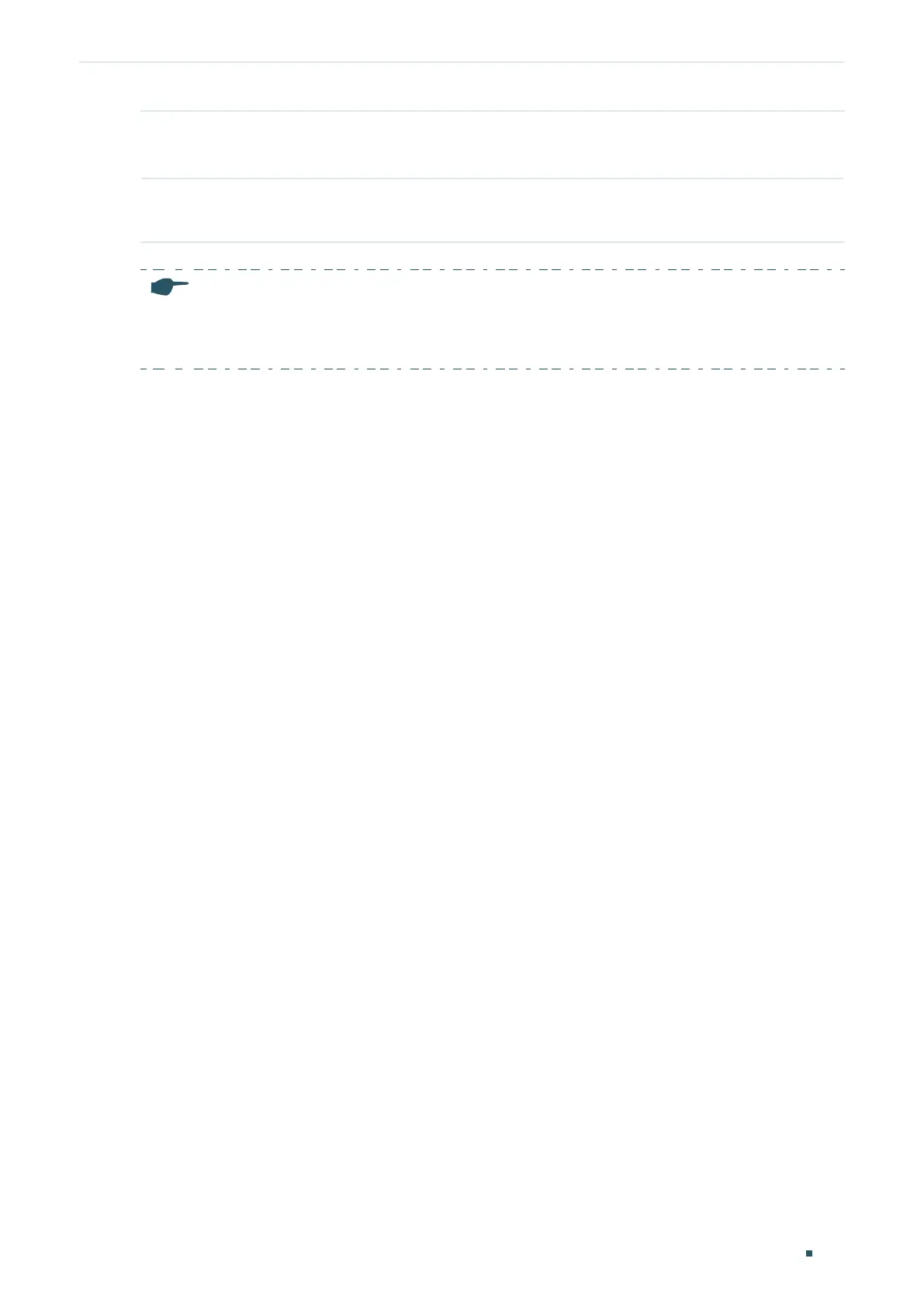Configuring L2PT L2PT Configuration
User Guide
489
Step 10 end
Return to privileged EXEC mode.
Step 11 copy running-config startup-config
Save the settings in the configuration file.
Note:
The member port of an LAG (Link Aggregation Group) follows the configuration of the LAG and not its
own. The configurations of the port can take effect only after it leaves the LAG.
This example shows how to enable L2PT globally:
Switch#configure
Switch(config)#l2protocol-tunnel
Switch(config)#show l2protocol-tunnel global
l2protocol-tunnel State: Enable
Switch(config)#end
Switch#copy running-config startup-config
This example shows how to configure port 1/0/1 as a UNI port for the Layer 2 protocol
GVRP and set the threshold as 1000:
Switch#configure
Switch(config)#interface gigabitEthernet 1/0/1
Switch(config-if)#l2protocol-tunnel type uni gvrp threshold 1000
Switch(config-if)#show l2protocol-tunnel interface gigabitEthernet 1/0/1
Interface Type Protocol Threshold LAG
--------- ---- -------- --------- ----
Gi1/0/1 uni gvrp,--,--,--,-- 1000,--,--,--,-- N/A
Switch(config-if)#end
Switch#copy running-config startup-config
This example shows how to configure port 1/0/5 as an NNI port.
Switch#configure
Switch(config)#interface gigabitEthernet 1/0/5
