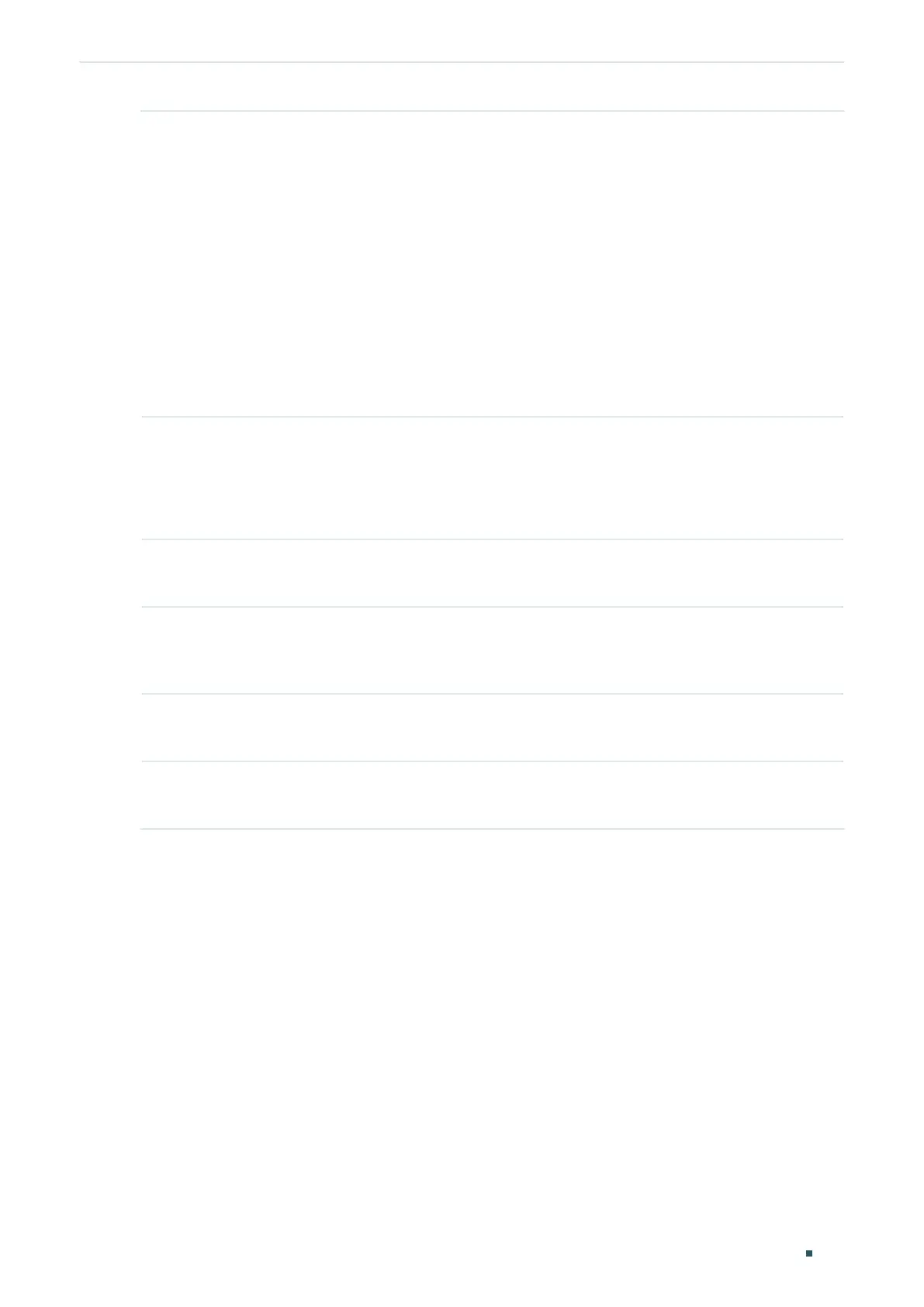Configuring PPPoE ID Insertion PPPoE ID Insertion Configuration
User Guide
499
Step 5 pppoe circuit-id type { mac | ip | udf [
Value
] | udf-only [
Value
] }
Specify the type of the Circuit ID. The following options are provided:
mac:
The source MAC address of the packet, the MAC address of the switch and the port
number will be used to encode the Circuit-ID option.
ip:
The circuit ID includes the following three parts: the source MAC address of the received
packet, the IP address of the switch and the port number. This is the default value.
udf [
Value
]: Specify a string with at most 40 characters. The circuit ID includes the following
three parts: the source MAC address of the packet, the user-specified string and the port
number.
udf-only [
Value
]: Specify a string with at most of 40 characters. Only the specified string will
be used to encode the Circuit-ID option.
Step 6 pppoe remote-id [
Value
]
Enable Remote-ID Insertion feature and specify the Remote ID.
Value
:
Specify a string with at most 40 characters. The source MAC address of the packet
and the specified string will be used to encode the Remote-ID option.
Step 7 show pppoe id-insertion global
Verify the global configuration of PPPoE ID Insertion.
Step 8 show pppoe id-insertion interface { fastEthernet
port
| gigabitEthernet
port
| ten-
gigabitEthernet
port
}
Verify the configuration of PPPoE ID Insertion on the port.
Step 9 end
Return to privileged EXEC mode.
Step 10 copy running-config startup-config
Save the settings in the configuration file.
The following example shows how to enable PPPoE ID Insertion globally and on port 1/0/1,
and configure the Circuit-ID as 123 without other information and Remote-ID as host1.
Switch#configure
Switch(config)#pppoe id-insertion
Switch(config-if)#interface gigabitEthernet 1/0/1
Switch(config-if)#pppoe circuit-id
Switch(config-if)#pppoe circuit-id type udf-only 123
Switch(config-if)#pppoe remote-id host1
Switch(config-if)#show pppoe id-insertion global
PPPoE ID Insertion State: Enabled
