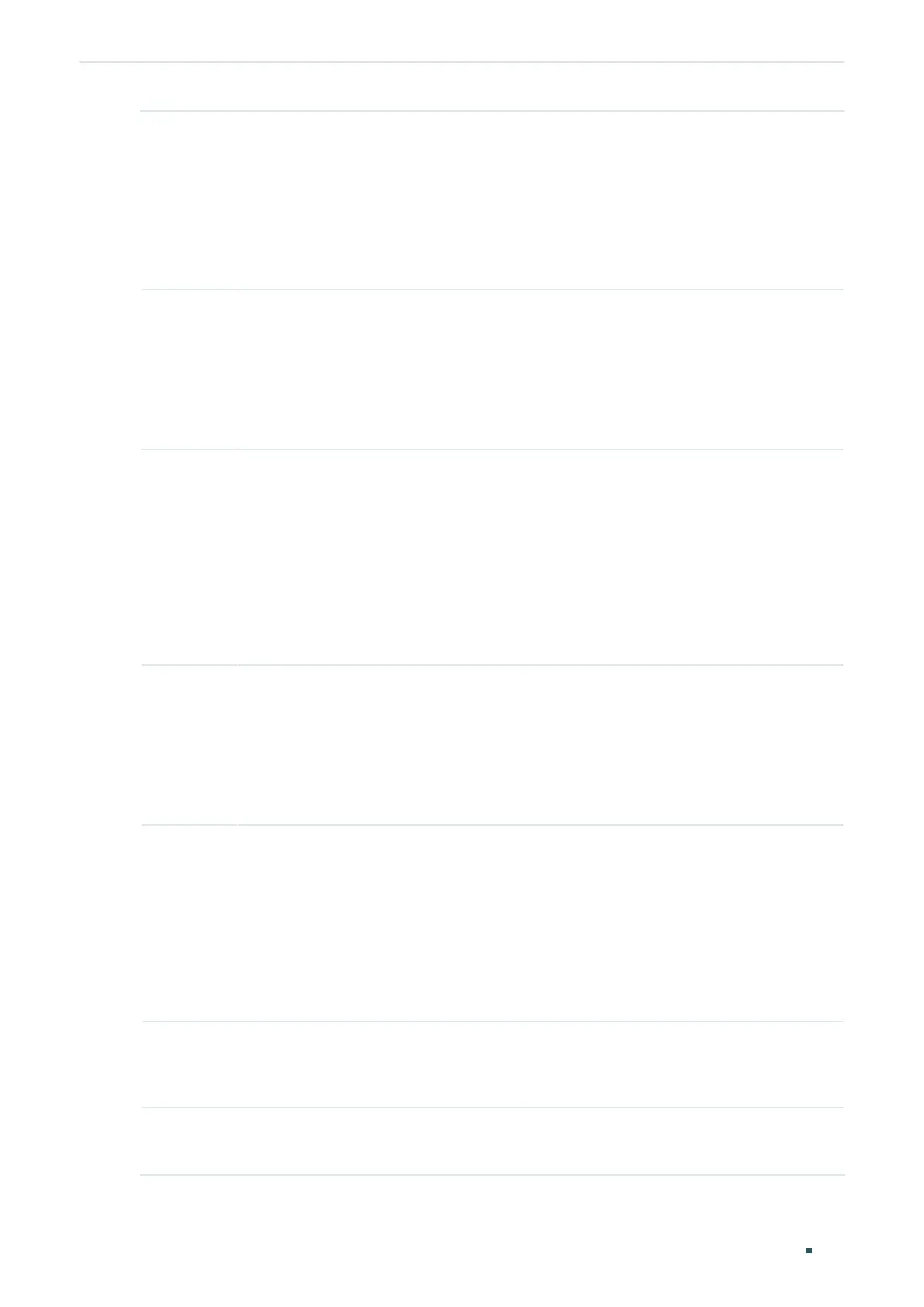User Guide 546
Configuring DHCP Service DHCP Server Configuration
Step 3 ip dhcp server extend-option vendor-class-id
vendor
(Optional) Specify the Option 60 for server identification. If a client requests Option 60, the
server will respond a packet containing the Option 60 configured here. And then the client
will compare the received Option 60 with its own. If they are the same, the client will accept
the IP address assigned by the server. Otherwise, the assigned IP address will not be
accepted.
vendor
: Specify the Option 60 with 1 to 64 characters.
Step 4 ip dhcp server extend-option capwap-ac-ip
ip-address
(Optional) Specify the Option 138, which should be configured as the management IP
address of an AC (Access Control) device. If the APs (Access Points) in the local network
request this option, the server will respond a packet containing this option to inform the
APs of the AC’s IP address.
ip-address
: Specify the IP address of the AC device that controls the APs.
Step 5 ip dhcp server ping timeout
value
Specify the timeout period for ping tests. The DHCP server broadcasts an ICMP Echo
Request (ping packet) to test whether an IP address is occupied or not. If there is no
response within the timeout period, the server will broadcast the ping packet again. If the
number of ping packets reaches the specified number without response, the server will
assign the IP address. Otherwise, the server will record the IP address as a conflicted IP
address and assign another IP address to the client.
value
: Specify the timeout period for ping tests in milliseconds. It ranges from 100 to 10000
ms, and the default is 100 ms.
Step 6 ip dhcp server ping packets
num
Specify the number of ping packets the server can broadcast to test whether the IP address
is occupied. When the switch is configured as a DHCP server to dynamically assign IP
addresses to clients, the switch will deploy ping tests to avoid IP address conflicts resulted
from assigning IP addresses repeatedly.
num
: Enter the number of ping packets. The valid values are from 1 to 10, and the default is 1.
Step 7 ip dhcp server exclude-address
start-ip-address end-ip-address
Specify the starting IP address and ending IP address of the excluded IP address range. If
the starting IP address and the ending IP address are the same, the server excludes only
one IP address.
When configuring DHCP Server, you need to reserve certain IP addresses for each subnet,
such as default gateway address, broadcast address and DNS server address.
start-ip-address/end-ip-address
: Specify the starting IP address and ending IP address.
Step 8 show ip dhcp server status
Verify the DHCP status, including whether it is enabled and the configuration of ping packet
number and ping packet timeout.
Step 9 show ip dhcp server extend-option
Verify the configuration of the extended options.
