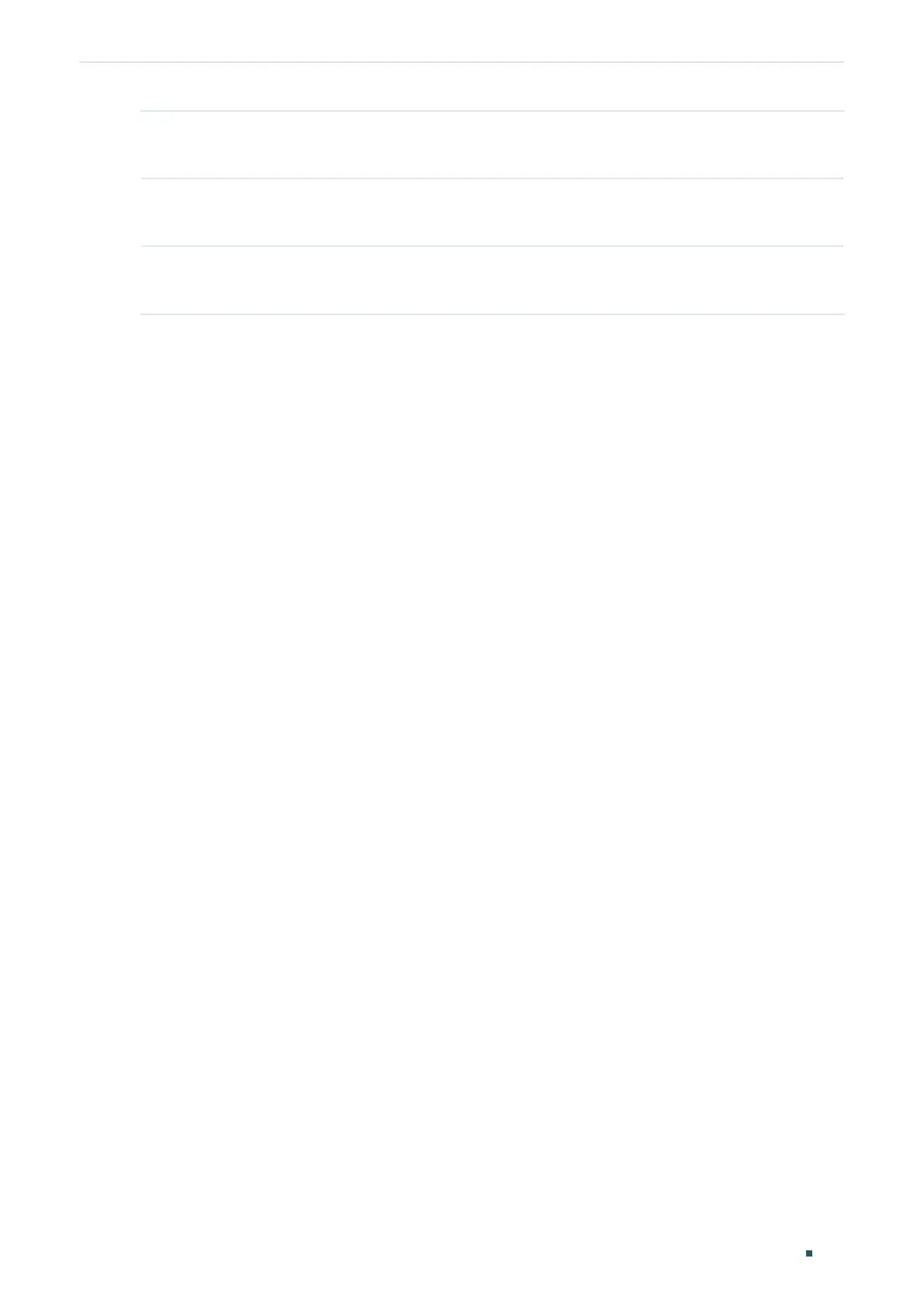Configuring DHCP Service DHCP Server Configuration
User Guide
547
Step 10 show ip dhcp server excluded-address
Verify the configuration of the excluded IP address.
Step 11 end
Return to Privileged EXEC Mode.
Step 12 copy running-config startup-config
Save the settings in the configuration file.
The following example shows how to enable DHCP Server globally on the switch, configure
the number of ping packets as 2 and configure the timeout period for ping tests as 200 ms:
Switch#configure
Switch(config)#service dhcp server
Switch(config)#ip dhcp server ping packets 2
Switch(config)#ip dhcp server ping timeout 200
Switch(config)#show ip dhcp server status
DHCP server is enable.
Ping packet number: 2.
Ping packet timeout: 200 milliseconds.
Switch(config)#end
Switch#copy running-config startup-config
The following example shows how to configure the Option 60 as abc and Option 138 as
192.168.0.155:
Switch#configure
Switch(config)#ip dhcp server extend-option vendor-class-id abc
Switch(config)#ip dhcp server extend-option capwap-ac-ip 192.168.0.155
Switch(config)#show ip dhcp server extend-option
Option 60: abc
Option 138: 192.168.0.155
Switch(config)#end
Switch#copy running-config startup-config
