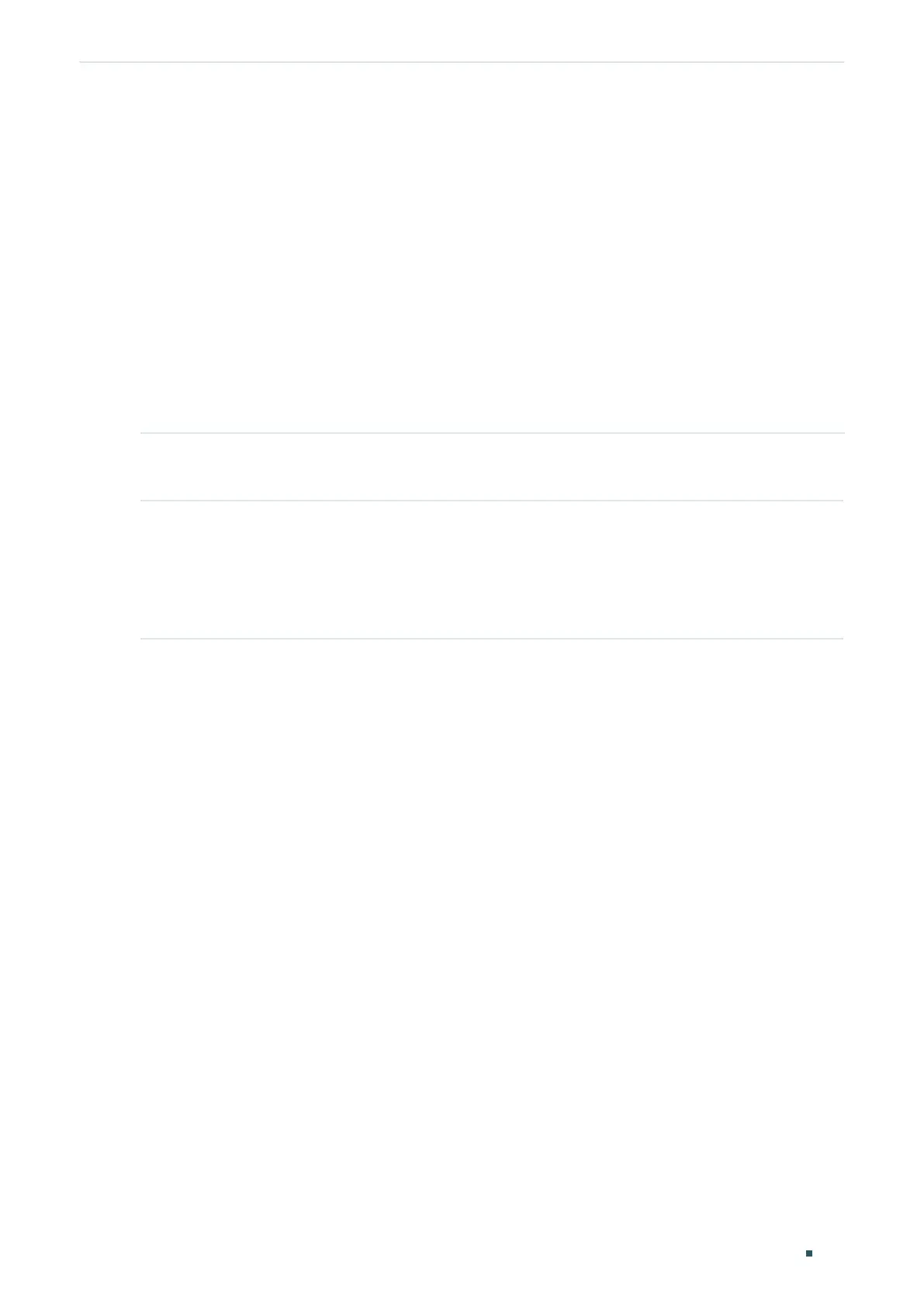Configuring ACL ACL Configuration
User Guide
807
Switch(config-mac-acl)#access-list mac 50 rule 5 permit logging disable smac
00:34:A2:D4:34:B5 smask FF:FF:FF:FF:FF:FF
Switch(config-mac-acl)#exit
Switch(config)#show access-list 50
MAC access list 50 name: ACL_50
rule 5 permit logging disable smac 00:34:a2:d4:34:b5 smask ff:ff:ff:ff:ff:ff
Switch(config)#end
Switch#copy running-config startup-config
■ IP ACL
Step 1 configure
Enter global configuration mode.
Step 2 access-list create
acl-id
[name
acl-name
]
Create an IP ACL.
acl-id:
Enter an ACL ID. The ID ranges from 500 to 999.
acl-name:
Enter a name to identify the ACL.
Step 3 access-list ip
acl-id-or-name
rule {auto |
rule-id
} {deny | permit} logging {enable | disable} [sip
sip-address
sip-mask
sip-address-mask
] [ dip
dip-address
dip-mask
dip-address-mask
]
[dscp
dscp-value
] [tos
tos-value
] [pre
pre-value
] [frag {enable | disable}] [protocol
protocol
[s-port
s-port-number
s-port-mask
s-port-mask
] [d-port
d-port-number
d-port-mask
d-port-
mask
] [tcpflag
tcpflag
]] [tseg
time-range-name
]
Add rules to the ACL.
acl-id-or-name
: Enter the ID or name of the ACL that you want to add a rule for.
auto:
The rule ID will be assigned automatically and the interval between rule IDs is 5.
rule-id
: Assign an ID to the rule.
deny | permit: Specify the action to be taken with the packets that match the rule. Deny means
to discard; permit means to forward. By default, it is set to permit.
logging {enable | disable}: Enable or disable Logging function for the ACL rule. If "enable" is
selected, the times that the rule is matched will be logged every 5 minutes. With ACL Counter
trap enabled, a related trap will be generated if the matching times changes.
sip-address:
Enter the source IP address.
sip-address-mask:
Enter the mask of the source IP address. This is required if a source IP
address is entered.
dip-address:
Enter the destination IP address.
dip-address-mask:
Enter the mask of the destination IP address. This is required if a
destination IP address is entered.
