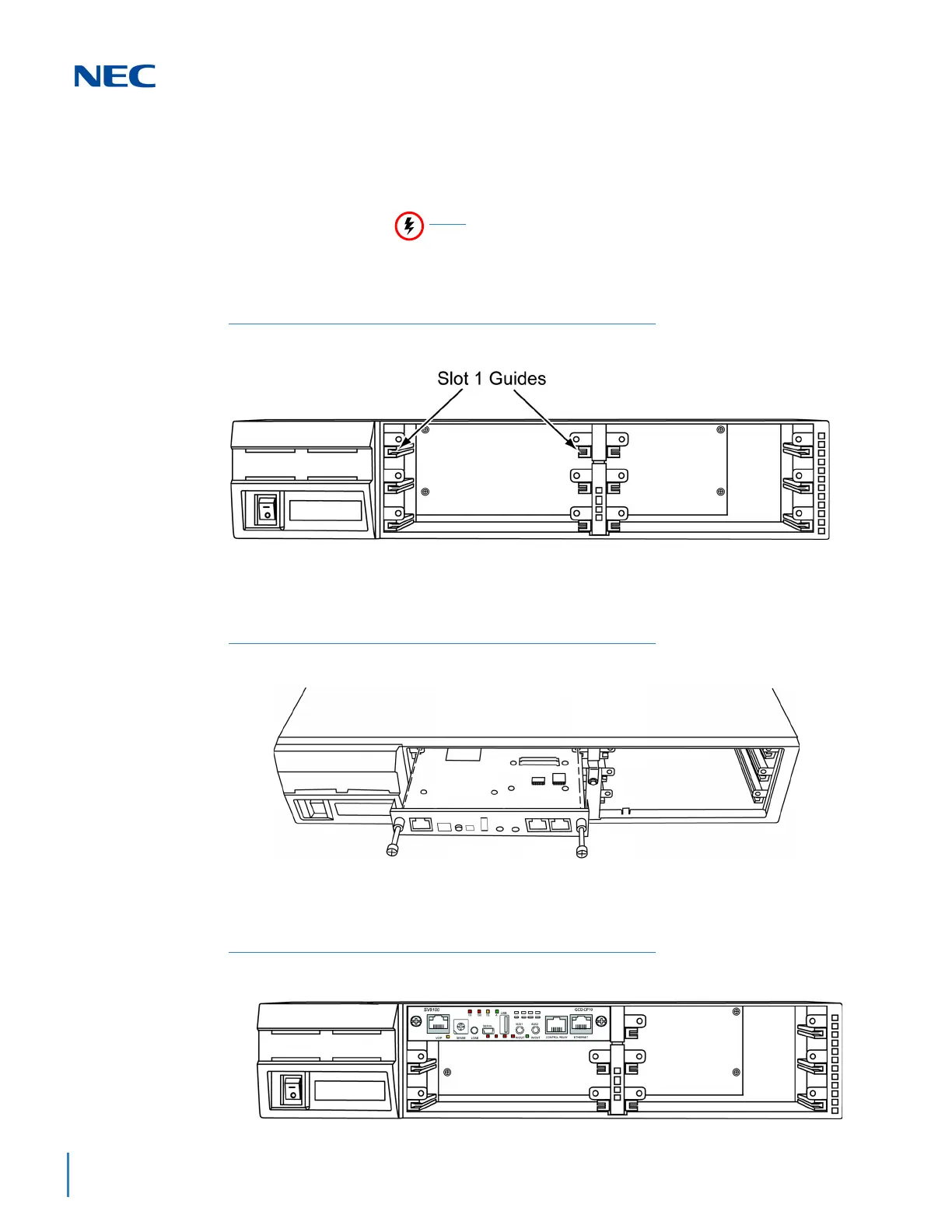Issue 3.0
3-8 Installing the SV9100 Chassis
3.3.1 Installing the 19” Controlling Chassis
1. Ensure the chassis is powered down.
2. Align the GCD-CP10 blade with the Slot 1 guides of the Controlling
Chassis.
3. Slide the GCD-CP10 blade into the chassis until resistance (back
plane) is felt.
4. Gently push until the blade seats. Tighten the two retaining screws on
front of the blade.
Do not remove or install blades with the power on.
Figure 3-3 19” Controlling Chassis – Guides Slot 1
Figure 3-4 Installing the GCD-CP10 Blade
Figure 3-5 GCD-CP10 Blade Installed
