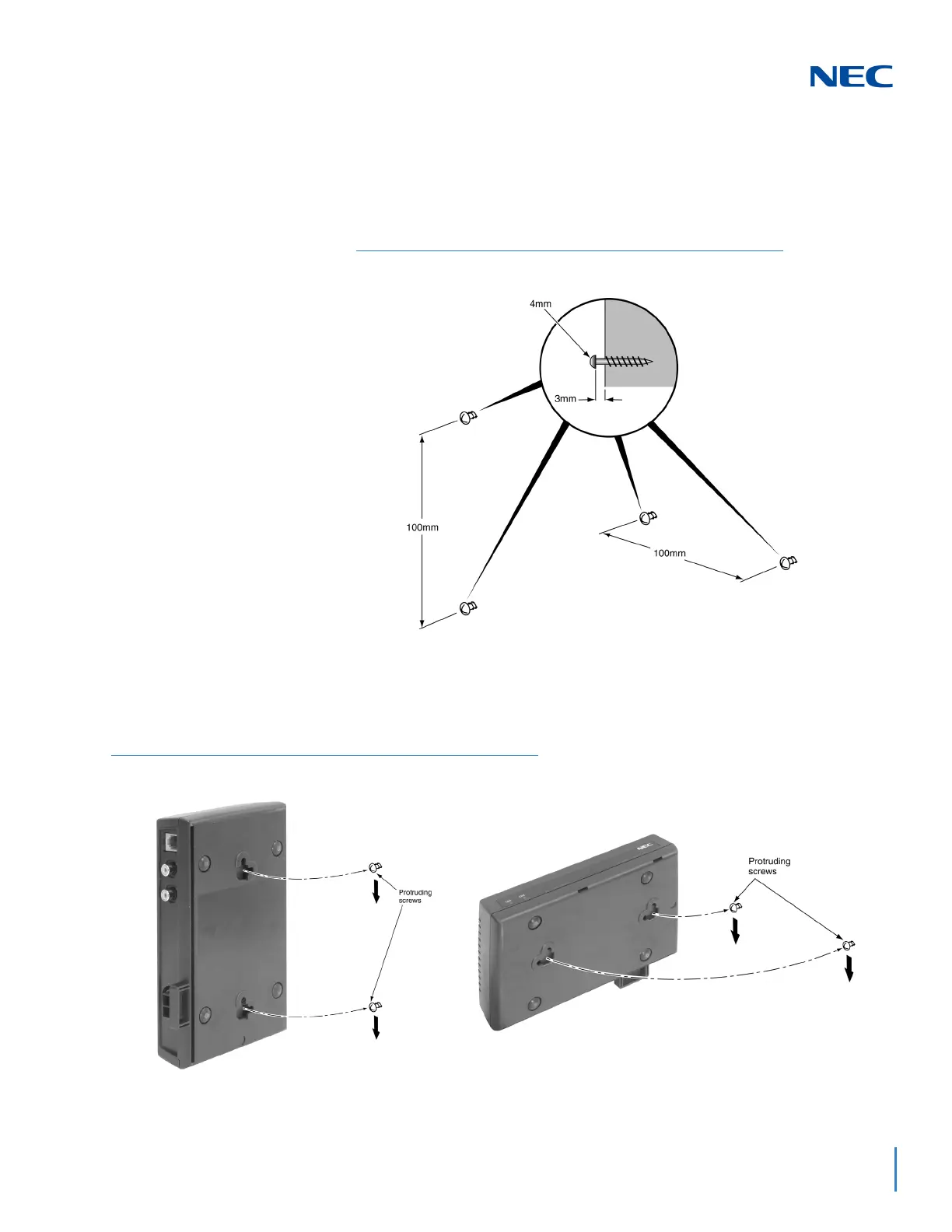Issue 3.0
SV9100 System Hardware Manual 9-9
13. Optional:
To wall mount the PGD(2)-U10 ADP, insert two wood screws 100mm apart
(3 15/16”). Leave 3mm (1/8”) of the screw exposed. The screws can be
installed either vertical or horizontal, depending on which position fits best
for your location.
14. The back of the PGD(2)-U10 ADP has two key-hole type openings. Place
the PGD(2)-U10 ADP over the two screws and slide it down or over
(depending on the positioning) to lock it in place.
Figure 9-8 Installing the Screws
Figure 9-9 Wall Mounting the PGD(2)-U10 ADP
