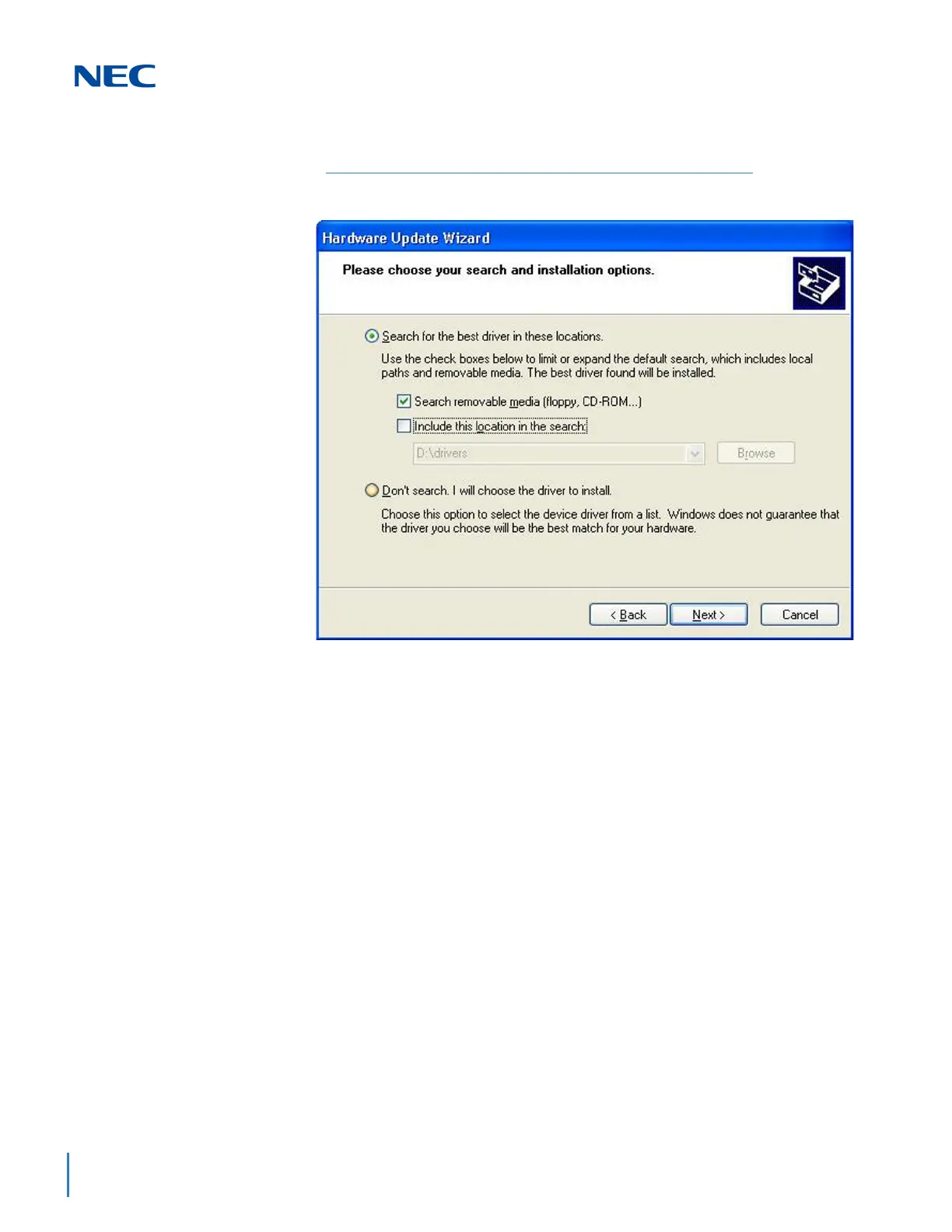Issue 3.0
9-30 Installing SV9100 Optional Equipment
2. Insert the NEC Installation CD in your CD drive and press Next>.
3. If you downloaded the files from the Internet, uncheck the Search removable
media box, select the Include this location… box and enter the location
where you stored the downloaded files (e.g. C:\My Documents). Press Next>
(refer to Figure 9-23 Voice Security Recorder Installation-3 on page 9-31).
Figure 9-22 Voice Security Recorder Installation-2
