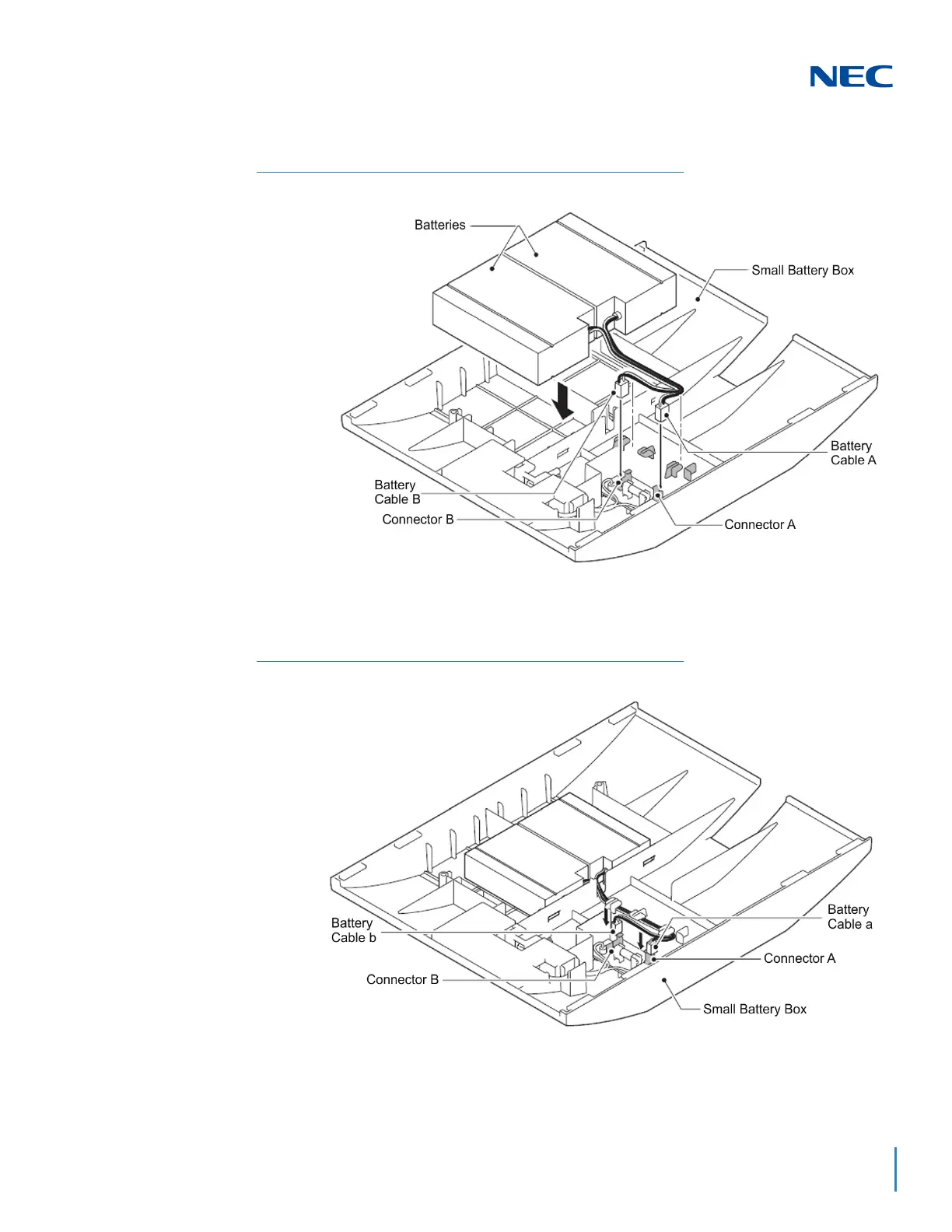Issue 3.0
SV9100 System Hardware Manual 3-107
7. Route battery cables a and b under the Small Battery Box tabs and
connect to connectors A and B.
8. Insert tabs c and d of the battery cover into slots C and D of the Small
Battery Box. Secure the cover using two M3 x 8 screws (refer to
Figure 3-143 Installing Battery Cover on page 3-108).
Figure 3-141 Installing Batteries
Figure 3-142 Connecting Battery Cables
