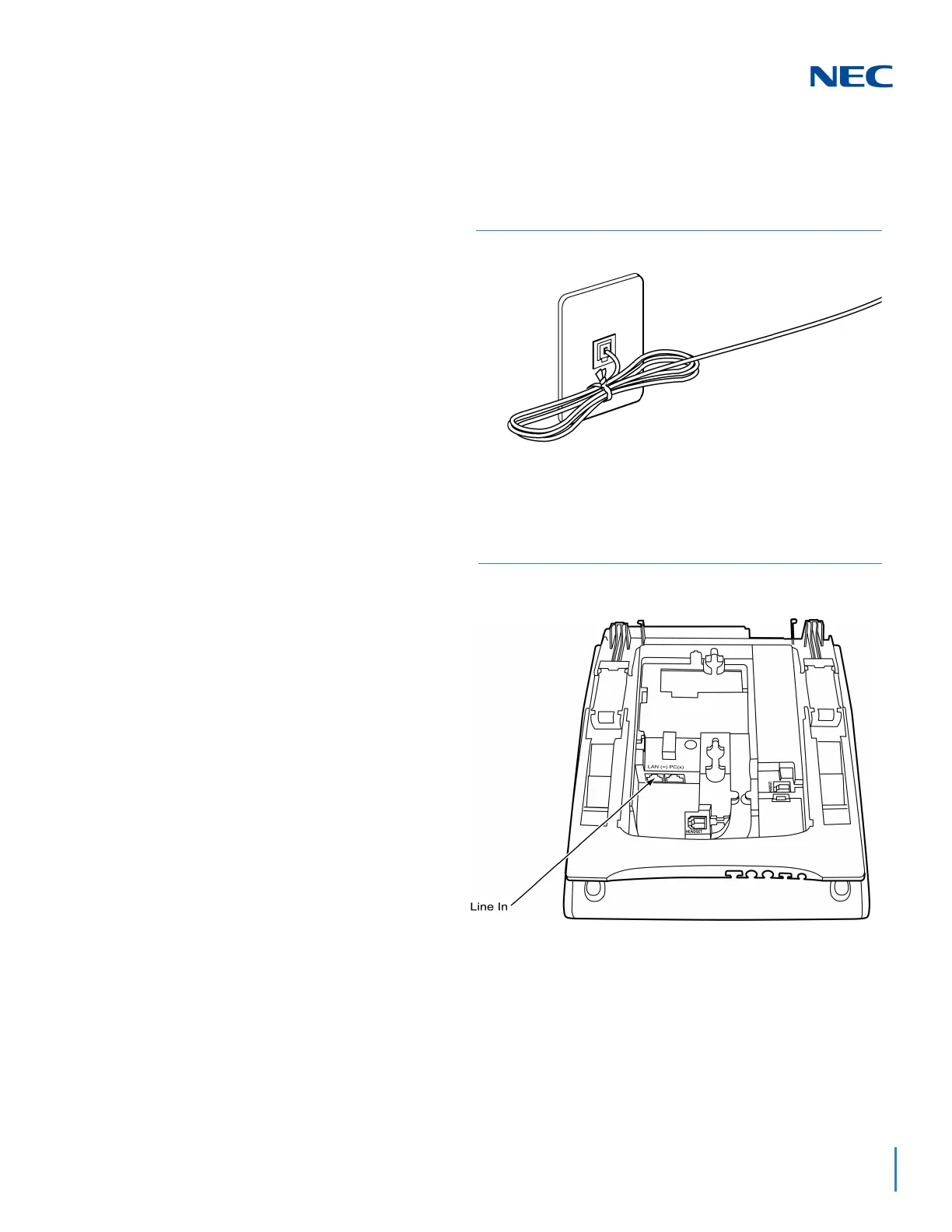Issue 3.0
SV9100 System Hardware Manual 5-57
4.7.1.2 Wall Mounting the Multiline Terminal
1. Plug line cord in the wall receptacle. Leave about eight
inches of cord and bundle the rest as shown in Figure 5-51
Bundling the Line Cord.
2. Ensure the Tilt Legs are in the flat (unused position).
3. Plug the line cord into the multiline terminal as illustrated in
Figure 5-52 Plugging in Line Cord.
4. Align the two holes on the back of the multiline terminal with
the two screws on the wall plate and slide downward (refer
to Figure 5-53 Mount Multiline Terminal Wall on Wall Plate
on page 5-58).
Figure 5-51 Bundling the Line Cord
Figure 5-52 Plugging in Line Cord
