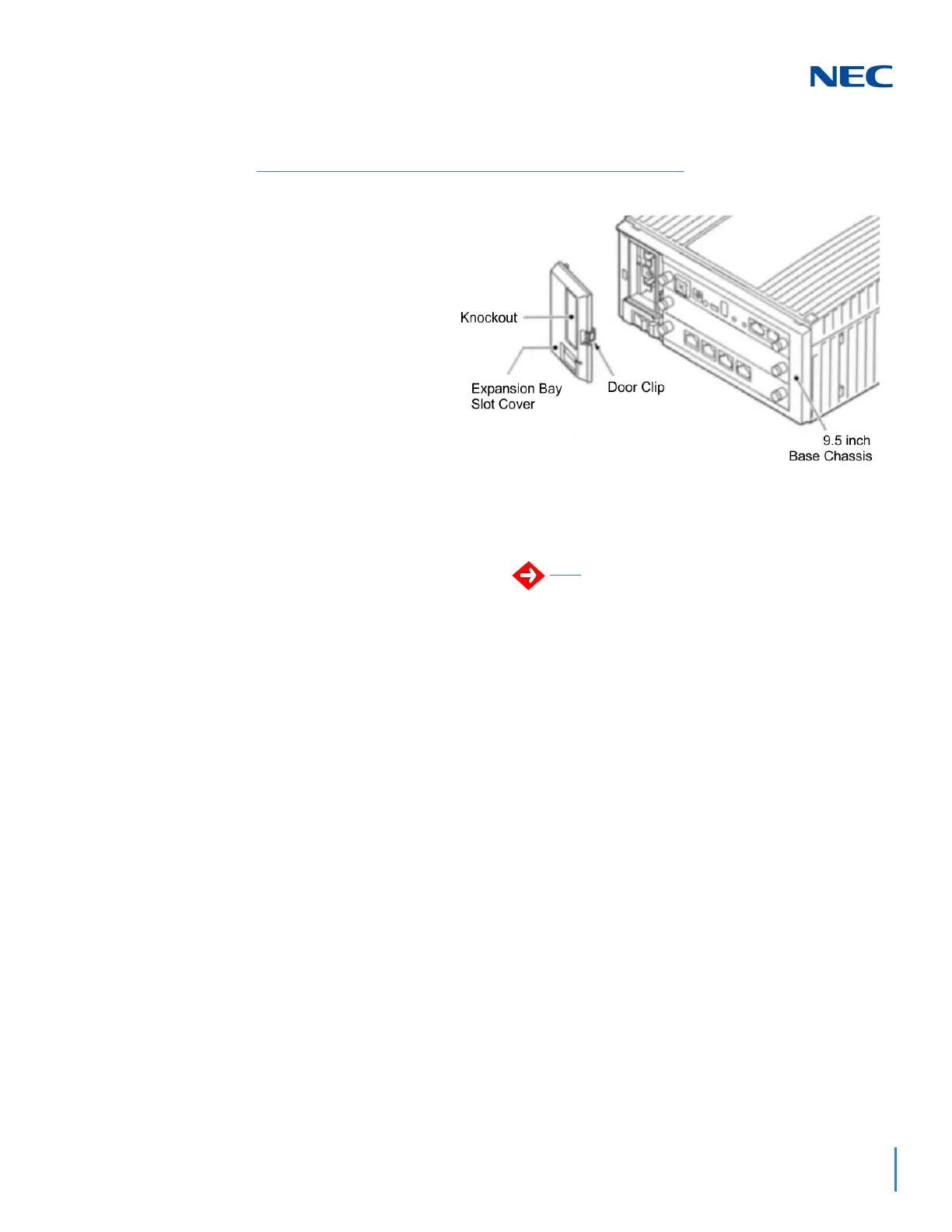Issue 3.0
SV9100 System Hardware Manual 3-31
4. Pull the cover toward you to remove.
5. Remove knockout in center of cover.
6. Align the GPZ-BS10 blade with the guides located in the
expansion bay.
7. Slide the GPZ-BS10 blade into the chassis until resistance
(back plane) is felt (refer to Figure 3-38 Installing the
GPZ-BS10 on page 3-32).
Figure 3-37 CHS2UG B-US Expansion Bay
Cover must be removed prior to installation
of GPZ-BS10 blade.
