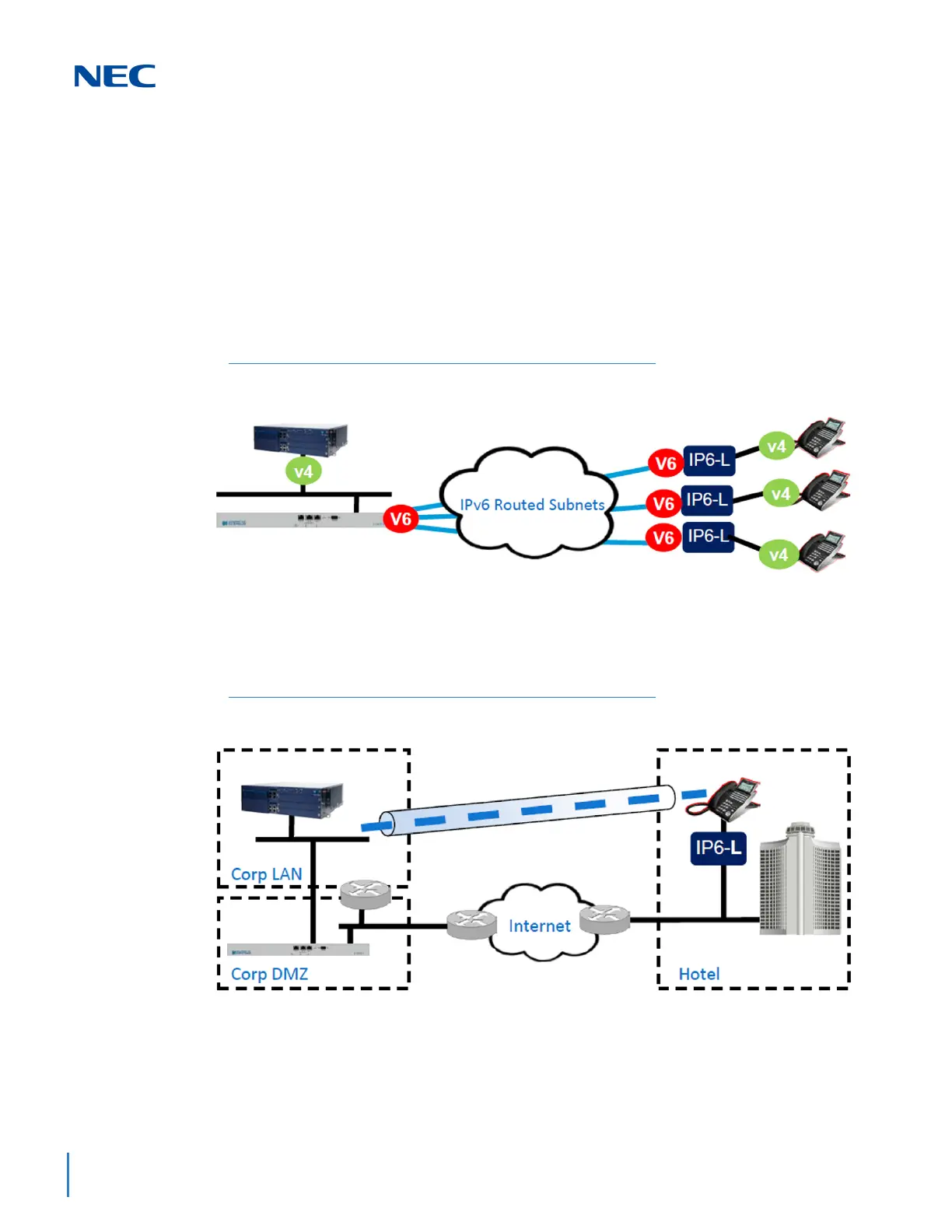Issue 3.0
9-152 Installing SV9100 Optional Equipment
PC Compatibility
The PC is used to connect to and configure the Concentrator and the Adapter. A
PC or laptop with either Windows XP or Windows 7 can be used.
Connection Types
The IPv6 can be installed using a Routed or Remote connection.
IPv6 only Routed Network – the IPv6 Adapter and Concentrator are
deployed into a site where all internal routing is based on IPv6 addressing.
Remote Worker – an employee takes his/her desk DT700 telephone home
or on a business trip. This solution is supported on both the IPv4 and IPv6
Internet.
Figure 9-147 IPv6 Routed Network Configuration
Figure 9-148 Remote Worker Configuration
