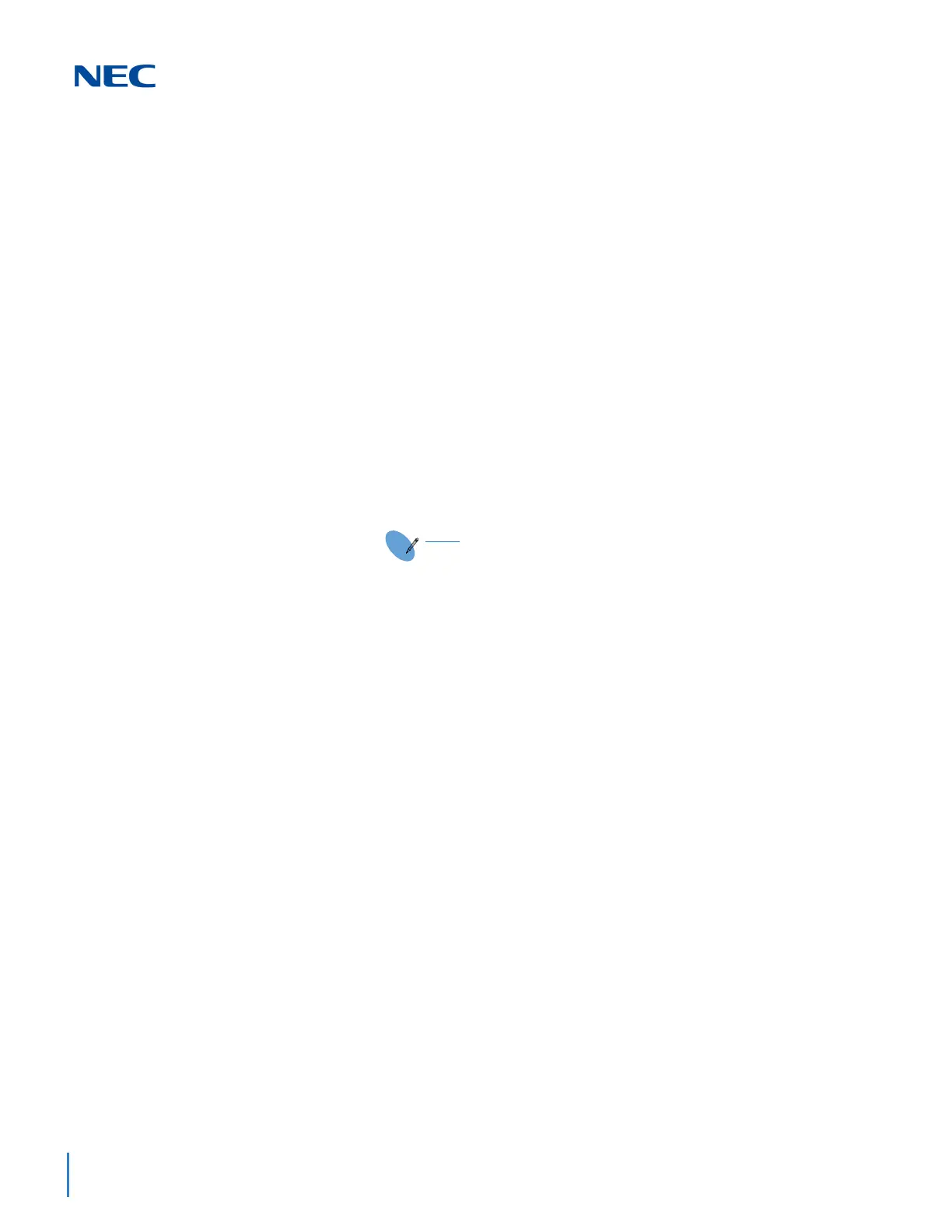Issue 3.0
4-70 Installing the SV9100 Blades
Refer to the following tables for maximum upgrade capacities of the
GPZ-2BRIA daughter board:
Table 2-6 SV9100 Maximum 9.5” Gateway and 19” System
Capacities – Blades on page 2-12
Table 2-7 SV9100 Maximum 9.5” Base and Expansion System
Capacities – Blades on page 2-14
5.4.2 Installation
To install the GPZ-2BRIA on the GCD-2BRIA:
Attach the GPZ-2BRIA daughter board to the GCD-2BRIA blade by lining up
the CN5 connectors and pressing the boards together. (Refer to Figure 4-24
Installing the GPZ-2BRIA Daughter Board on page 4-69.)
1. Install the GCD-2BRIA blade into the system chassis.
2. Before proceeding to Step 3, wait to verify that the STATUS LED
starts to flash.
Connect the cable from the NT1 Network Termination cable to
the CN7 or CN8 connector on the GCD-2BRIA and/or
GPZ-2BRIA daughter board.
5.4.3 Connectors
Table 4-29 GPZ-2BRIA RJ-61 Cable Connector Pin-Outs on page 4-71
shows the pin-outs for the RJ-61 cable connector for T-Bus connections.
Figure 4-24 Installing the GPZ-2BRIA Daughter Board on page 4-69 shows
the location of the connectors on the GPZ-2BRIA daughter board.
❍ With normal operation, the status LED flashes fast. If
trouble was found during the self diagnostics routine,
the status LED flashes slow.
❍ Once connected, the PKG LED is not indicated for
the status of Layer 1 Link.
