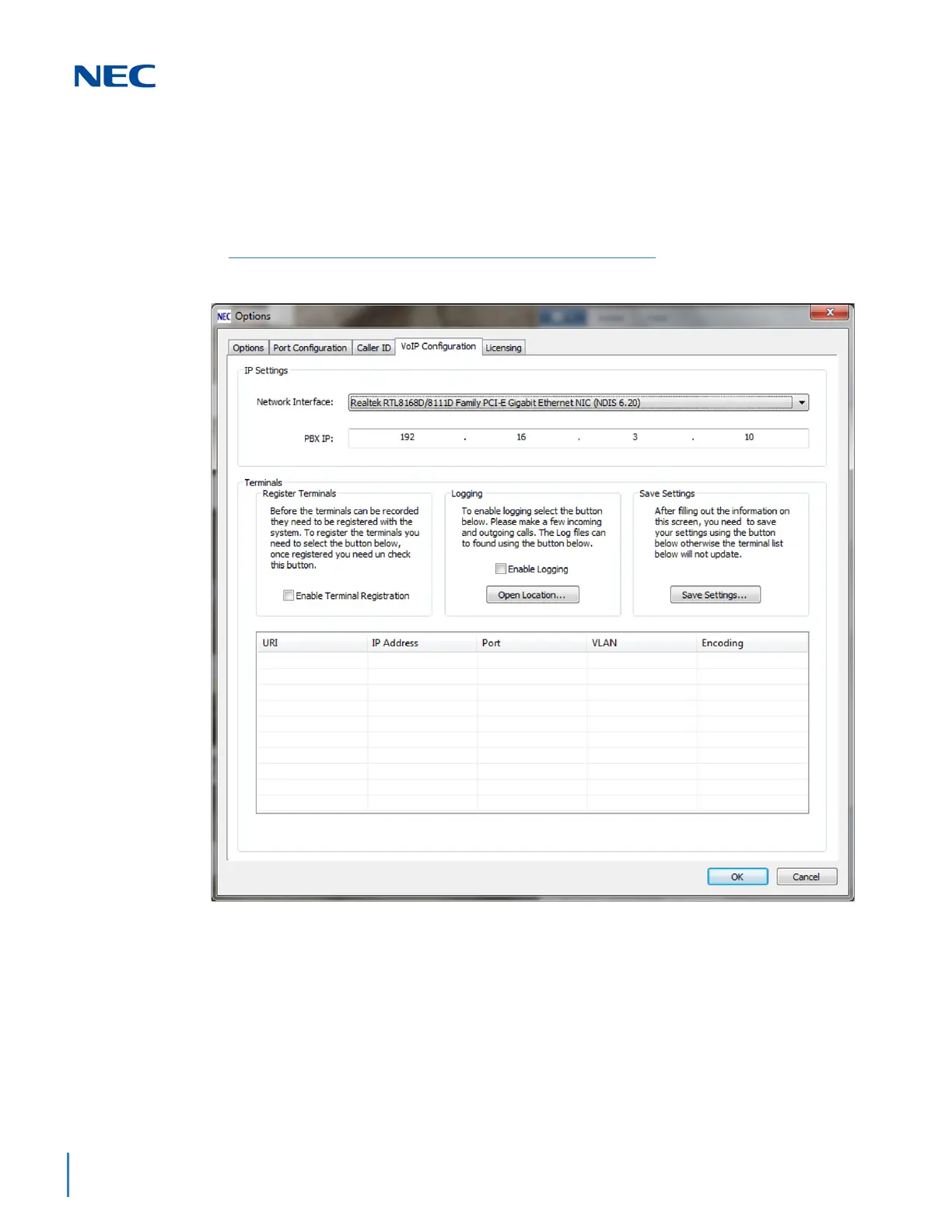Issue 3.0
9-90 Installing SV9100 Optional Equipment
12.2.7.4 VoIP Configuration Tab
In this tab select the Network Interface type connected to the
monitor port of the data switch. Enter the NEC PBX IP address.
Then follow the instructions written on the page itself. As the
name implies this tab is only relevant for recording VoIP calls.
Figure 9-73 VoIP Configuration Tab
