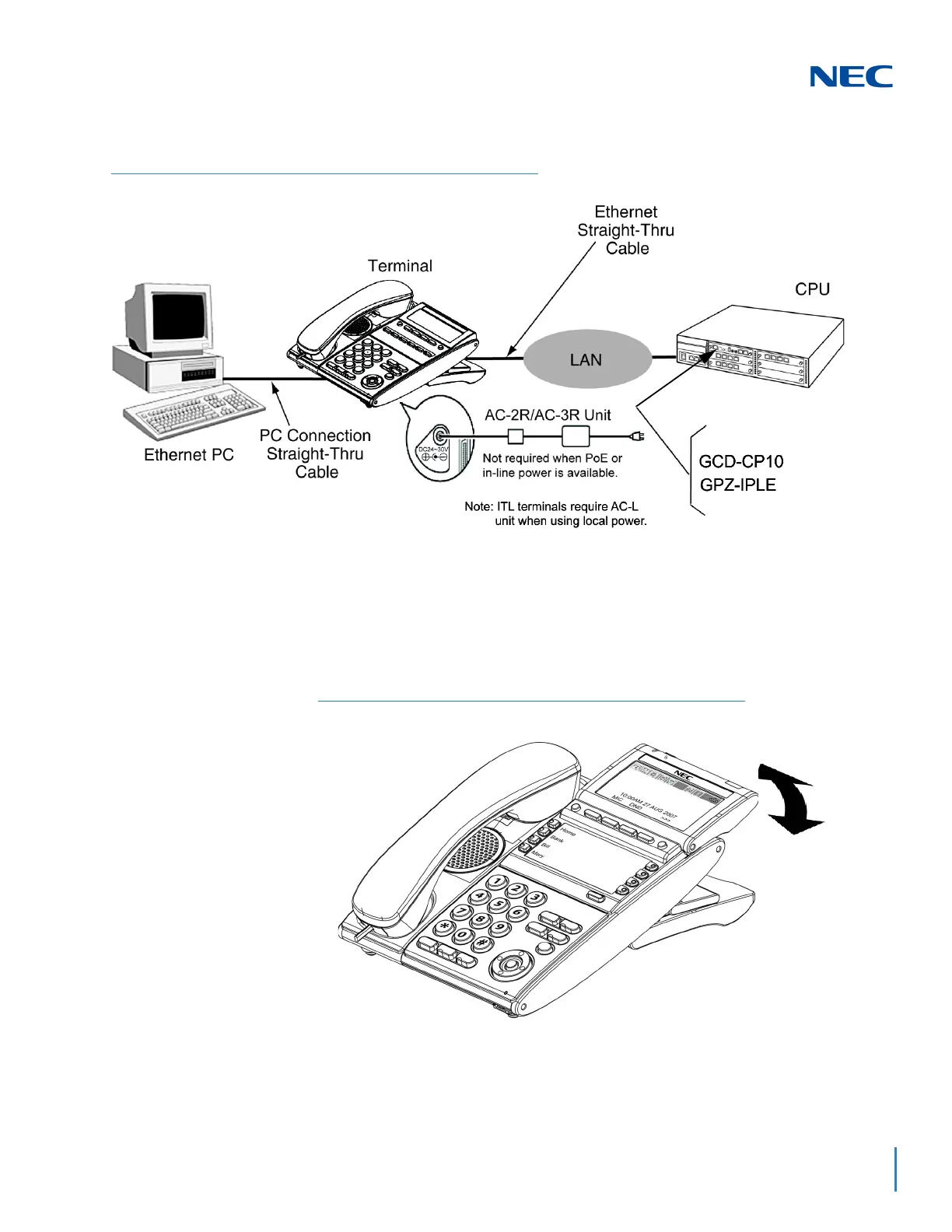Issue 3.0
SV9100 System Hardware Manual 5-51
4.4 Adjusting the LCD on the Multiline Terminal
DT series display multiline terminals have an adjustable Liquid Crystal Display
(LCD). The LCD can be adjusted by pulling up or pushing down as desired.
Figure 5-41 Typical Network IP Connection
Figure 5-42 Adjusting the LCD on a Multiline Terminal
