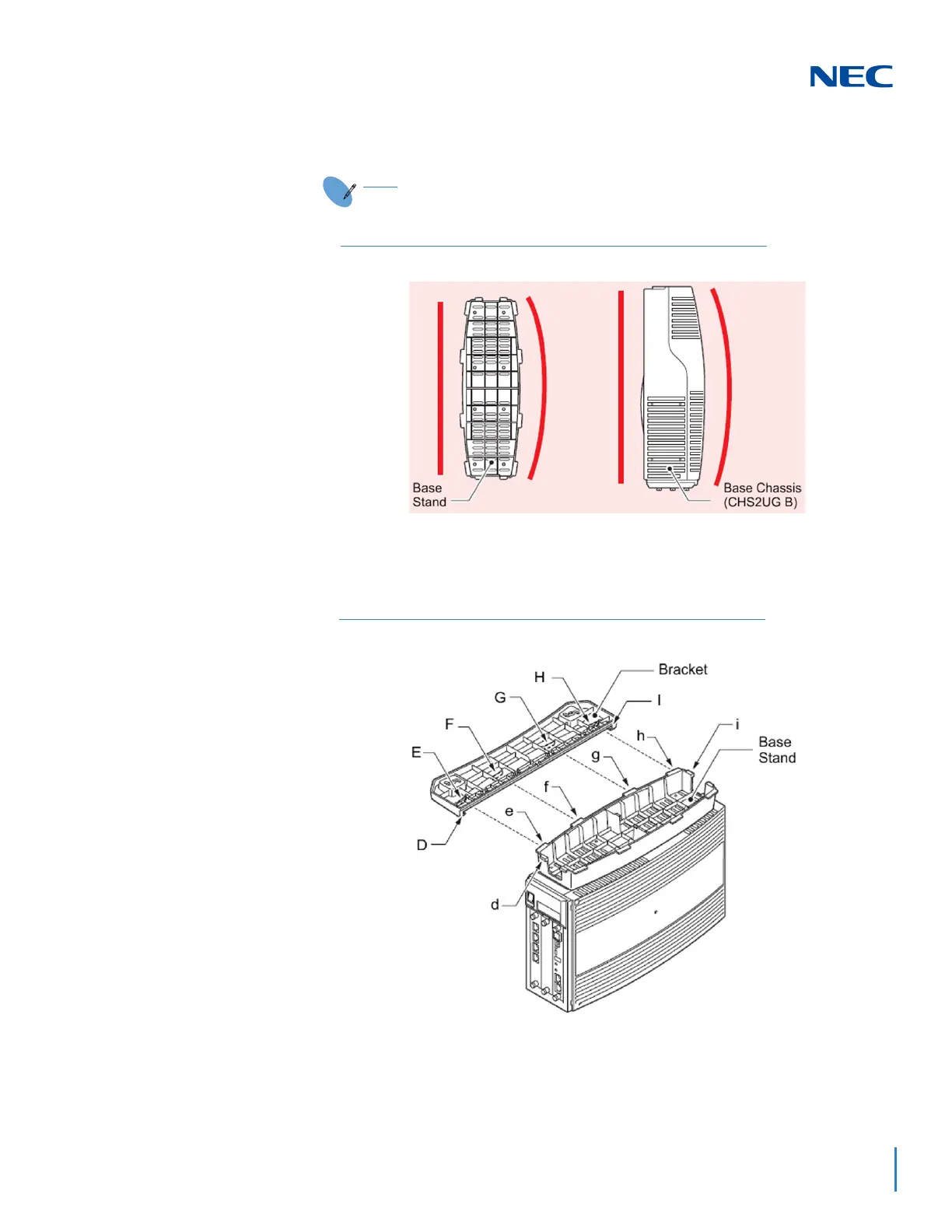Issue 3.0
SV9100 System Hardware Manual 3-79
3. Install tab slots D, E, F, G, H and I of either bracket (stand unit brackets can
be mounted on the left or right side), on tabs d, e, f, g, h and i of the stand
unit.
When attaching the stand unit to the 9.5” Base chassis, ensure the
shape of the stand unit aligns with the shape of the 9.5” chassis
Figure 3-96 9.5” Chassis with Base Stand Attached
Figure 3-97 Attaching the First Stand Unit Bracket
