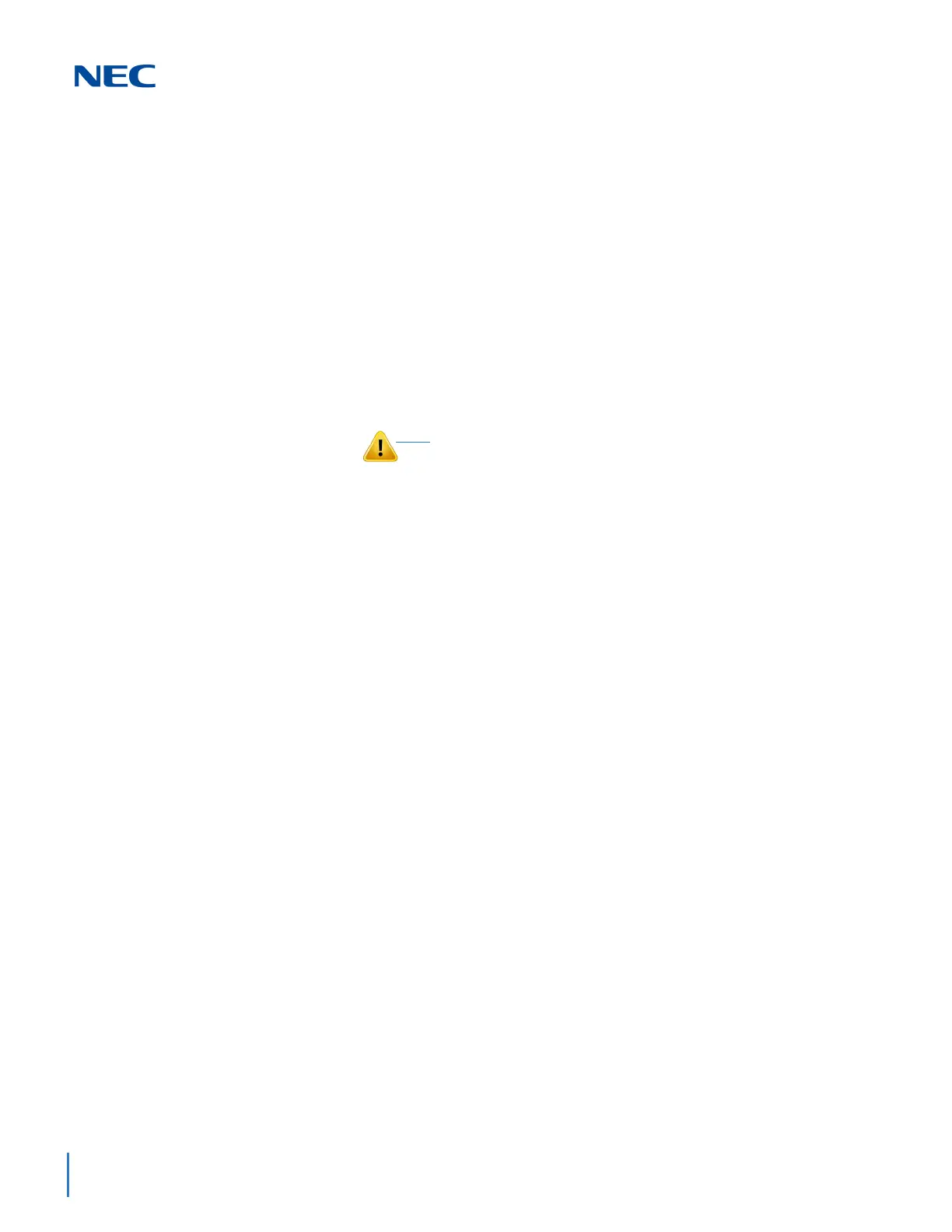Issue 3.0
4-52 Installing the SV9100 Blades
Each J3 (GPZ-4LCF/GPZ-8LCF) or J4 (GPZ-8LCF only) connector
provides connection to four analog station ports and is not polarity sensitive.
The GPZ-8LCF consumes eight ports ranging between ports 1~1536
(remember that the GCD-8LCF consumes eight ports).
Refer to the following tables for maximum upgrade capacity of the
GPZ-4LCF/GPZ-8LCF SLI daughter board:
Table 2-6 SV9100 Maximum 9.5” Gateway and 19” System
Capacities – Blades on page 2-12
Table 2-7 SV9100 Maximum 9.5” Base and Expansion System
Capacities – Blades on page 2-14
4.6.2 Installation
This daughter board can be installed on the GCD-4LCF or GCD-8LCF
blade.
To install the GPZ-4LCF
/GPZ-8LCF:
1. Four plastic spacers are Included with the GPZ-4LCF/GPZ-8LCF.
Install the plastic spacers on either the GCD-4LCF or GCD-8LCF.
Make sure to attach the spacers so that they extend out on the side of
the daughter board which has the CN1 connector. Refer to Figure
4-19 Installing the GPZ-4LCF/GPZ-8LCF Daughter Board on page
4-51.
2. Position the GPZ-4LCF
/GPZ-8LCF J1 connector over the J2
connector on the GCD-4LCF/GCD-8LCF blade. Press the blade and
board together, ensuring the plastic spacers lock in place. Refer to
Figure 4-19 Installing the GPZ-4LCF/GPZ-8LCF Daughter Board on
page 4-51.
3. Install the GCD-4LCF/GCD-8LCF blade in the slot in the chassis.
4.6.3 Connectors
Table 4-21 GPZ-4LCF/GPZ-8LCF/ RJ-61 Cable Connector Pin-Outs on
page 4-53 show the pin-outs for the RJ-61 connector. Figure 4-19 Installing
the GPZ-4LCF/GPZ-8LCF Daughter Board on page 4-51 shows the
location of the connectors on the GPZ-4LCF
/GPZ-8LCF daughter boards.
❍ When connecting a fax machine or analog modem, make
sure to set Program 15-03-03 to 1 (special terminal) to
avoid communication problems.
❍ The GCD-4LCF/GCD-8LCF blade and the GPZ-4LCF/
GPZ-8LCF daughter board are categorized as TNV2. With
this designation, off-premise wiring is not acceptable. Any
cabling to these blades or daughter boards must be in the
building – no outside cabling is permitted.
❍ Branch connection is not acceptable.
