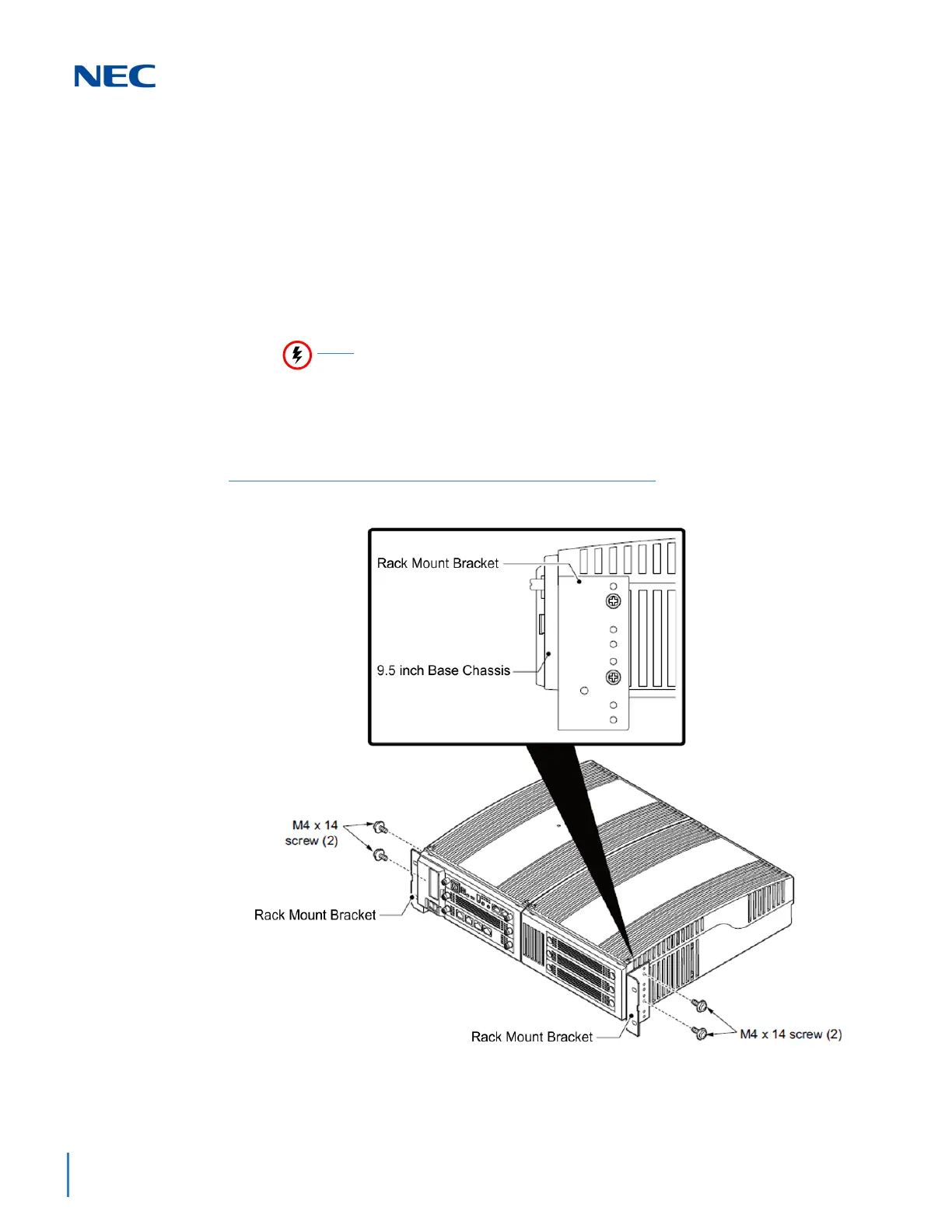Issue 3.0
3-84 Installing the SV9100 Chassis
7. Refer to 3.3.5 Install AC Power Cords on 19” Chassis on page 3-20 to
continue installation of the chassis or, Chapter 6 paragraph 2.1 Installation
and Safety Precautions on page 4-4 for installation of blades.
7.2 Rack Mounting the 9.5” Base (CHS2UG B-US) and Expansion
(CHS2UG E) Chassis
To rack mount the combined Base (CHS2UG B-US) and Expansion (CHS2UG E)
chassis, the IP5D-RACK MOUNT BAR SET is required.
1. Attach the metal rack mount brackets to each side of the chassis using the
screws provided (refer to Figure 3-104 Attach Rack Mount Brackets to 9.5”
Chassis).
Controlling and Expansion chassis must be installed vertically for proper
air circulation.
Figure 3-104 Attach Rack Mount Brackets to 9.5” Chassis
