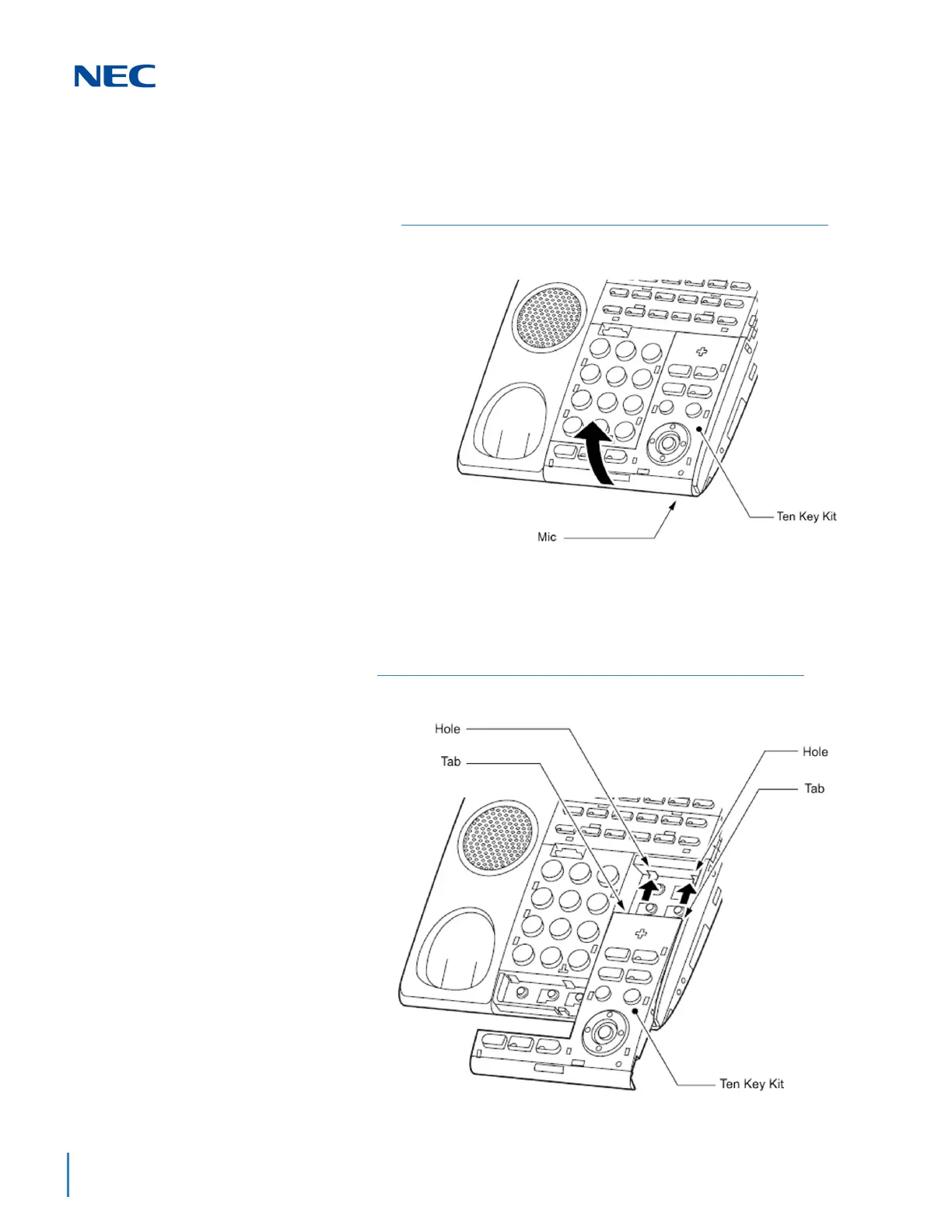Issue 3.0
5-82 Installing DT Series Digital and IP Multiline Terminals
2. Remove the Numbered Keypad panel. (Refer to paragraph
Figure 5-89 Remove the Ten Key Kit.)
3. Carefully pry and lift the Ten Key kit from the multiline
terminal.
5.2.7.2 Install the BS( )-L Kit
1. Slide replacement Ten Key kit into position. Tabs of kit fit into
holes on the multiline terminal.
Figure 5-89 Remove the Ten Key Kit
Figure 5-90 Install the Ten Key Kit
