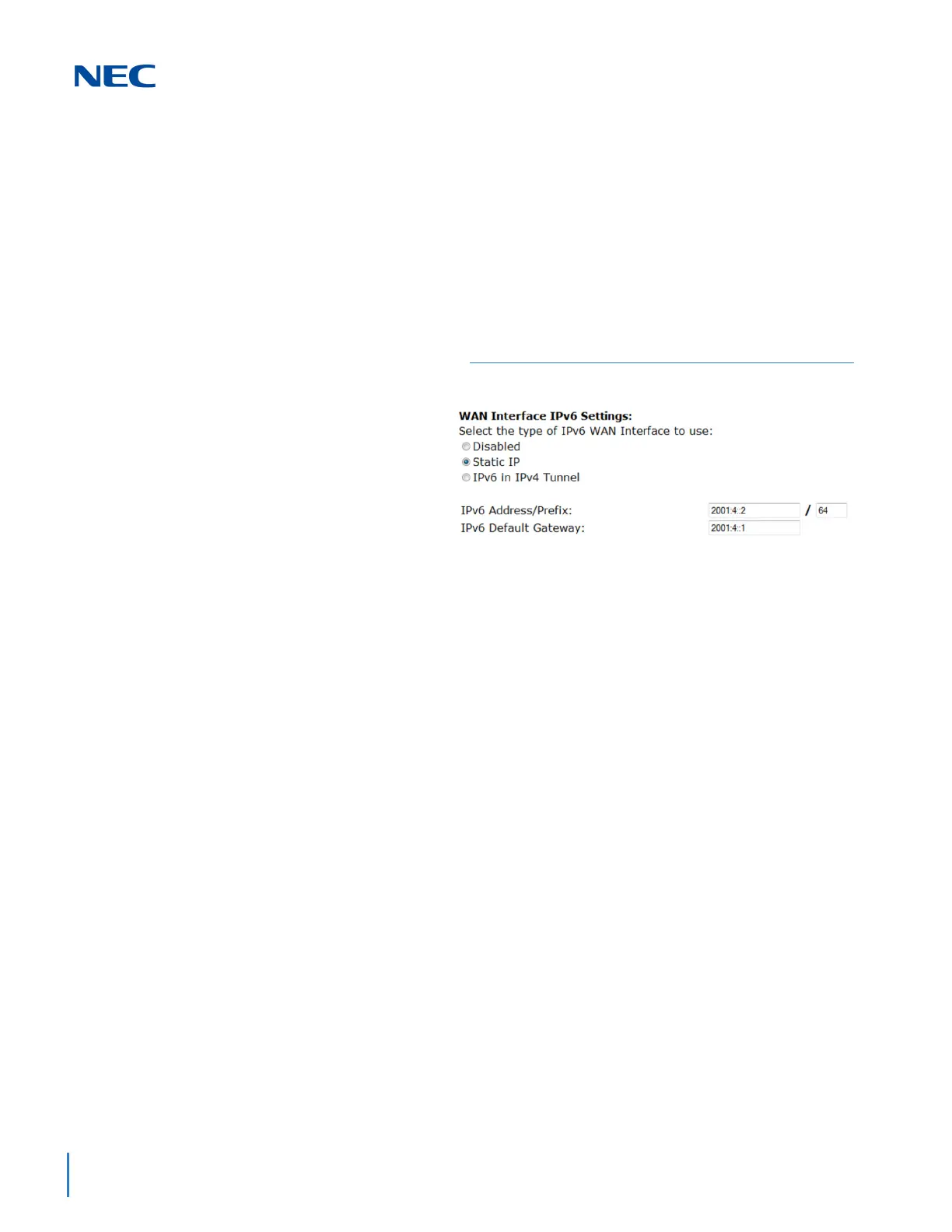Issue 3.0
9-154 Installing SV9100 Optional Equipment
13.7.2 Concentrator Installation and Configuration
After connecting and logging in via the browser to the Concentrator, a
Configuration Menu is displayed on the left hand side of the main screen
listing general system information. Below are the configuration menu
parameters required to support connectivity through the Concentrator.
13.7.2.1 Network Settings
1. WAN Settings: For deployments, select Static IP then
configure the IP addresses. Refer to Figure 9-150 Example
of WAN Settings.
2. Network Settings: Enter the default Concentrator
associated with the WAN port.
3. DNS Server: Enter the DNS server IP provided. The DNS
server may also provide the NTP server credentials if
configured. Click on Apply to activate the changes.
4. After applying these changes, connect using the newly
configured IP address. It may take a couple minutes for the
interface to reset.
13.7.2.2 Security
The base security screen displays current firewall settings and
options.
1. Under the configuration menu select Security and enable
the desired WAN interface settings. For remote access via
the WAN port, allow http or https.
HTTPS – if selected, requires additional security
certificate specifically for HTTPS.
Password – a password change is recommended and
can be accomplished under the System section of the
Configuration Menu.
13.7.2.3 VoIP Traversal
1. From the Configuration Menu select VoIP Traversal and set
the operating mode to External Server. This allows
connection to a remote client.
2. Scroll down to Remote Clients and enable server for
remote clients and ensure listening port is set to 1194.
Figure 9-150 Example of WAN Settings
