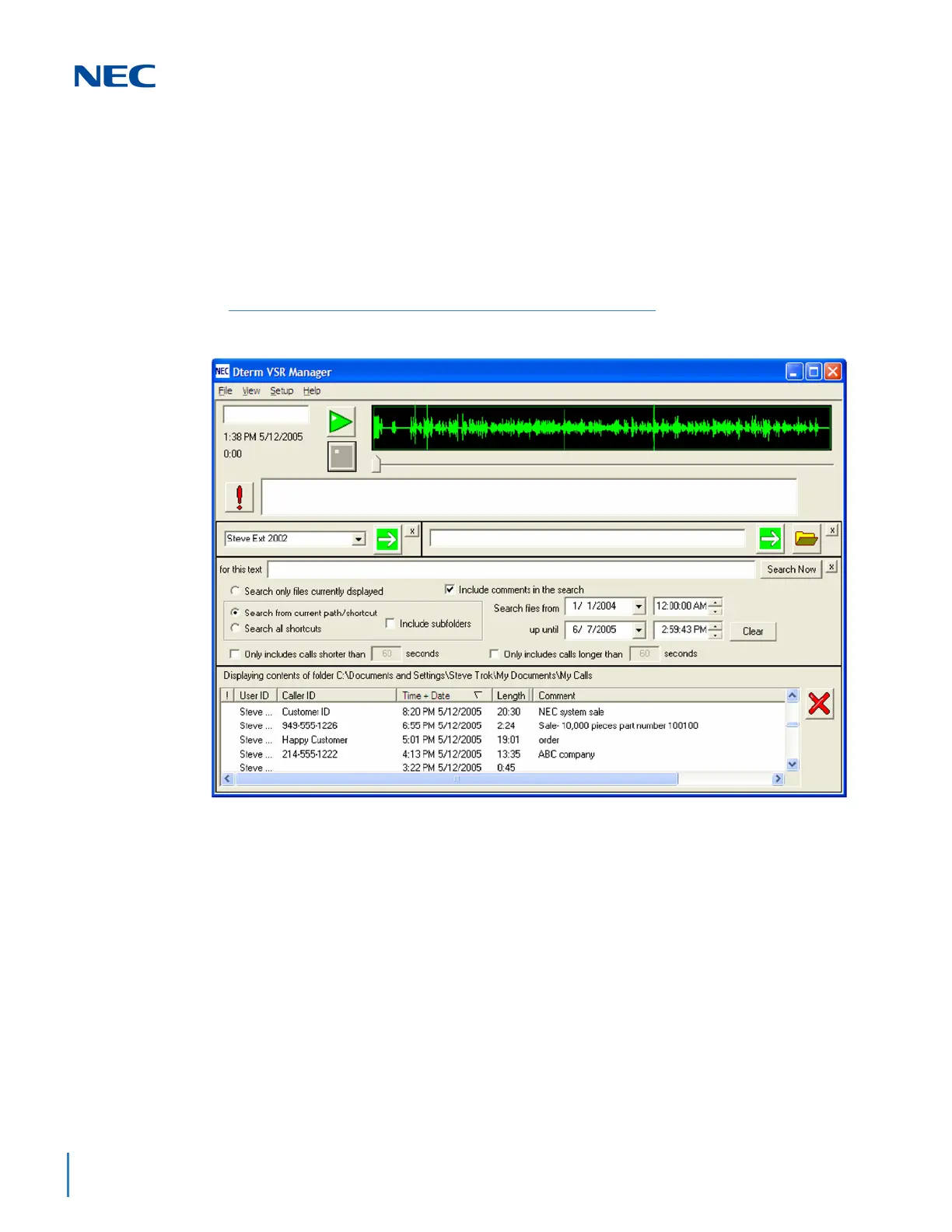Issue 3.0
9-56 Installing SV9100 Optional Equipment
11.7 VSR Reporter Pro 2.0 Installation
Two options are available for playing back calls recorded by your VSR(s). The first
is the Desktop Player which is used by an individual user to play back their own
archive of calls or to play back NEC D
term
VSR calls stored on their PC or
network. It easily manages calls from one storage location. It does not offer many
of the advanced functions of the VSR Reporter Pro, such as establishing preset
shortcuts to any number of storage folders for quick and easy access.
The second player option is the VSR Reporter Pro. Take your call recording
environment to the next level with NEC VSR application software. VSR Reporter
Pro provides advanced visibility, access, retrieval, and playback tools for the VSR
Recorder administrators. It provides an intuitive interface for establishing
shortcuts to any number of storage folders and allows the supervisor to search
across all storage folders for specific call information such as User, Time/Date,
Length of Call, etc. The application can be used to access and manage VSR
recordings whether created by the single port VSR or the 4-Port Digital Call
Logging Unit. VSR Reporter Pro is built on the robust Microsoft.Net frame-work
and manipulates large volumes of recordings. It is a workhorse that delivers truly
feature rich productivity tools in a familiar, ergonomic and easy to use MS Office
style interface.
Figure 9-42 D
term
VSR Reporter Pro Screen
