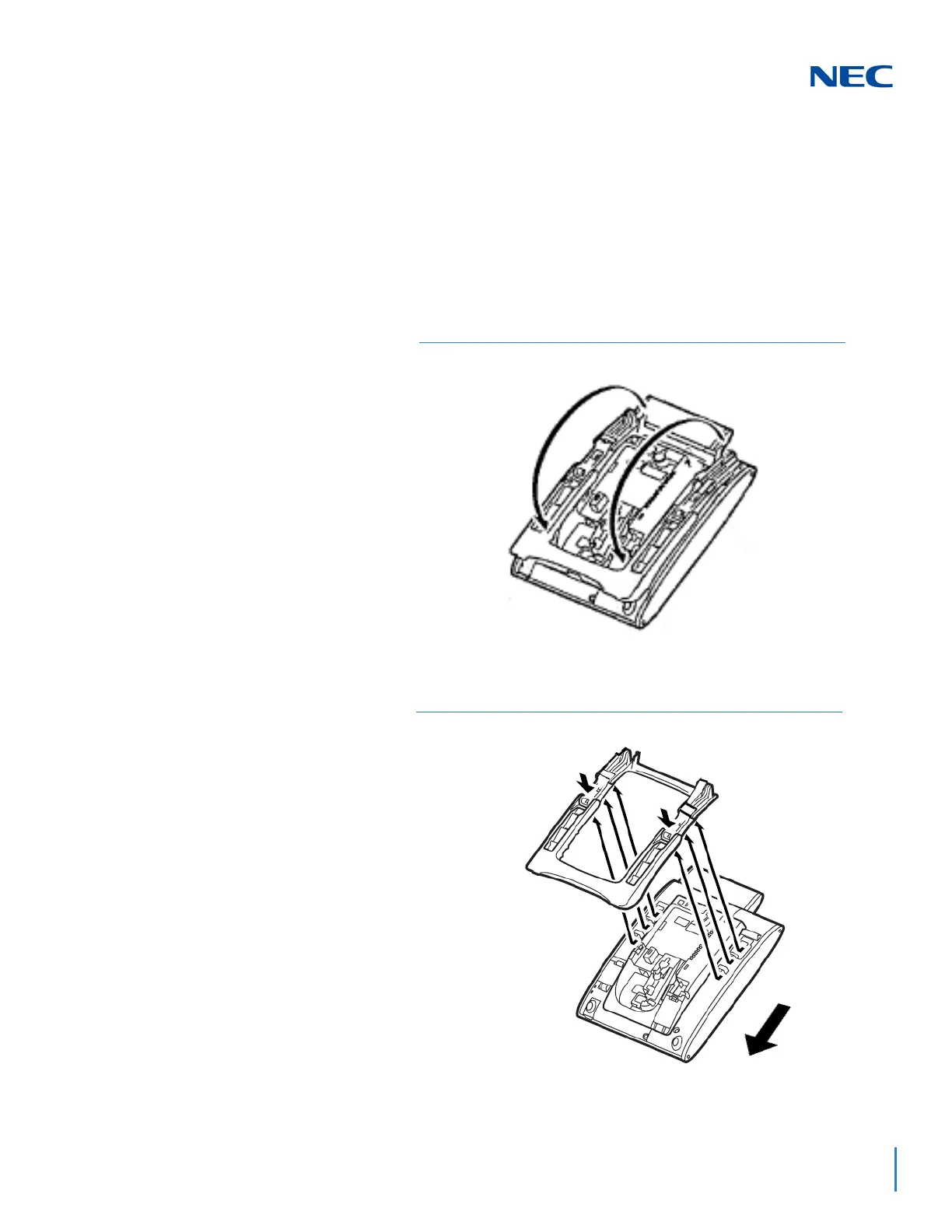Issue 3.0
SV9100 System Hardware Manual 5-53
4.6 Removing or Installing the Tilt Legs on the Multiline Terminal
The Tilt Legs can be removed or installed on the DT series multiline terminal.
4.6.1 Remove Tilt Legs
1. Place the telephone on a flat surface (button side down).
2. Separate the Tilt Legs and place them flat against the telephone.
Refer to Figure 5-44 Separating the Tilt Legs.
3. Push downward (two arrows) and slide downward (refer to Figure
5-45 Removing Tilt Legs from Multiline Terminal).
4. Lift and remove the Tilt Legs.
Figure 5-44 Separating the Tilt Legs
Figure 5-45 Removing Tilt Legs from Multiline Terminal
