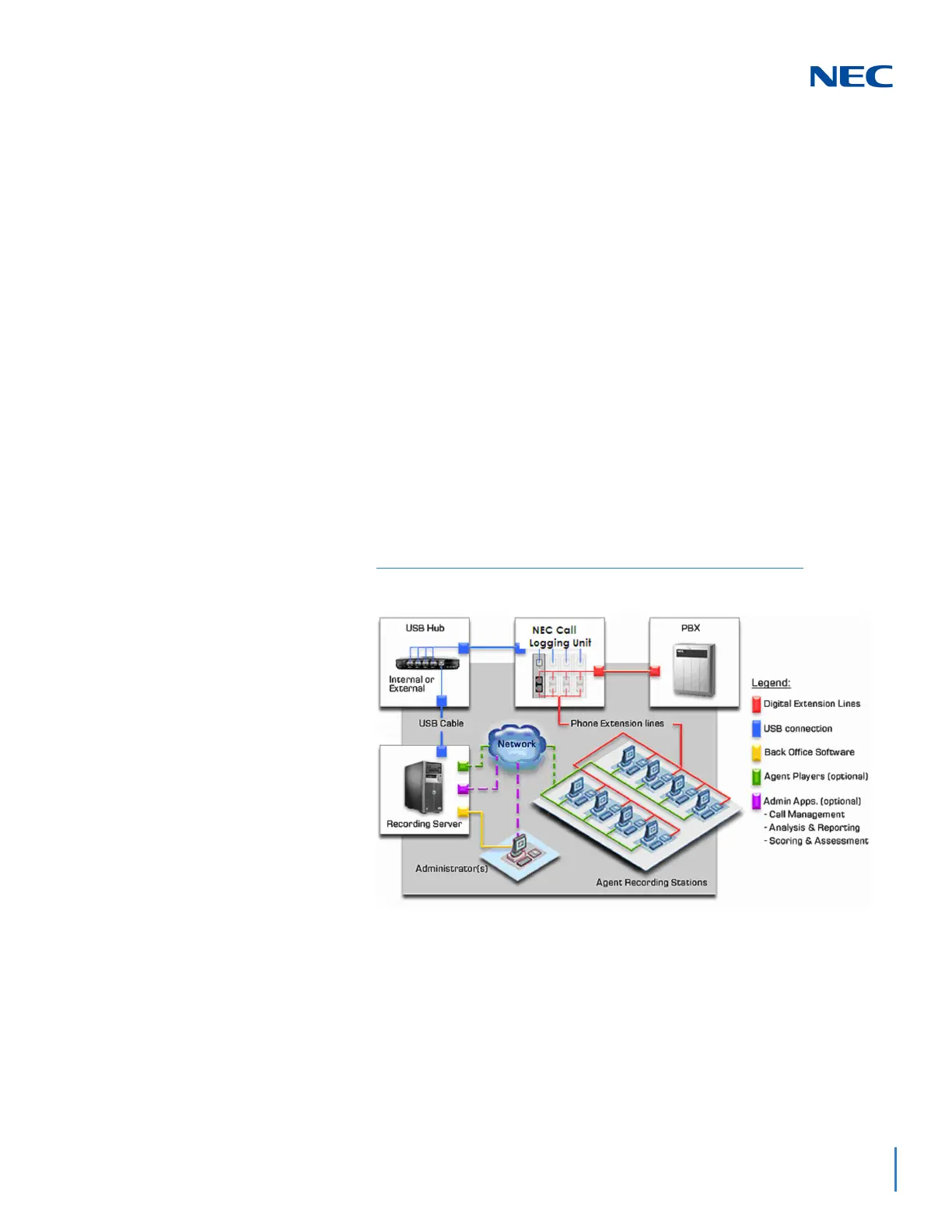Issue 3.0
SV9100 System Hardware Manual 9-75
If larger installations are required, multiple PCs can be used with calls being
stored on one central drive. Connectivity is accomplished via parallel wiring
tapped across the same pair that feeds the telephone. The NEC IP/Digital
BackOffice Recorder software (covered later in this manual), allows naming
and mapping of each port independently.
The device does not interfere with communications between the PBX and
the digital telephone. It does not require USB power or a connection to the
PC to maintain normal telephone use.
The device meets the appropriate FCC and UL requirements for this type of
communications device.
The device is soft up-loadable: the firmware and FPGA low-level protocol
decryption is uploaded from the PC driver and the 4-Port Digital Logging
Unit application at runtime. This allows easy upgrade and enhancement of
the product in the field as required.
12.2.2 Connection Configuration
The configuration connection is shown in Figure 9-60 Digital Logging Unit
Connection Configuration.
12.2.3 Connectors
The NEC 4-Port Digital Call Logging Unit USB recording device has four
connectors and four LED indicators:
One PC USB connector, from which the device derives its power and
streams all speech and control channel information up to the host PC
and NEC BackOffice application.
Figure 9-60 Digital Logging Unit Connection Configuration
