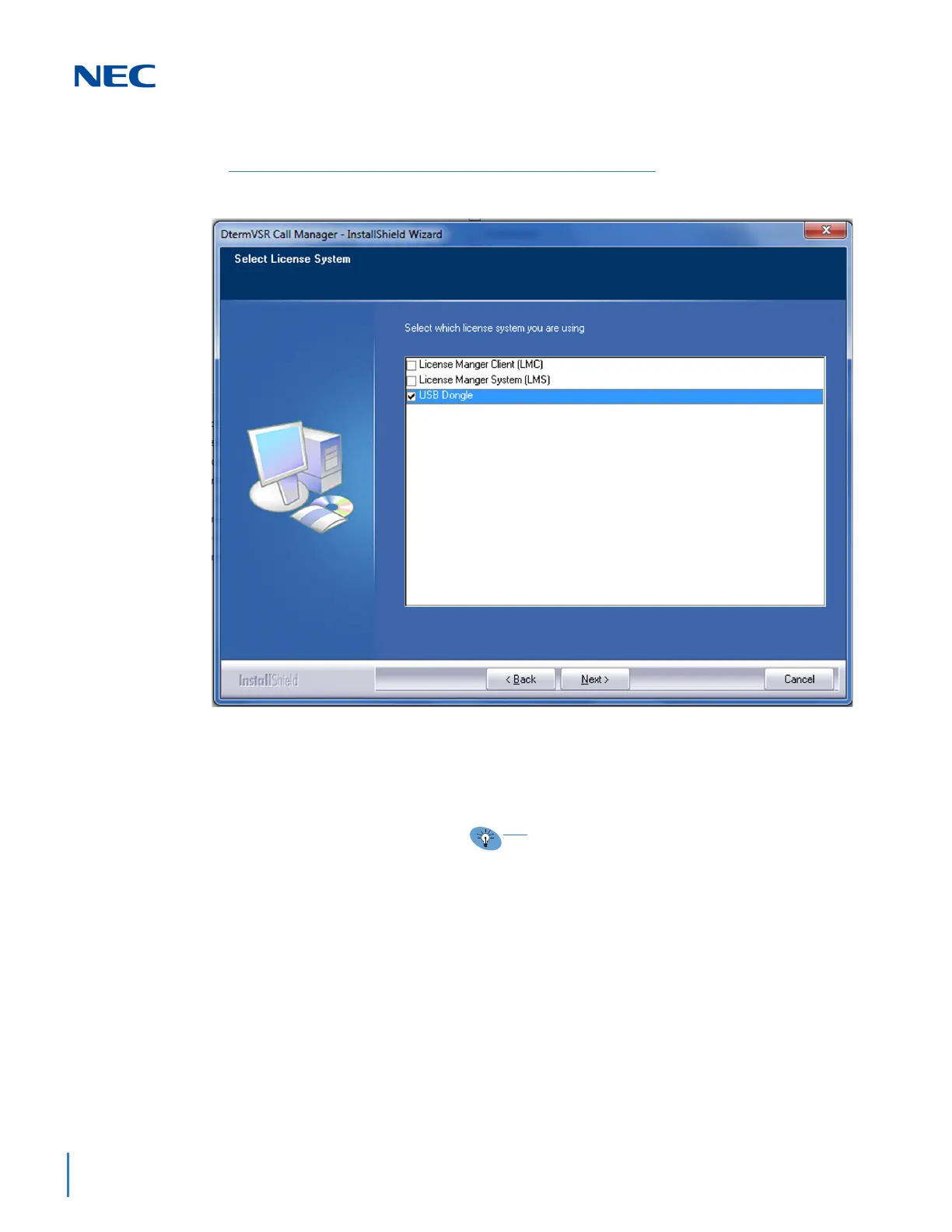Issue 3.0
9-110 Installing SV9100 Optional Equipment
1. Select USB Dongle.
2. Insert the USB dongle into an available USB port on the PC.
3. Found New Hardware is displayed then Hardware
successfully installed.
4. Click Next.
5. The Call Manager application launches.
Figure 9-91 D
term
VSR Call Manager – Select USB Dongle
If Windows does not locate the driver, browse
to the CD or download from NEC site. Drivers
are located on the CD in the Driver folder.
