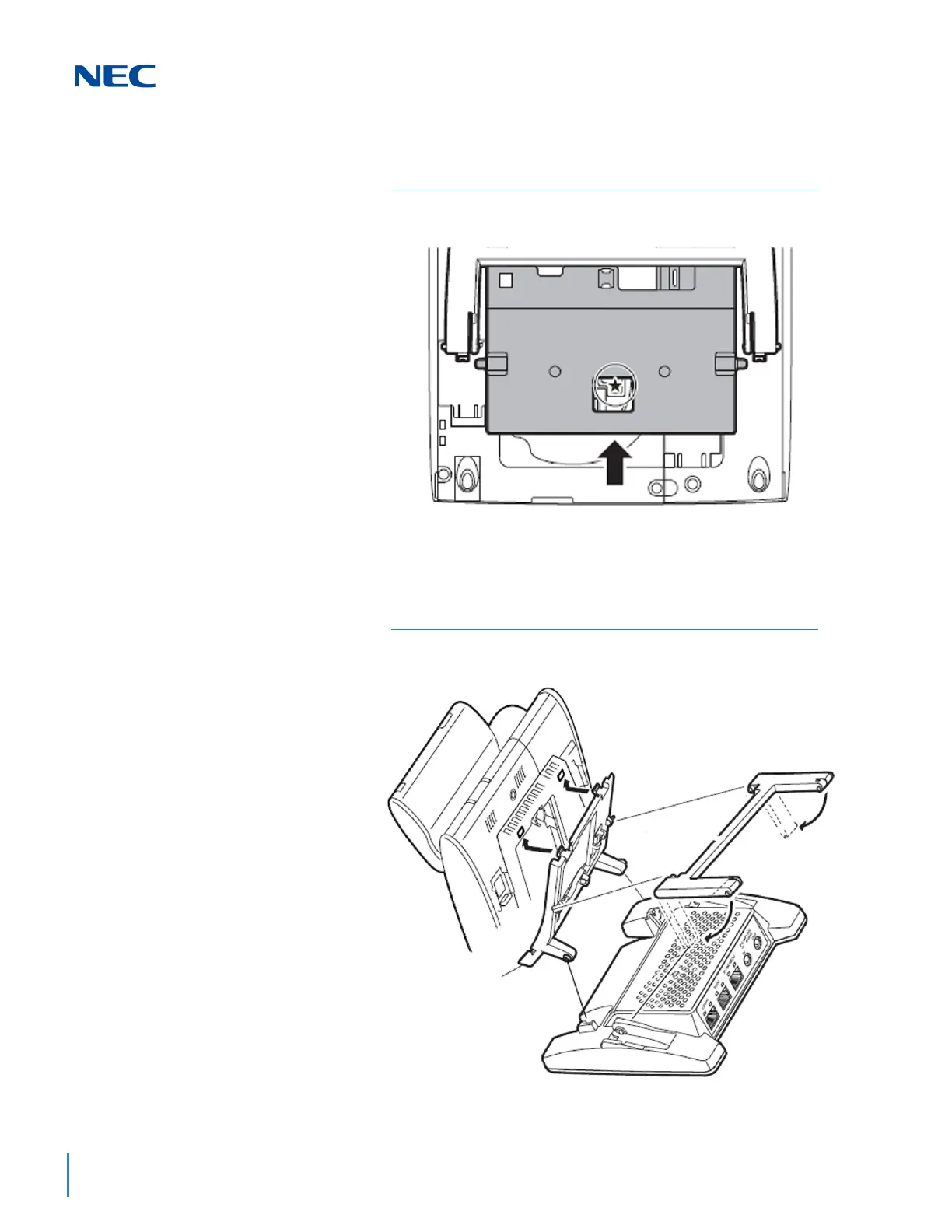Issue 3.0
9-146 Installing SV9100 Optional Equipment
11. Slide the supporting bracket forward until a click is heard (refer to
Figure 9-137 Secure Bracket to Terminal).
12. Secure base of GBA-L UNIT to bracket assembly (refer to Figure
9-138 Secure GBA-L UNIT Base to Bracket Assembly).
Figure 9-137 Secure Bracket to Terminal
Figure 9-138 Secure GBA-L UNIT Base to Bracket Assembly
