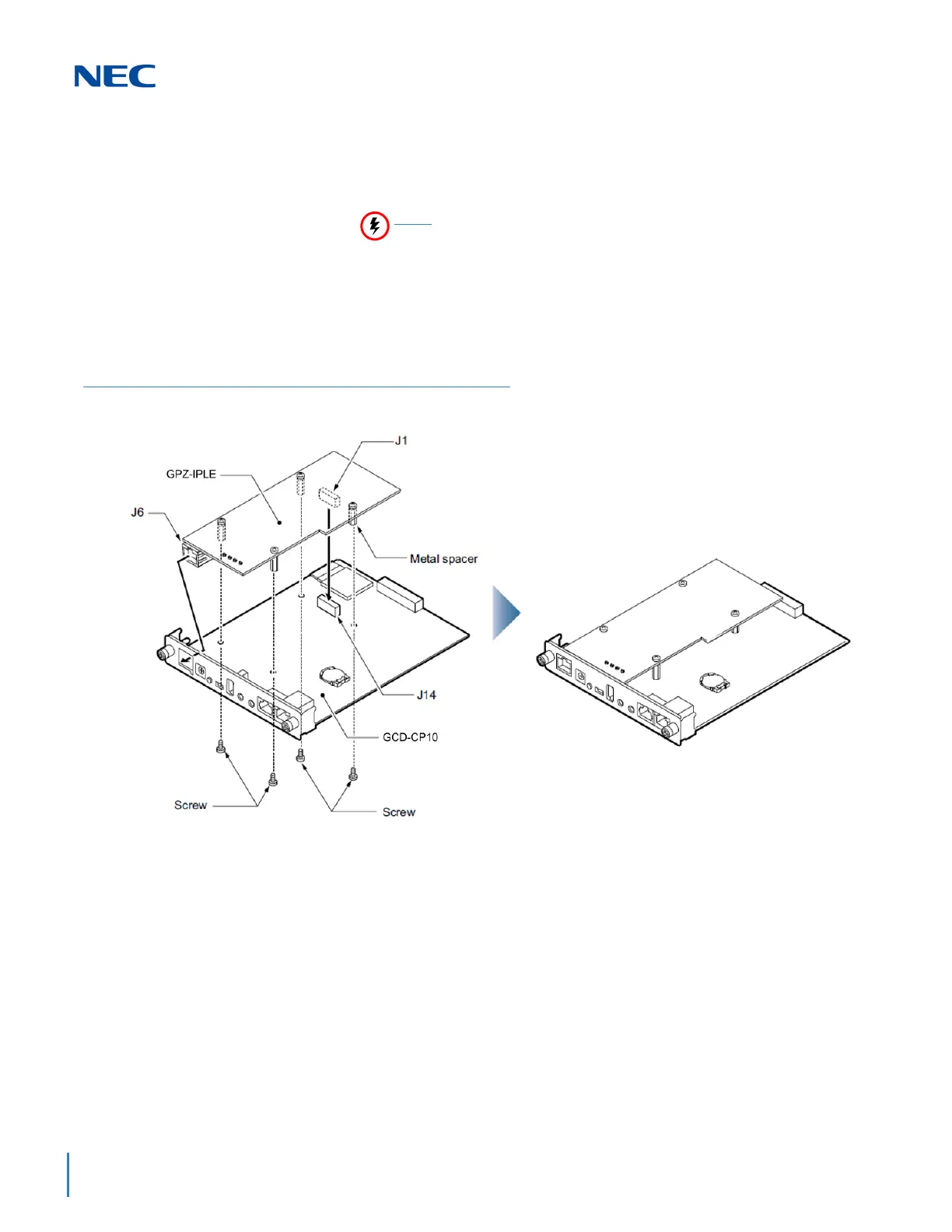Issue 3.0
4-28 Installing the SV9100 Blades
3.2.2 Installation
To install GPZ-IPLE on the GCD-CP10:
1. Turn off system power, and remove the GCD-CP10.
2. Install the IPLE daughter board on the GCD-CP10 blade (refer to
Figure 4-10 Installing the GPZ-IPLE Daughter Board on page 4-28).
3. Insert the GCD-CP10 into slot 1 in the Controlling Chassis.
Refer to Figure 3-3 19” Controlling Chassis – Guides Slot 1 on
page 3-8 for more details.
4. Connect the IPLE daughter board to the CD-RTB or to an external
switching hub using an Ethernet cable.
5. Refer to the UNIVERGE SV9100 Programming Manual for detailed
programming instructions.
3.2.3 Switch Settings
This daughter board does not have any switch that needs to be set and
does not require any hardware setting.
Do not remove or install the GCD-CP10 with the power on.
Figure 4-10 Installing the GPZ-IPLE Daughter Board
