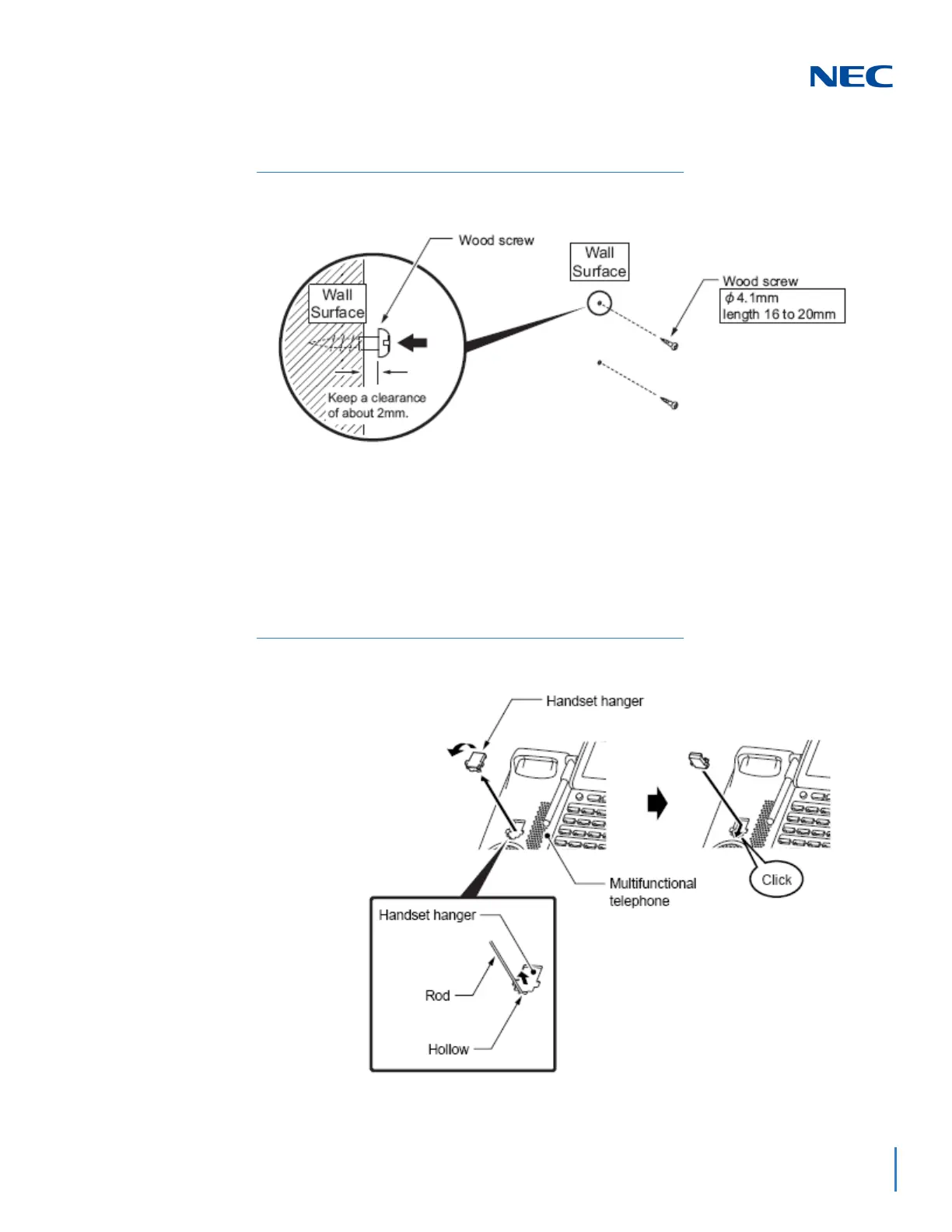Issue 3.0
SV9100 System Hardware Manual 6-35
2. Remove the Bluetooth hanger from the cradle.
With a screwdriver, pry from the bottom, and lift the handset
hanger from the cradle.
3. Rotate the hanger top to bottom. Slide it downward in the hollow until
it clicks into position.
Figure 6-43 Installing Wood Screws
Figure 6-44 Change Handset Hanger
