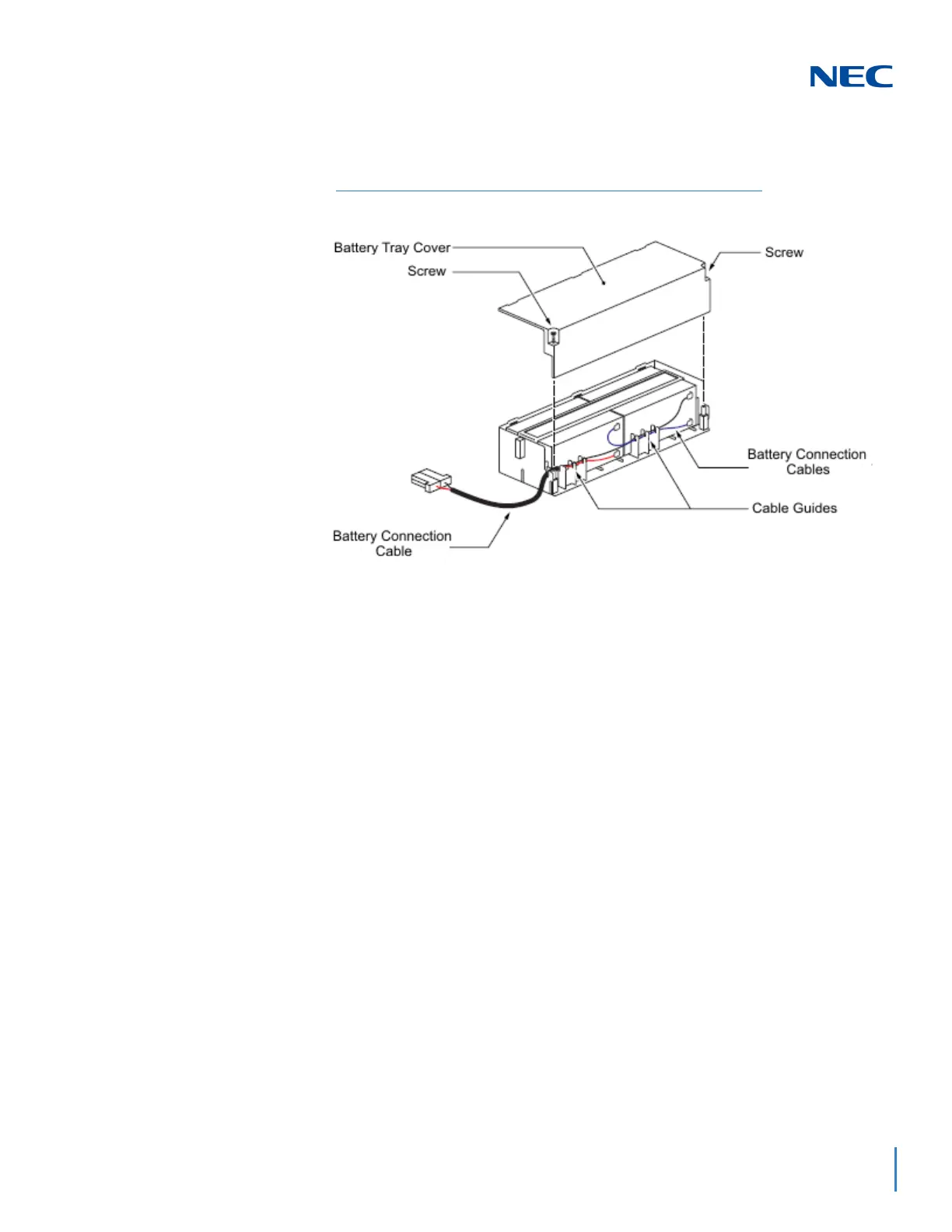Issue 3.0
SV9100 System Hardware Manual 3-97
10. Using two screws, install the Battery Tray Bracket. Refer to Figure
3-122 Removing Battery Tray Bracket on page 3-96.
11. Insert Battery Connection Cable into cable guides. Refer to Figure
3-124 Installing Battery Connection Cable.
12. Install the Battery Tray Cover and tighten the two screws. Refer to
Figure 3-124 Installing Battery Connection Cable.
13. Slide the Battery Trays into the CHSG LARGE BATT BOX.
14. Install the Battery Tray Suppressor while pulling the Battery
Connection Cable(s) through the cutouts provided. Refer to Figure
3-125 Connecting Battery Cables on page 3-98. Secure with two
screws.
15. Plug the Battery Connection Cable(s) into the Fuse Unit. Refer to
Figure 3-125 Connecting Battery Cables on page 3-98.
Figure 3-124 Installing Battery Connection Cable
