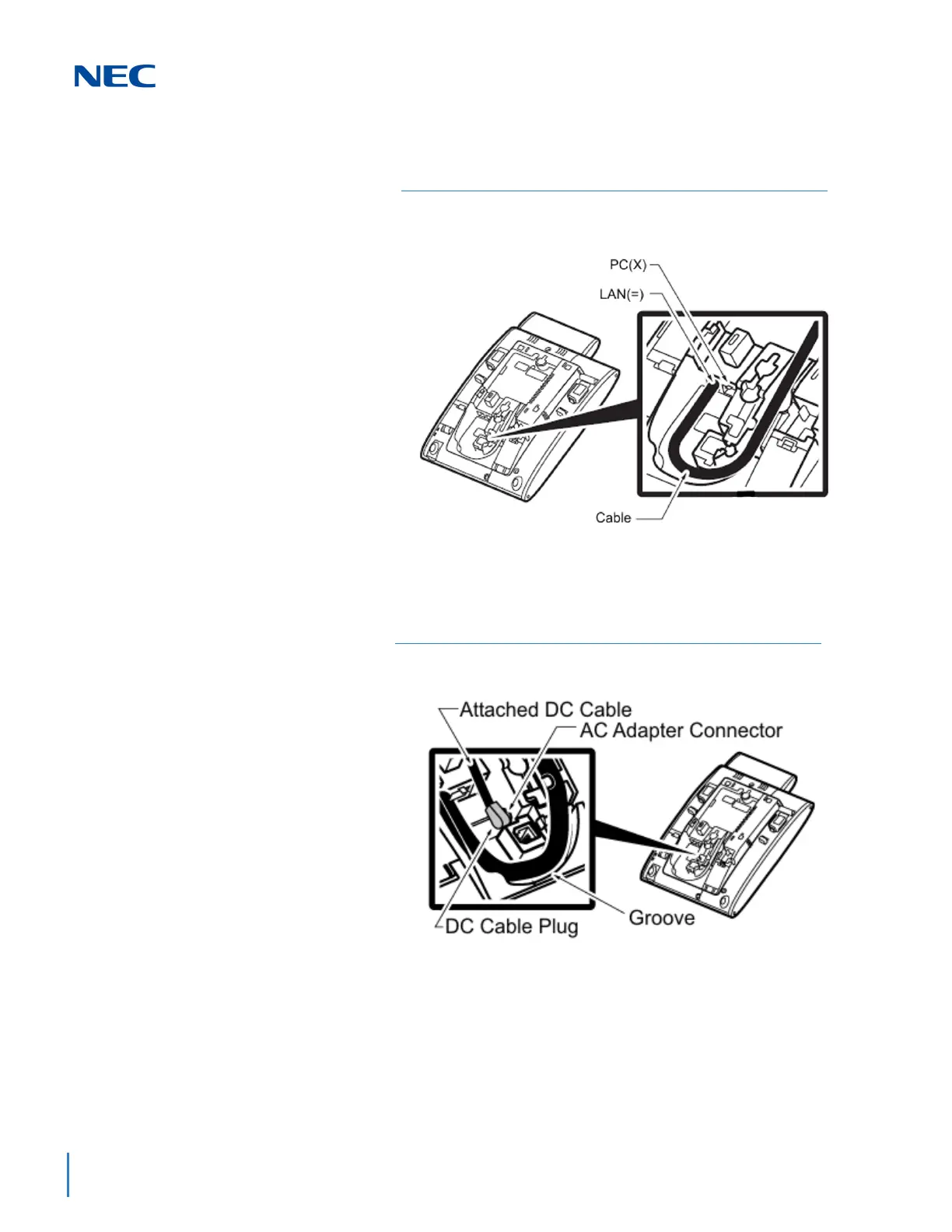Issue 3.0
9-144 Installing SV9100 Optional Equipment
7. Plug in the LAN cable and gently press the cable into the grooved
cutout (refer to Figure 9-133 Attach the LAN Cable).
8. Plug in the DC power cable and gently press the cable into the
grooved cutout (refer to Figure 9-134 Attach the DC Power Cable).
Figure 9-133 Attach the LAN Cable
Figure 9-134 Attach the DC Power Cable
