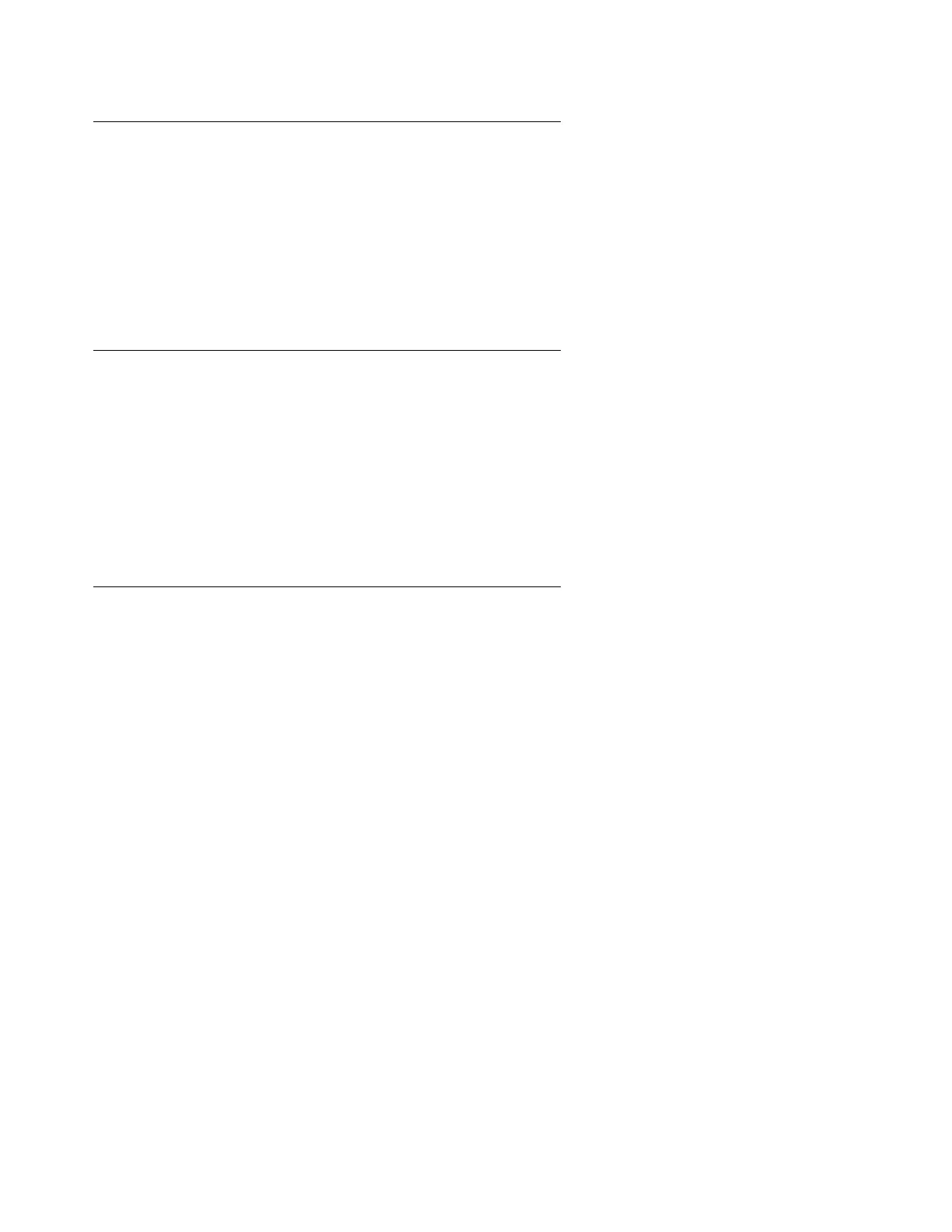On the second S8720 Media Server
Issue 2.1 June 2006 1007
Installing the second S8720 Media Server in the rack
To install the second S8720 Media Server in the rack:
1. Install the slide on the media server.
2. Install the rails in the rack.
3. Install the S8720 Media Server in the rack. For more information, see Quick Start for
Hardware Installation: S8700 Series Media Servers (03-300145).
Inserting the Communication Manager software distribution CD
To insert the Communication Manager software distribution CD in the S8720 Media Server:
Note:
Note: You must place the CD in the CD/DVD drive before turning on the media server.
1. Use a paperclip to open the CD-ROM drive on the media server.
2. Insert the CM software distribution CD in the CD/DVD drive and close the drive door.
Connecting the cables to the second S8720 Media Servers
To connect the cables to the second media server:
Note:
Note: Do not connect the fiber duplication connection cable or the duplication interface
IP cable at this time to either S8720 Media Server
