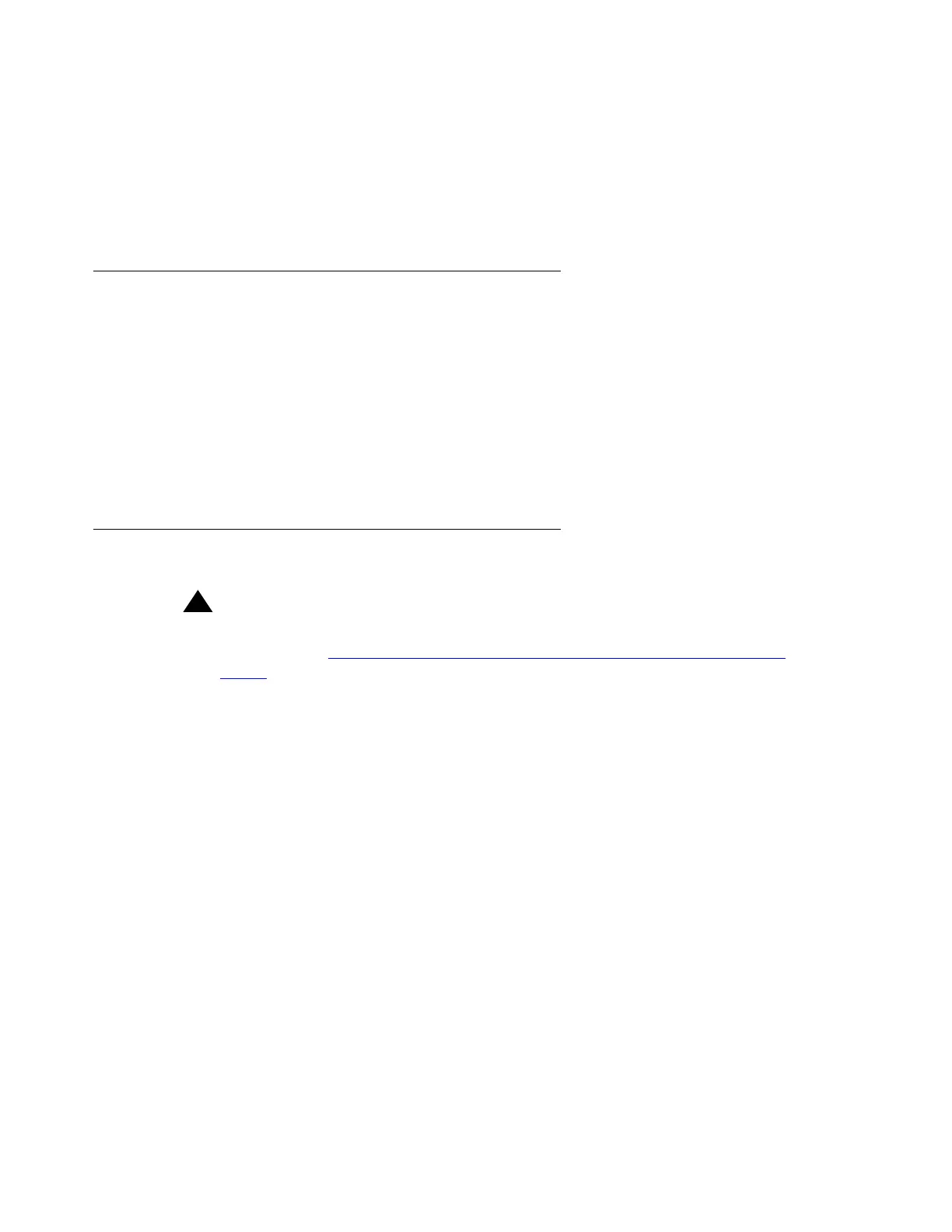Migrating from an S8700 Media Server to an S8710 Media Server
918 Upgrading, Migrating, and Converting Media Servers and Gateways
3. Select Host Name or IP Address and type the IP address of the server where the system
files are stored.
4. Click Execute Ping.
If you can successfully ping the server, you can proceed to restore the backed up sets of
files.
Installing the new license file and the Avaya authentication file
To load a new license file and an Avaya authentication file.
1. Under Security, click License File, select Install the license previously downloaded, and
then click Submit to install the license file.
The system tells you that the license is installed successfully.
2. Under Security, click Avaya Authentication, and then click Install.
The system tells you that the authentication is installed successfully.
Restoring the Linux migration upgrade set from the network
!
Important:
Important: If you backed up files to the services laptop, do not perform this procedure.
Continue with Restoring the Linux migration upgrade set from the services
laptop on page 921.
