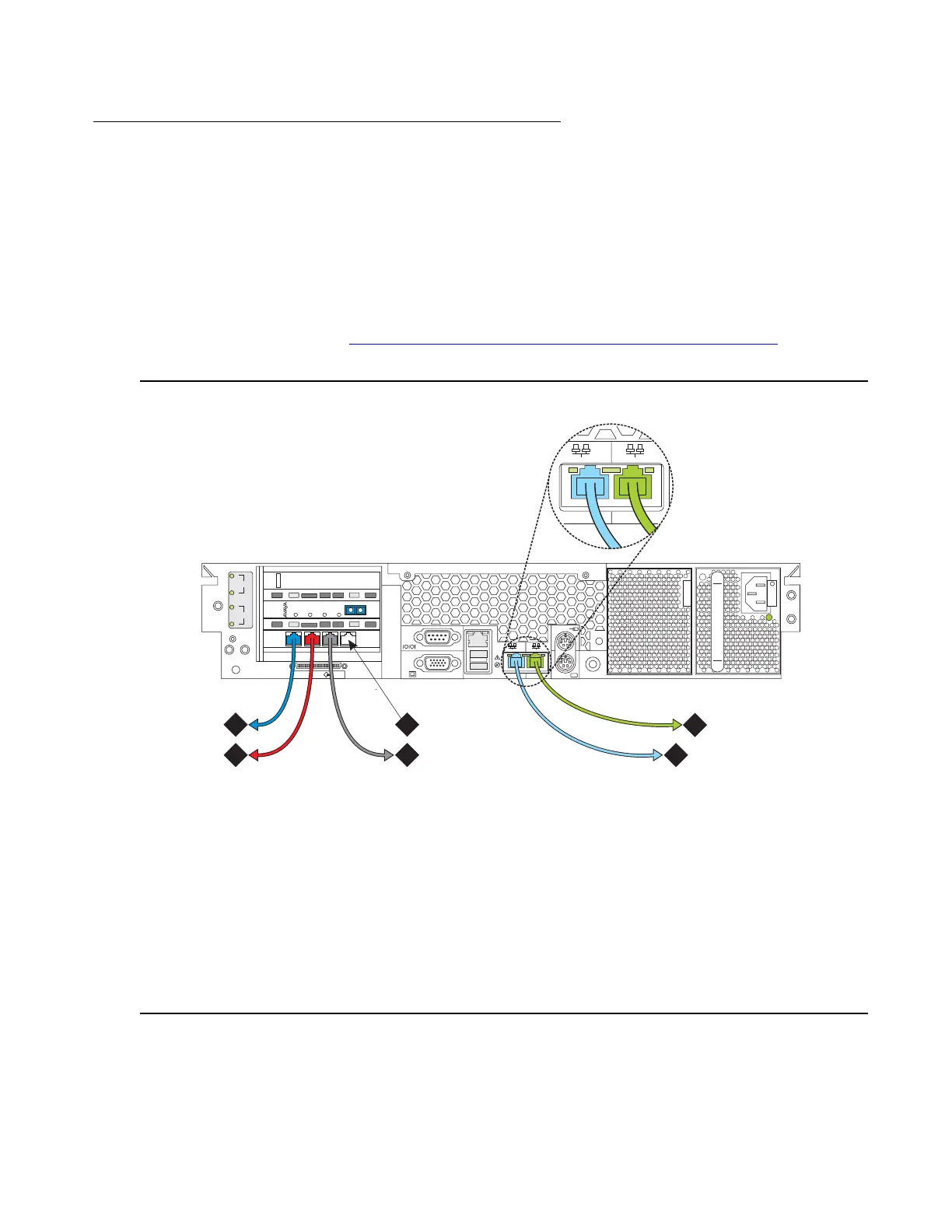On the first S8710 Media Server
Issue 2.1 June 2006 917
Verifying connectivity to the network server
To verify that the Ethernet port is working, ping the network server where the backup files are
stored from the media server.
Note:
Note: You might need to restart your browser before you perform this procedure.
1. Move the Ethernet cable that is connected to the network of the customer from the shut
down standby S8700 Media Server to the S8710 Media Server (IP: Eth0; MC: Eth4). For
more information, see Port connections on the back of the S8710 Media Server
on
page 917.
Figure 61: Port connections on the back of the S8710 Media Server
2. Under Diagnostics, click Ping.
Figure notes:
1. Ethernet 0 to control network A
(CNA) if this is a dedicated control
network or to the customer network
if this is a nondedicated control
network (straight-through CAT5
cable)
2. Ethernet 1 to Services laptop
(cross-connect CAT5 cable)
3. Ethernet 2 to duplicated media
server (cross-connect CAT5 cable)
4. Ethernet 3 to control network B
(CNB) if this is a duplicated control
network
5. Ethernet 4 to network of the
customer if this is a dedicated
control network (straight-through
CAT5 cable)
6. Not used
cadsnet2 KLC 043004
2
3
iLO
VDCI
DAL1
DUP
MEMORY
RECEIVE
MODE
LINC
SYNC
TRANS
MODE
LINC
ACTIVE
1
2
3
133 MGz
100 MGz
100 MGz
UID
2 1
2
1
4
3
5
6
