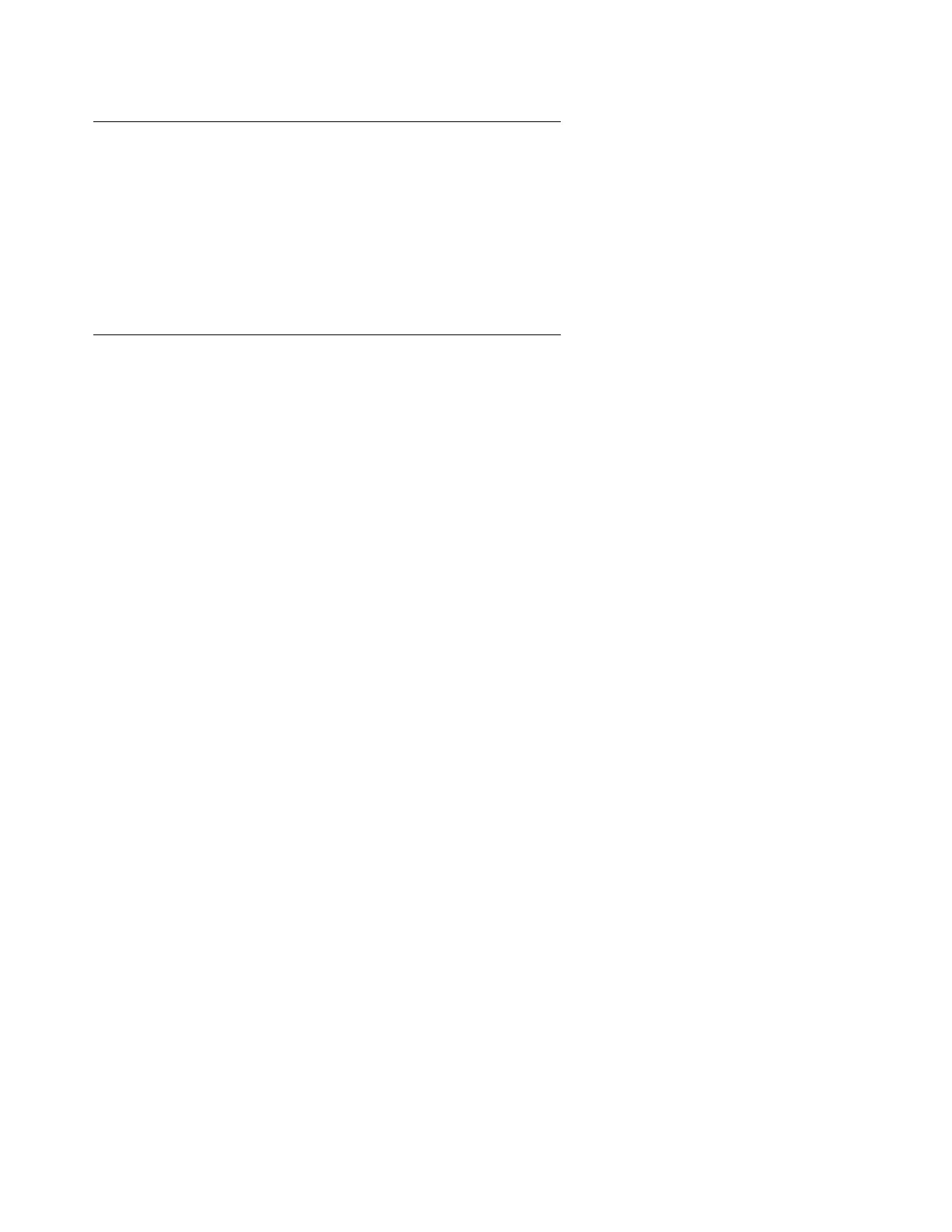Upgrading Communication Manager on Avaya S8700 Media Server from R1.x to R3.1
168 Upgrading, Migrating, and Converting Media Servers and Gateways
Verifying software operation
To verify the software version.
1. Under Server, click Software Version.
2. Look in the Reports as field to verify that the new software is present.
Copying files to the media server
Copy the following files, as appropriate, from the computer to the media server:
● License and Avaya Authentication files
● Preupgrade and postupgrade service pack files
● Programmable circuit pack firmware
To copy files to the media server:
1. On the Maintenance Web Interface, under Miscellaneous, select Download Files.
2. Select File(s) to download from the machine I’m using to connect to the server.
3. Click Browse next to the top field to open the Choose File window on your computer. Find
the files that you need to copy to the media server.
4. Click Download to copy the files to the media server.
The system copies the files automatically to the default file location.
