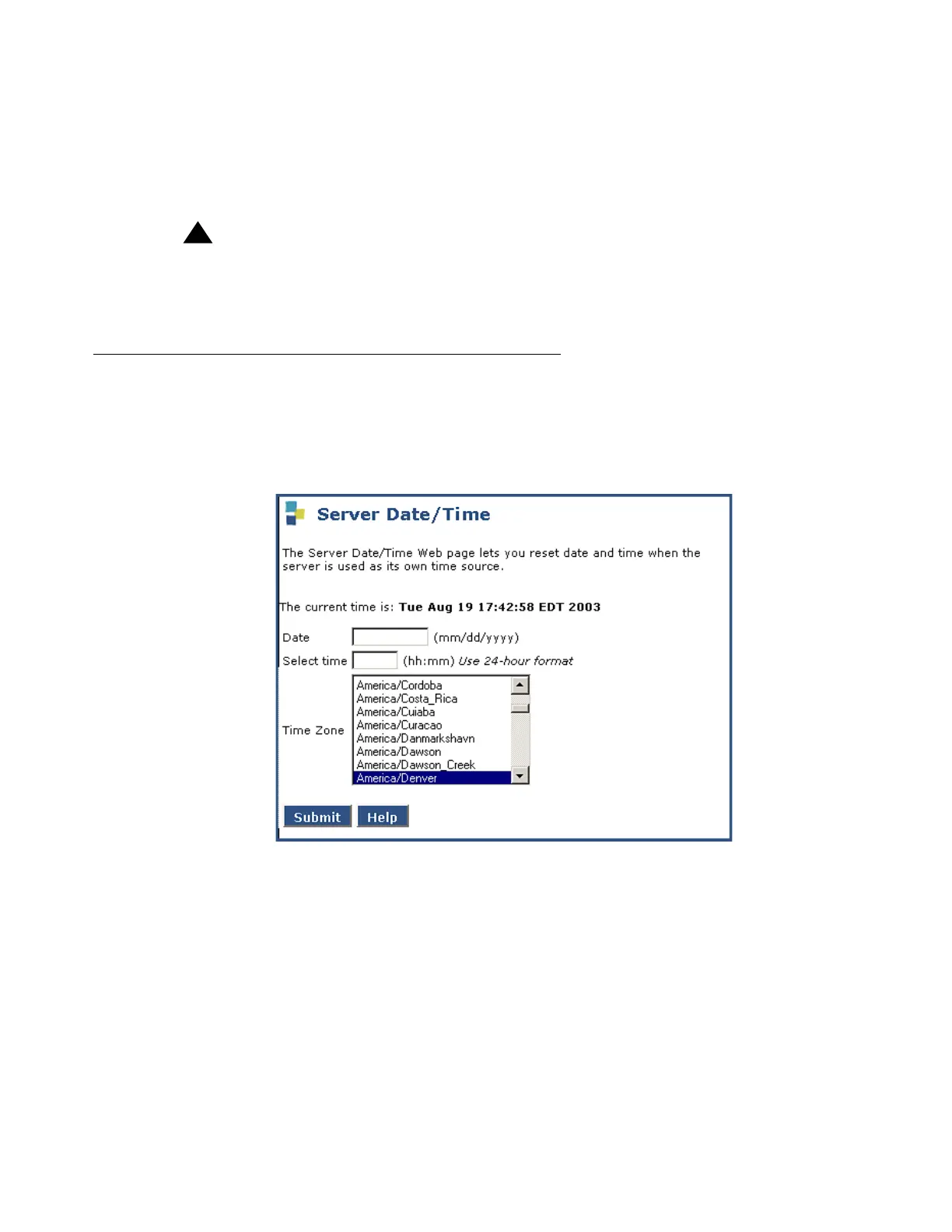Upgrading Communication Manager on Avaya S8700 Media Server from R1.x to R3.1
174 Upgrading, Migrating, and Converting Media Servers and Gateways
6. Select the first file. Then scroll down and click Review Status to see the results of the
restore.
When restore finishes, the screen displays Restore is finished.
7. Type drestart 1 4 and press Enter to load the restored translations.
!
Important:
Important: If the restore process fails, the system displays a message that states the reason
for the failure and the translation file is not restored. You must resolve the reason
for the failure and restart the process.
Verifying date and time
To verify the time and date.
1. Under Server, click Server Date/Time.
2. Verify that the date, the time, and the time zone are correct. Make changes as necessary.
3. If you make changes, click Submit.
