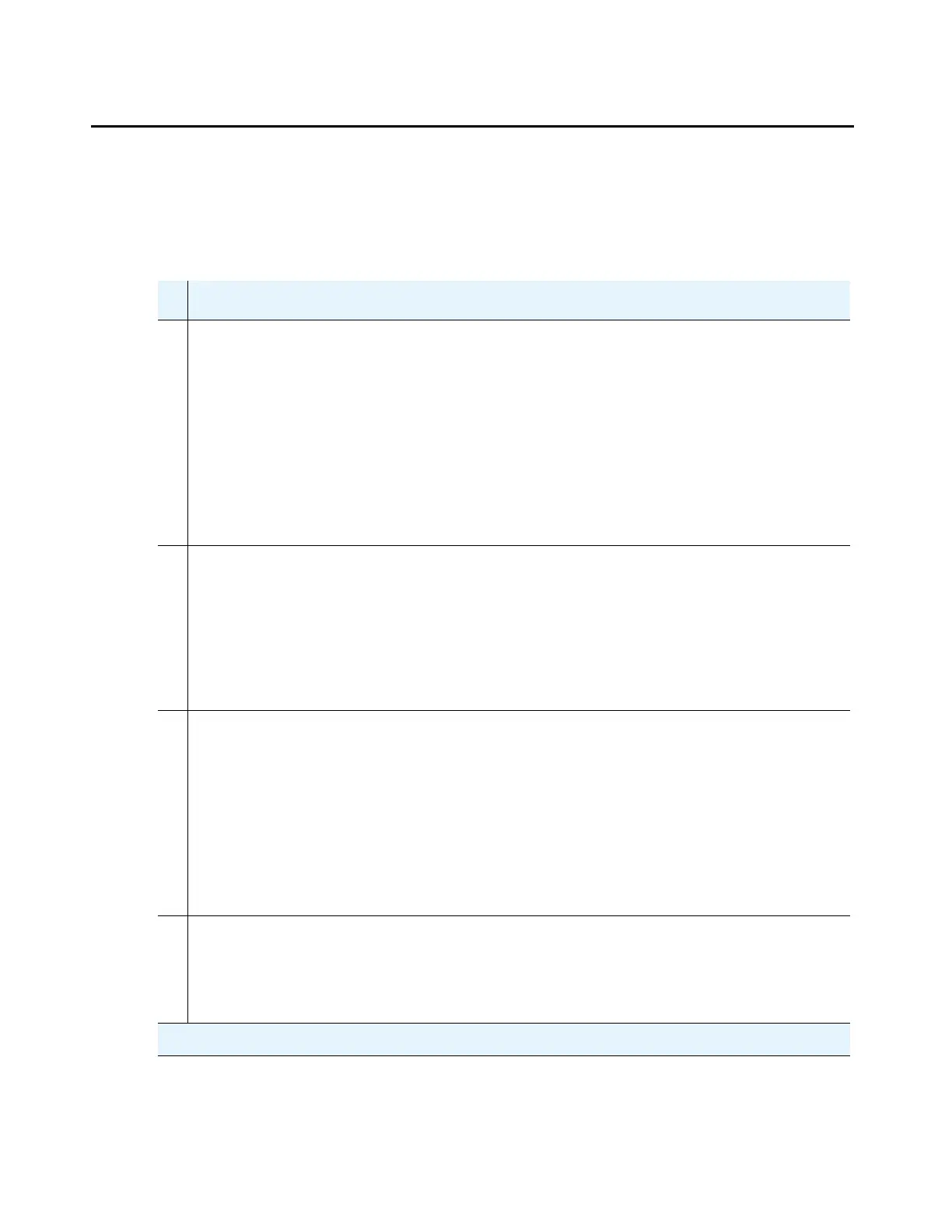306 Upgrading, Migrating, and Converting Media Servers and Gateways
Common prerequisites to all migrations
The following list of migration prerequisites are common to all migration modules. Prerequisites
that are unique to a specific module are contained in the module.
Before you go on site, perform the following tasks:
:
9
Task Description
Verify that the correct
hardware is installed on
your Services laptop.
Correct hardware includes:
● 40 MB of available disk space
● A direct Ethernet cable
● A serial cable and an adapter
● An RS-232 port connector
● A Network interface card (NIC) with a 10/100
BaseT Ethernet interface
● A 10/100 BaseT Ethernet, category 5, or better,
crossconnect cable with an RJ45 connector on
each end, MDI to MDI-X
● A CD-ROM drive
Verify that the correct
software is installed your
Services laptop.
Correct software includes:
● Windows 2000 or Windows XP operating
system
● Terminal emulation program: HyperTerminal or
another
● TCP/IP networking software bundled with the
Windows OS
● Internet Explorer 5.0 or later
Obtain the appropriate
logins and passwords for all
equipment and software.
For example, obtain logins and passwords for the
following components:
● Media Server
● Media Gateway
● SIPI or IPSI circuit pack
● auxillary equipment
● Communication Manager
These logins and passwords include the logins and
the passwords that you might need for the equipment
of the customer.
Obtain the serial number for
the Media Servers, if
necessary.
You need a new license file and authentication file.
You need the serial number from the reference SIPI or
IPSI and the SAP order number to generate a new
license file.
1 of 3
