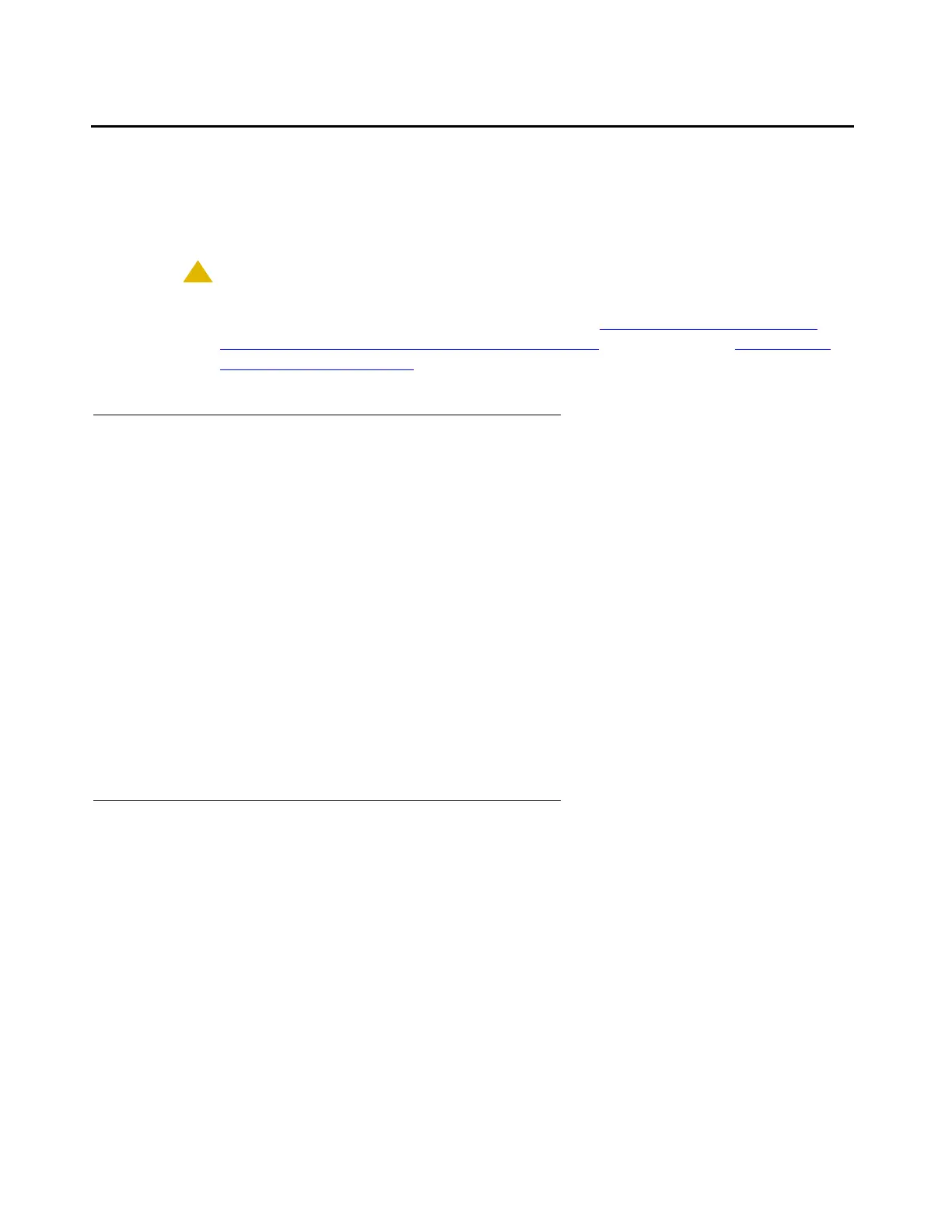Migrating a DEFINITY ONE/S8100 to an S8700-Series Media Server with IP-PNC
812 Upgrading, Migrating, and Converting Media Servers and Gateways
Premigration administration
This migration is a service-affecting event. The CMCs must be turned off to replace the
processor and tone clock circuit packs. Before you turn off the cabinets, you must perform the
following premigration administration.
!
CAUTION:
CAUTION: The licensing of the platform and port network connectivity attributes for the
S8700-Series Media Server can be complex. See Caution about platform/PNC
license settings for the S8700-series Media Server on page 314 and License and
Avaya authentication files on page 313.
Connecting to the processor
To connect to the processor:
Note:
Note: You need a cross-over cable to connect your Services laptop directly to the
processor.
1. Perform one of the following actions to connect the Services laptop directly into the Avaya
IP600 processor circuit pack:
● If the processor circuit pack is a TN795, place the NIC card into the slot on the faceplate.
● If the processor circuit pack is a TN2314, plug the RJ45 connector directly into the RJ45
jack on the faceplate.
2. Start a terminal emulation application or Avaya Site Administration.
3. Log in as lucent3.
Recording node names and IP addresses
To record node names and IP addresses:
1. Note the node names and the IP addresses that are assigned to the TN2302AP IP Media
Processor and the TN799C/DP C-LAN circuit packs. Ensure that these names and
addresses are the same after the migration.
Note:
Note: If the existing system has TN799C C-LAN circuit packs, you must replace these
circuit packs with TN799DP circuit packs.
