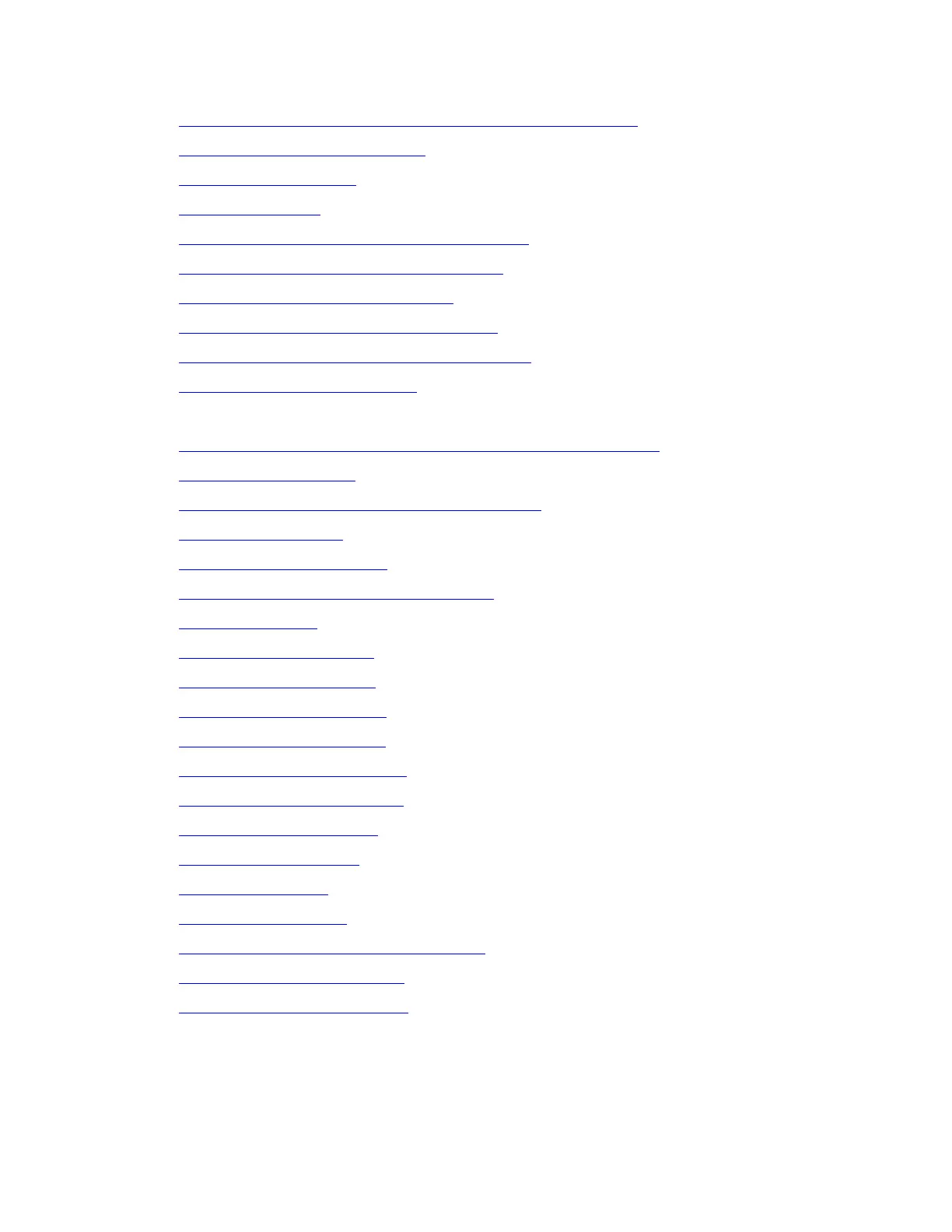Migration tasks
Issue 2.1 June 2006 811
● Setting IPSI duplication (high-reliability critical-reliability only) on page 818
● Setting the alarm activation level on page 818
● Backing up translations on page 818
● Verifying hardware on page 819
● Changing the control cabinet to a port network on page 819
● Turning off the power to the control cabinet on page 820
● Replacing the processor circuit pack on page 820
● Replacing the TN799C C-LAN circuit pack on page 821
● Installing TN771 Maintenance/Test circuit pack on page 821
● Connecting to the media server on page 822
Post-migration administration:
● Accessing the server command line interface with SSH protocol on page 822
● Using static addressing on page 824
● Clearing the ARP cache on the laptop computer on page 824
● Logging in to the IPSI on page 825
● Setting the control interface on page 826
● Setting the VLAN and diffserv parameters on page 827
● Resetting the IPSI on page 827
● Verifying IPSI translations on page 828
● Verifying IPSI connectivity on page 829
● Enabling control of the IPSI on page 829
● Verifying the customer data on page 829
● Verifying circuit pack locations on page 830
● Verifying circuit pack insertion on page 830
● Verifying the IP addresses on page 830
● Checking the link status on page 831
● Upgrading firmware on page 831
● Testing the installation on page 832
● Busying out previously busied out trunks on page 832
● Troubleshooting the migration on page 832
● Returning replaced equipment on page 832
