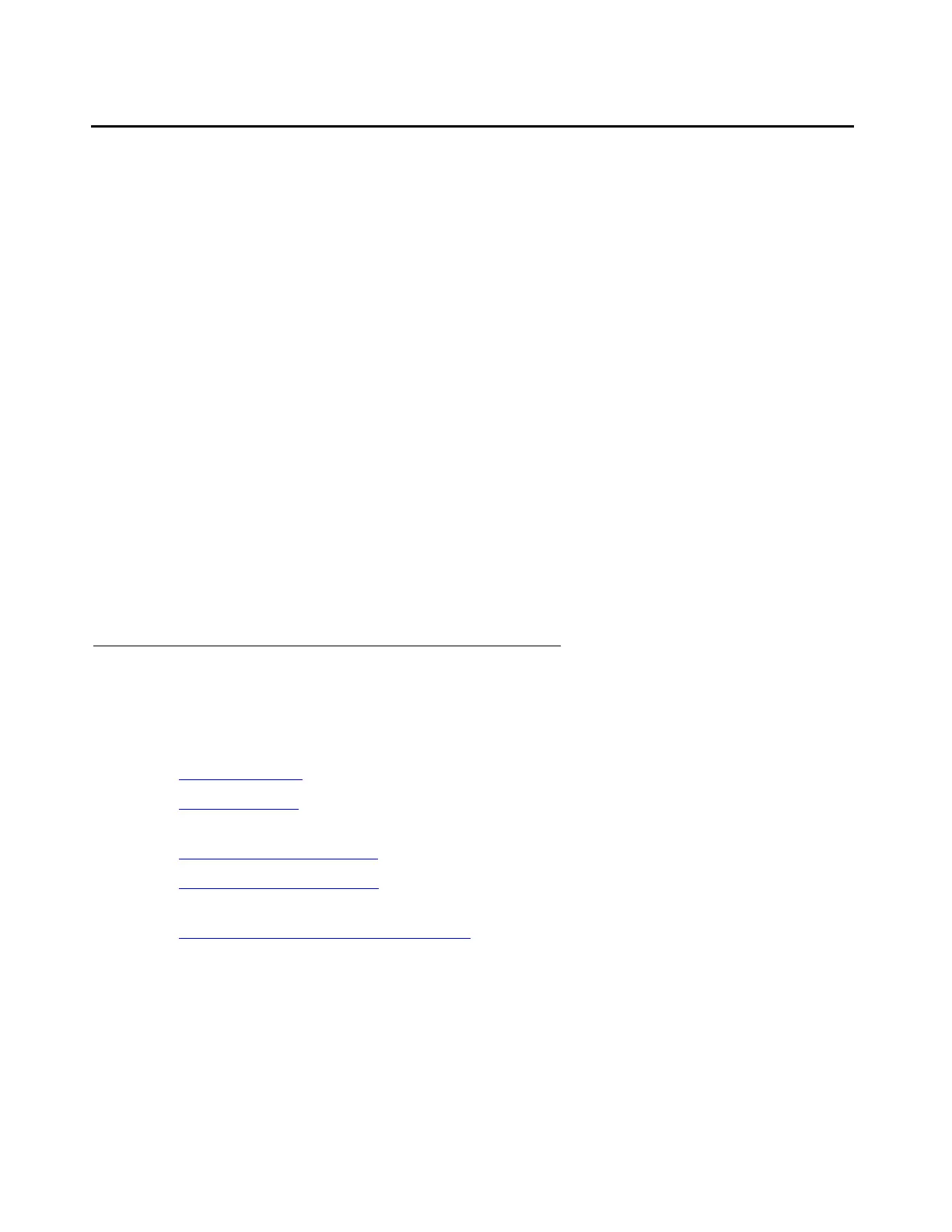Migrating from a DEFINITY Server SI in an SCC to an S8700-Series Media Server with Fiber-PNC
652 Upgrading, Migrating, and Converting Media Servers and Gateways
Migration paths
Avaya supports the following migrations of a DEFINITY Server SI in an SCC to the S8710 or
S8720 Media Server fiber-PNC configurations include:
● DEFINITY Release G3V4
● DEFINITY Release G3s/si (with Intel 386)
● DEFINITY Release 5 through Release 10
● MultiVantage Release 1.1 and 1.2
● Communication Manager Release 1.3 through Release 2.2
When migrating, you can use the existing translations. You must:
1. Freeze the translations.
2. Send the translations to the Avaya Software Technical Support (STS) group.
STS then returns the translation files by e-mail. Included are translation reports and
documentation on how to save the them to the Services laptop and restore them to the S8700
Series. For the forms and more information, contact the STS scheduling desk at 720-444-9418.
Prerequisites
This section provides those tasks that must be completed prior to starting the migration.
The prerequisites are defined as follows:
● Presite checklist on page 653 - Perform these tasks before you go on site.
● Additional tasks on page 655 - Perform these tasks before you start the migration from an
existing DEFINITY system.
● Presite migration checklist on page 657 - Perform these tasks before you go on site.
● On site migration checklist on page 658 - Perform these tasks on site before you start the
migration.
● Documentation checklist for migrations on page 660 - Have these documents ready to use
while you perform the migration.
