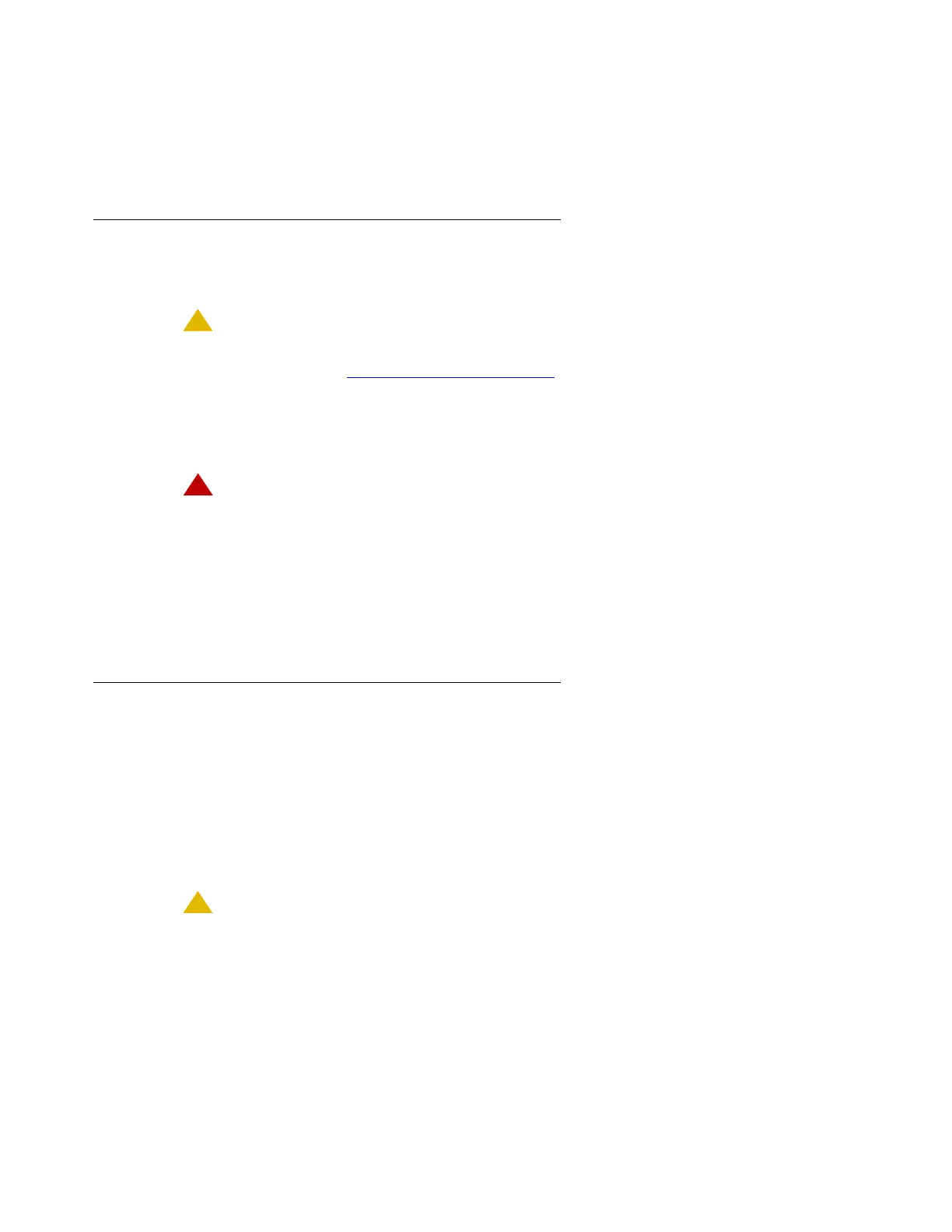Migration tasks
Issue 2.1 June 2006 855
Note:
Note: You must install the new Communication Manager license file on the media
server before you make the change or the system will not run.
Turning off the control chassis
To turn off the control chassis:
!
CAUTION:
CAUTION: Ensure that you have completed the premigration administration. For more
information, see Premigration administration
on page 846.
1. Press and hold the shutdown button on the on the faceplate of the processor until the
shutdown process starts.
Ensure that you see the green light. This light indicates that the system is shut down.
!
DANGER
:
DANGER: The latch on the power supply acts as the DC power switch and removes only DC
power from the backplane. To remove the AC power from the chassis, pull the AC
power cord from the back of the chassis.
2. To turn off the chassis, unplug the power cord from the back of the chassis.
Replacing I/O cables
On older MCC, SCC, and G600 cabinets you must replace the existing I/O cables (WP-90753,
LI), which connect the backplane to the rear connector panel, with twisted pair I/O cables.
The existing I/O cables have straight, not twisted, wires. They may be mostly white with two red,
or multi-colored. If the cables have multi-colored, tightly twisted wires, no replacement is
necessary.
To order the DEFINITY kit with twisted pair I/O cables, use comcode 700234032.
!
CAUTION:
CAUTION: Turn off power to the carrier or media gateway being serviced. Failure to turn off
the power can result in electric shock.
