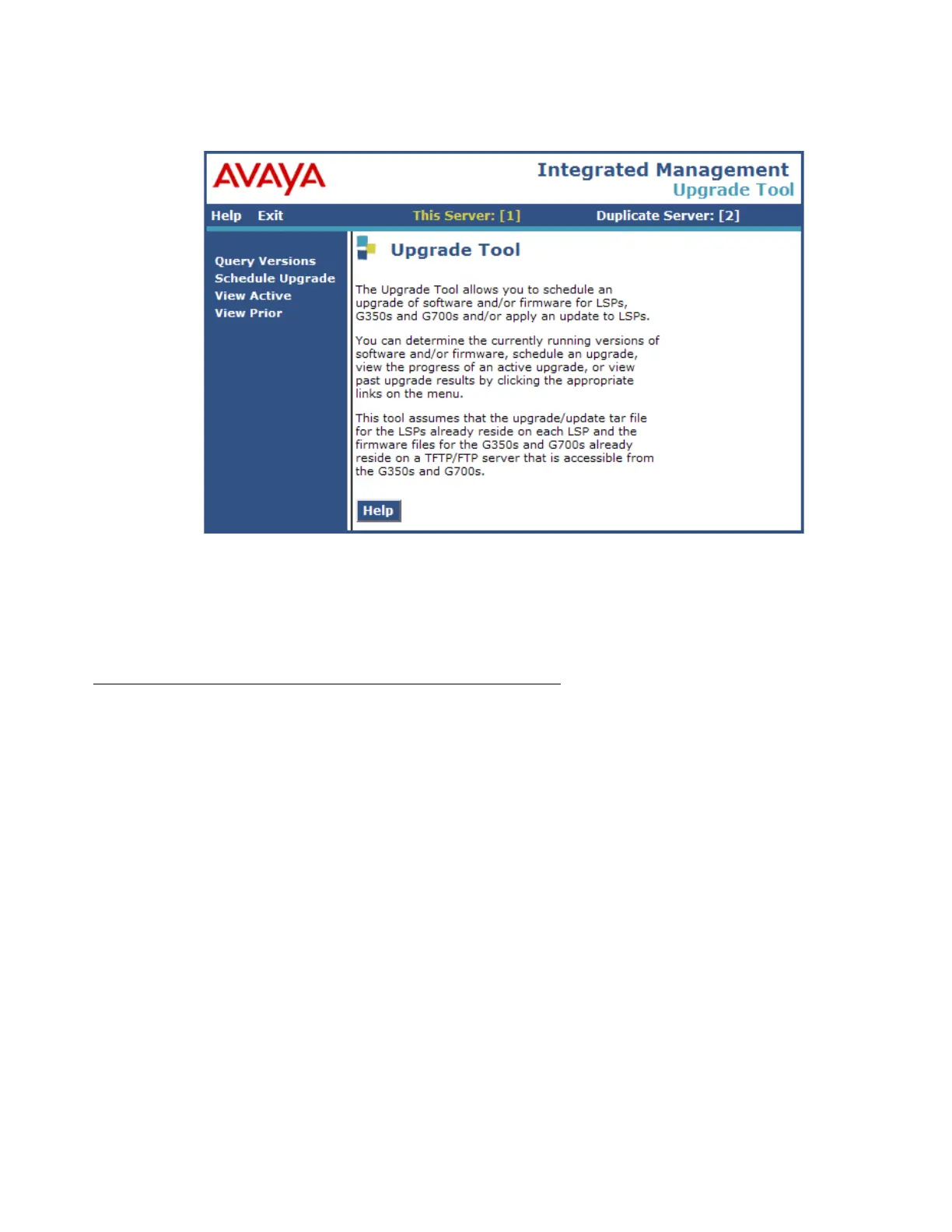Upgrade tasks
Issue 2.1 June 2006 273
The system displays the Upgrade Tool Home Page.
2. Follow the procedures in the Job Aid: Upgrade Tool and Worksheets.
Note:
Note: An interchange occurs during the upgrade. Thus, when the upgrade is complete,
the active server from which you ran the Upgrade Tool is be the standby server.
Installing Avaya authentication files on the active server, if
required
New authentication files are required when you upgrade the software to a release with a new
whole number, such as from R2.2 to R3.0. To install the security file:
1. On the Maintenance Web Interface, under Security, select Authentication File.
2. Select Install the Authentication file I previously downloaded and click Install to install
the Avaya authentication file.
The system tells you that the authentication file is installed successfully.
Note:
Note: You must install authentication files on each LSP and ESS individually using this
procedure. You can download the authentication files to the LSPs and ESS
remotely, then perform the installations remotely if the LSPs and ESSs are
available for remote access.
