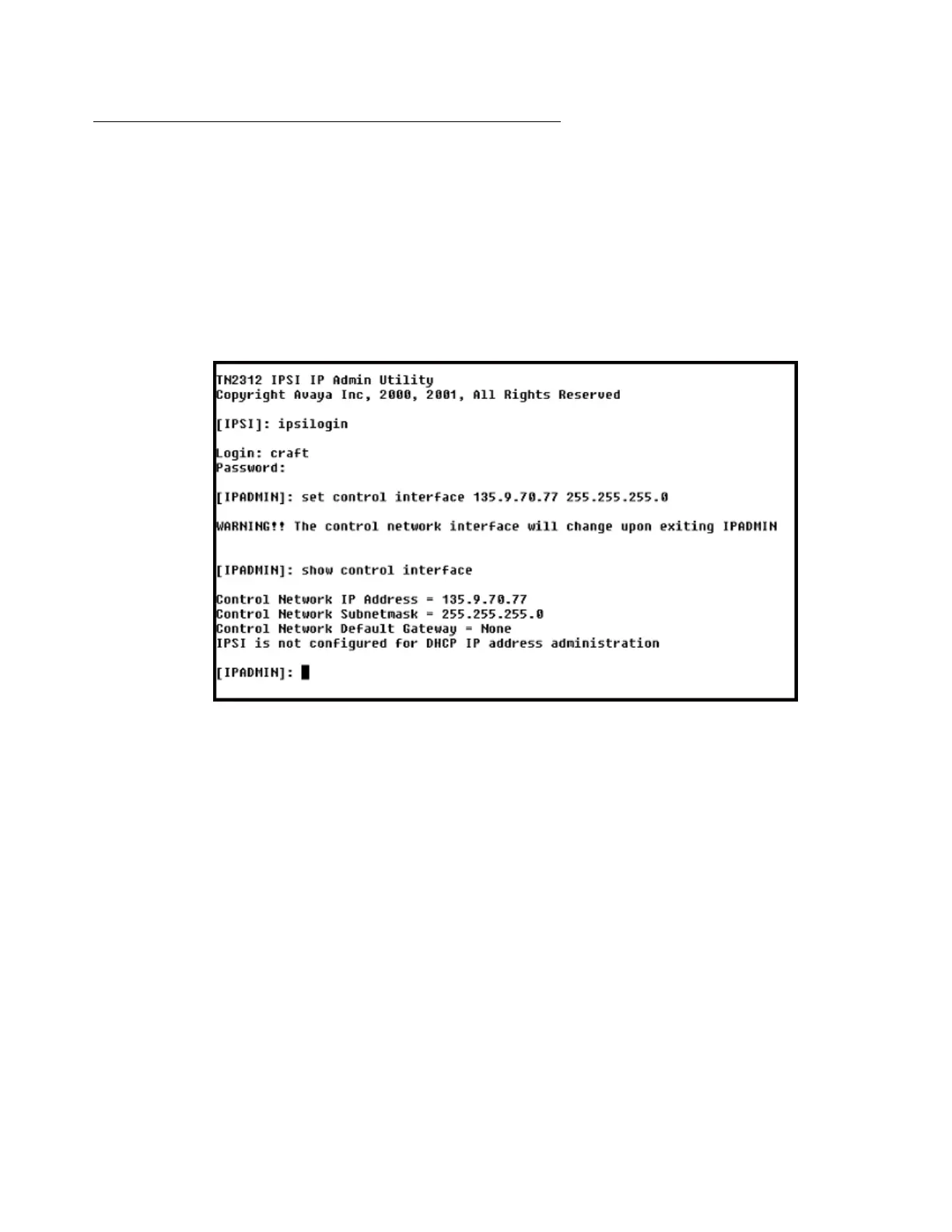Post-migration administration
Issue 2.1 June 2006 863
Setting the control interface
To set the control interface:
1. Type show control interface. Press Enter.
2. To see the current settings, type show port 1. Press Enter.
3. Type set control interface ipaddr netmask, where ipaddr is the
customer-provided IP address and netmask is the customer provided subnetmask. Press
Enter.
4. To save the changes and exit the IPSI session, type quit. Press Enter.
5. SSH to 192.11.13.6 and log in.
6. Type show control interface. Press Enter.
The system displays the IP address, the subnetmask, and the default gateway information.
7. Verify that the correct information was entered.
8. If a default gateway is used, enter the gateway IP address.
Type set control gateway gatewayaddr, where gatewayaddr is the
customer-provided IP address for their gateway. Press Enter.
9. To save the changes and exit the IPSI session, type quit. Press Enter.
10. SSH to 192.11.13.6 and log in.
11. To verify the administration, type show control interface. Press Enter.
12. To see the changes, type exit. Press Enter.
