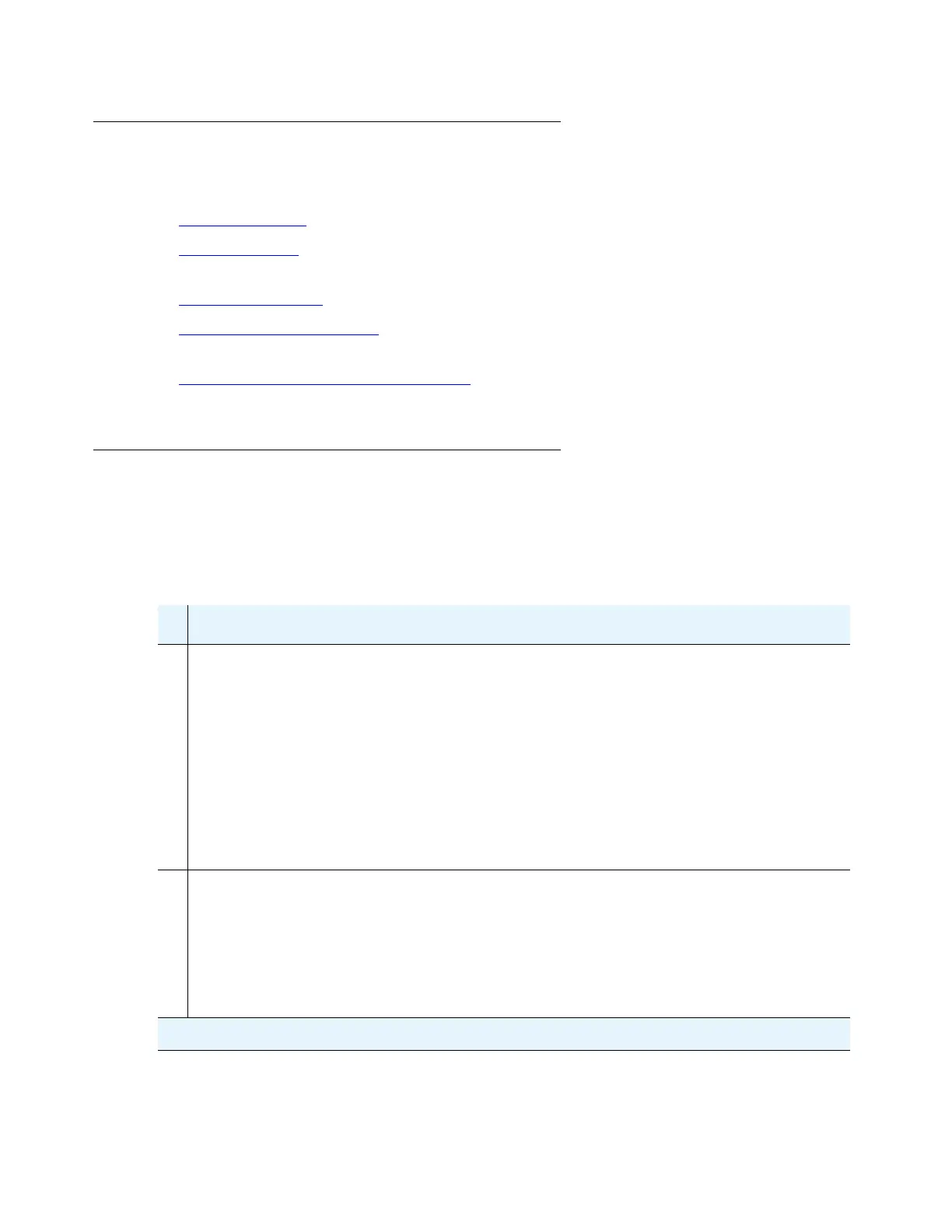Migrating from a DEFINITY Server CSI in a CMC to an S8400 Media Server using Xmodem
384 Upgrading, Migrating, and Converting Media Servers and Gateways
Prerequisites
You must complete the following tasks before you start the migration
● Presite Checklist on page 384 - Perform these tasks before you go on site.
● Additional tasks on page 386 - Perform these tasks before you start the migration from an
existing DEFINITY system.
● Premigration setup on page 387 - Perform these tasks before you go on site.
● On site migration checklist on page 388 - Perform these tasks on site before you start the
migration.
● Documentation checklist for migrations on page 390 - Have these documents ready to use
while you perform the migration.
Tasks checklists
Presite Checklist
Before you go on site, perform the following tasks
:
9
Task Description
Verify that your Services
laptop has the appropriate
hardware.
Correct hardware components include:
● 40 MB available disk space
● direct Ethernet cable
● serial cable and adapter
● RS-232 port connector
● Network interface card (NIC) with a 10/100
BaseT Ethernet interface
● 10/100 BaseT Ethernet, category 5, or better,
crossconnect cable with an RJ45 connector on
each end, MDI to MDI-X
● CD-ROM drive
Verify that your Services
laptop has the appropriate
software.
Correct software components include:
● Windows 2000/XP operating system
● Terminal emulation program: HyperTerminal or
other
● TCP/IP networking software: bundled with
Windows OS
● Web browser: Internet Explorer 5.0 or later
1 of 3
